Campbell Scientific Morningstar SunSaver-10 10A 12V Regulator User Manual
Page 10
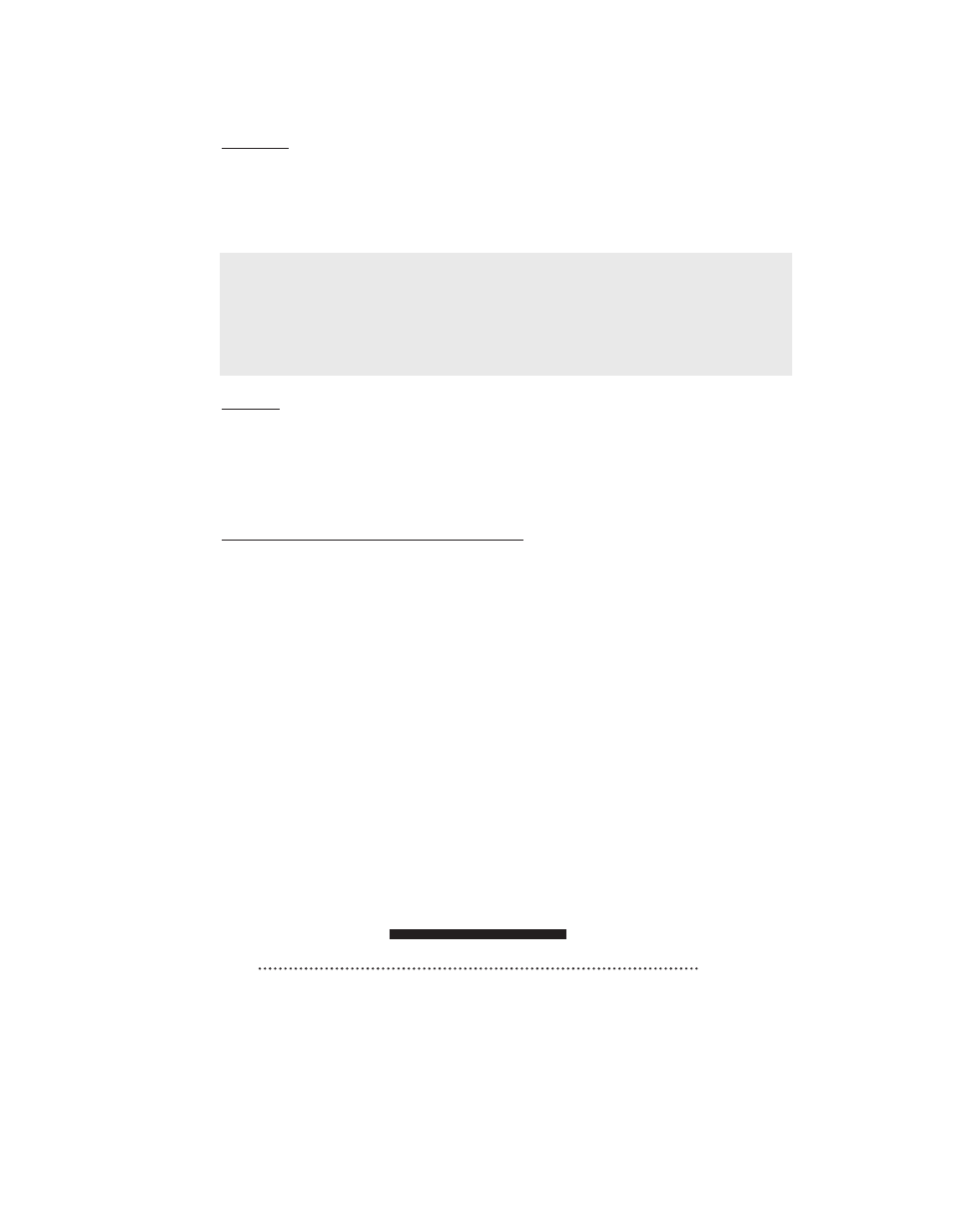
10
5. SOLAR First, be certain the battery (+ and –) is connected
correctly. Then connect the PV array to the SOLAR terminals.
Be CERTAIN that the PV + and – wires are connected
correctly. The green LED will light if the array is connected
during the daytime.
C
AUTION
:
Remember that the PV array will generate
power whenever in sunlight. Also, be careful
not to SHORT-CIRCUIT the PV array while
connected to the controller, since this will
DAMAGE the controller.
6. LOAD Turn the load off. Connect the load to the LOAD
terminals, and then turn the load on.
If the load causes the red LED to turn on (for models with
LVD) soon after the load was activated, the battery must be
recharged. (see Section 6.2)
7. SEALED OR FLOODED SELECT The SunSaver is shipped
with a jumper installed between the LOAD-negative terminal
(connection 5) and the SEALED OR FLOODED SELECT ter-
minal. With this jumper installed, the SunSaver is configured
for charging SEALED batteries.
If your PV system has a FLOODED battery, simply remove
the jumper to change the SunSaver to a flooded battery
charger. (see Section 6.2)
The SunSaver can be changed between SEALED and
FLOODED as many times as you wish by using the jumper.
Save the jumper for future use in case your battery type is
changed. If the jumper is lost, a wire can also be used.
8. For safety and the most effective lightning protection, the
negative conductor of the PV system should be properly
grounded. The SunSaver connects the PV-negative, Battery-
negative and Load- negative internally per UL recommenda-
tions. No switching is done in the negative current path.
6.0 OPERATION
6.1
O
PERATOR
T
ASKS
The SunSaver is a fully automatic PV system controller that
includes electronic functions to protect both the controller and
