Campbell Scientific CSI Web Server for Linux Installation Guide User Manual
Page 12
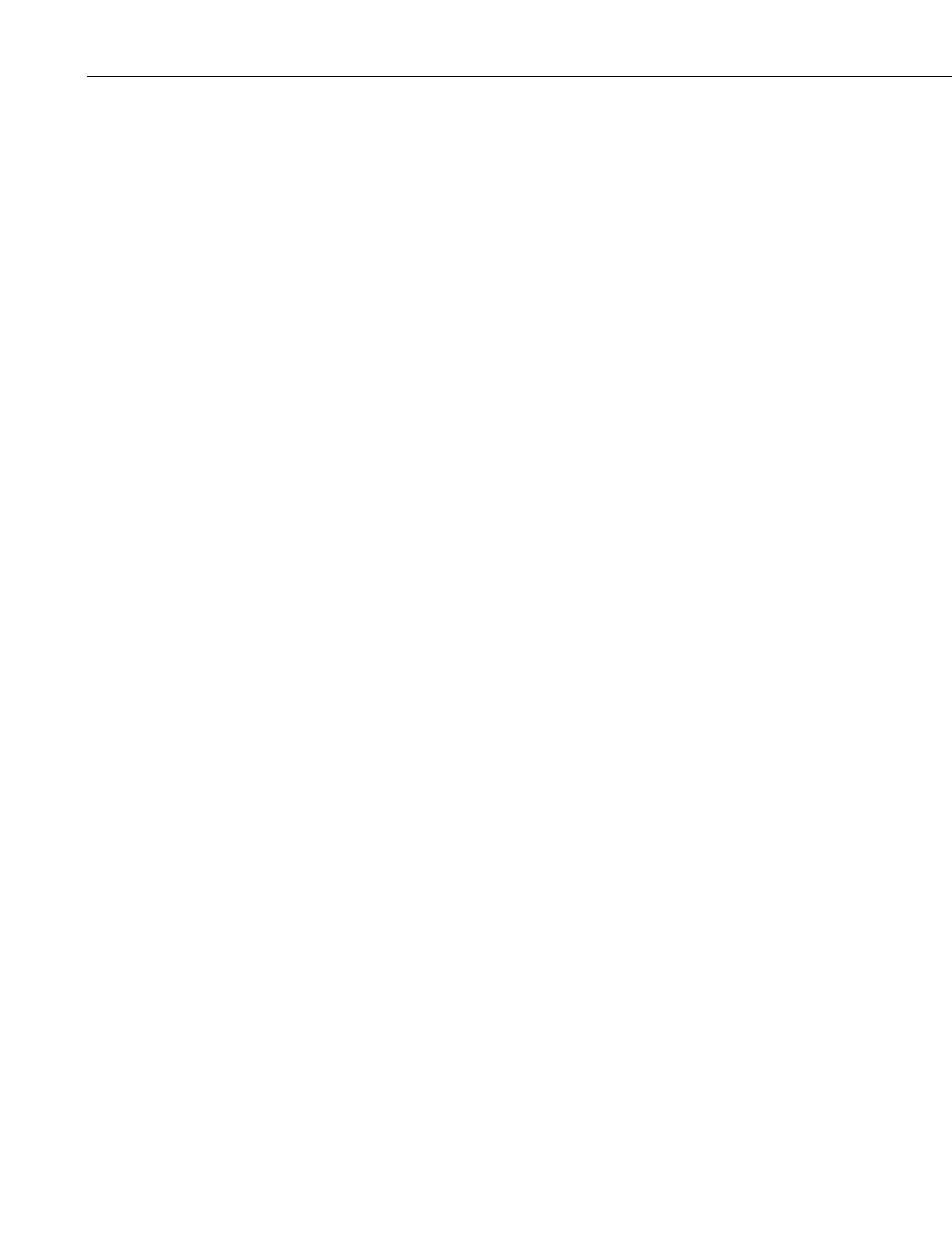
CSI Web Server for Linux Installation Guide
All (1) – Allowed to view data, make changes to writeable values in a
datalogger’s Public or Status table or a virtual data source, set a
datalogger’s clock, use the API FileControl command, and publish
websites.
Section 3.1, PC Websites, in the CSI Web Server manual explains how to
create and edit .csipasswd files from CSIWebAdmin or the Web Publisher. The
csipasswd command can be used from the command line to edit the .csipasswd
file.
Adding a User
In order to add a user with csipasswd, invoke the command as follows:
/opt/CampbellSci/CsiWebServer/csipasswd --password=johnspasswd
--access=1 /var/opt/CampbellSci/CsiWebServer/.csipasswd john
This command will add an account named john with a password of
johnspasswd and an All access level.
Changing a User's Password
In order to change the password for an existing user, invoke the command as
follows:
/opt/CampbellSci/CsiWebServer/csipasswd --password="johnsnewpasswd"
/var/opt/CampbellSci/CsiWebServer/.csipasswd john
This command will change the password for user john to johnsnewpasswd
Changing a User's Access Level
In order to change the access level for an existing user, invoke the command as
follows:
/opt/CampbellSci/CsiWebServer/csipasswd --access=3
/var/opt/CampbellSci/CsiWebServer/.csipasswd john
This will assign a Read Only access level to the account john
Deleting an Account
In order to remove an account with csipasswd, invoke the command as follows:
/opt/CampbellSci/CsiWebServer/csipasswd --delete
/var/opt/CampbellSci/CsiWebServer/.csipasswd john
Changing the Realm String
In order to change the realm string specified in the .csipasswd file, you can use
the --realm= option as follows:
/opt/CampbellSci/CsiWebServer/csipasswd --realm="New Realm"
/var/opt/CampbellSci/CsiWebServer/.csipasswd
8
