Campbell Scientific COM200 Telephone Modem User Manual
Page 5
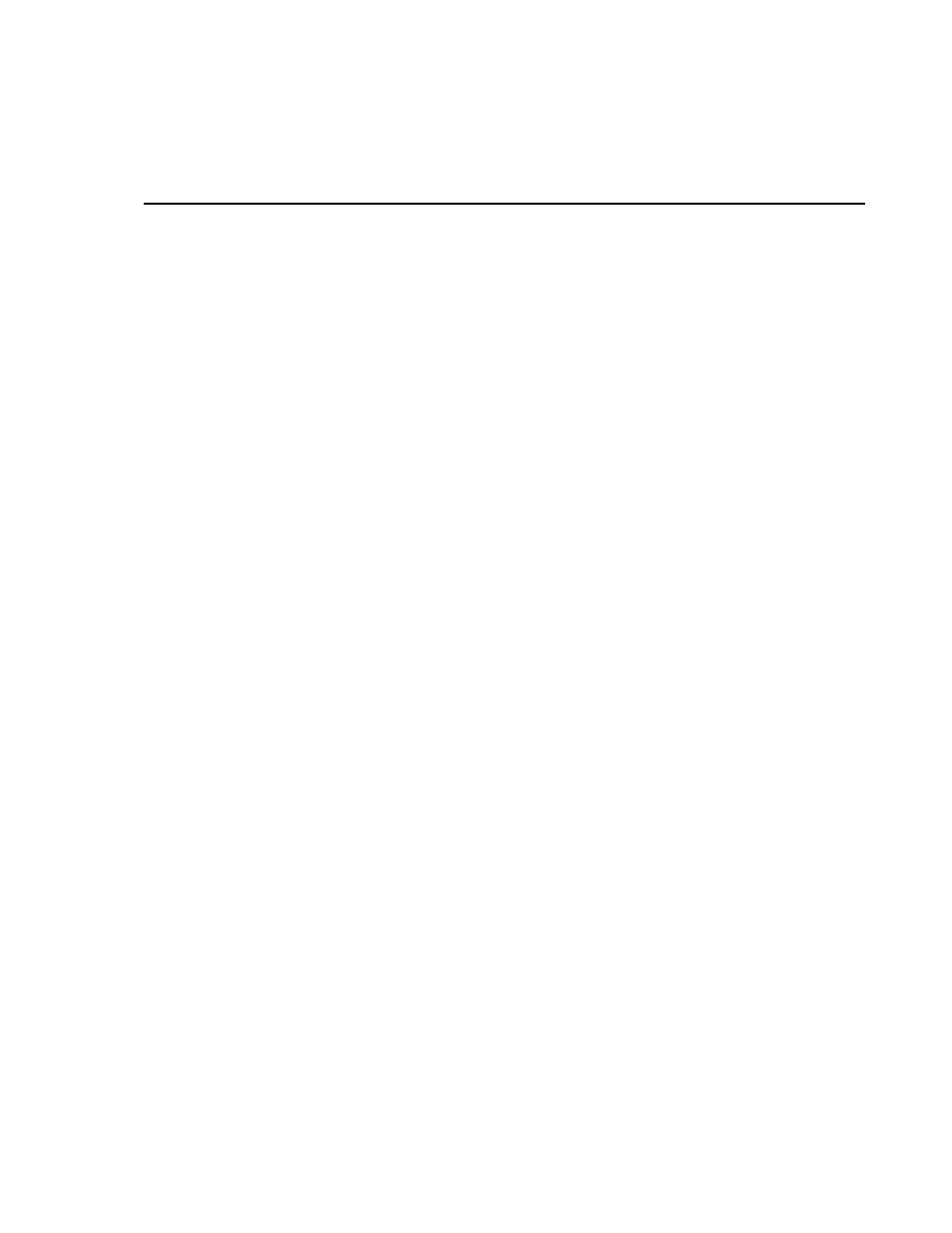
i
COM200 Telephone Modem
Table of Contents
1. Introduction ................................................................ 1
1.1 General Description ................................................................................. 1
1.2 Computer Requirements........................................................................... 1
2. Specifications............................................................. 1
3. Installation .................................................................. 2
3.1 Connecting to Datalogger ........................................................................ 2
3.2 Connecting to Earth Ground .................................................................... 3
3.3 Telephone to MD9 or Telephone to RF Systems ..................................... 3
3.4 Telephone Service.................................................................................... 3
4. Troubleshooting......................................................... 6
5. Modem Settings in Non-Volatile Memory ................. 7
Appendixes
A. Modifying the Non-Volatile Memory ...................... A-1
A.1 Hardware Connection to COM200...................................................... A-1
A.2 Remote Communication to the COM200............................................ A-1
A.3 Hayes at Command Summary ............................................................. A-3
B. CS I/O Connection .................................................. B-1
B.1 CS I/O 9 Pin Connection ..................................................................... B-1
C. Theory of Operation ...............................................C-1
C.1 Theory of Operation ............................................................................ C-1
D. FCC Warning to Users of
Class A Computing Devices .............................D-1
E. IC Information ......................................................... E-1
F. The 10704 12 V Adaptor.......................................... F-1
