Campbell Scientific COM200 Telephone Modem User Manual
Page 18
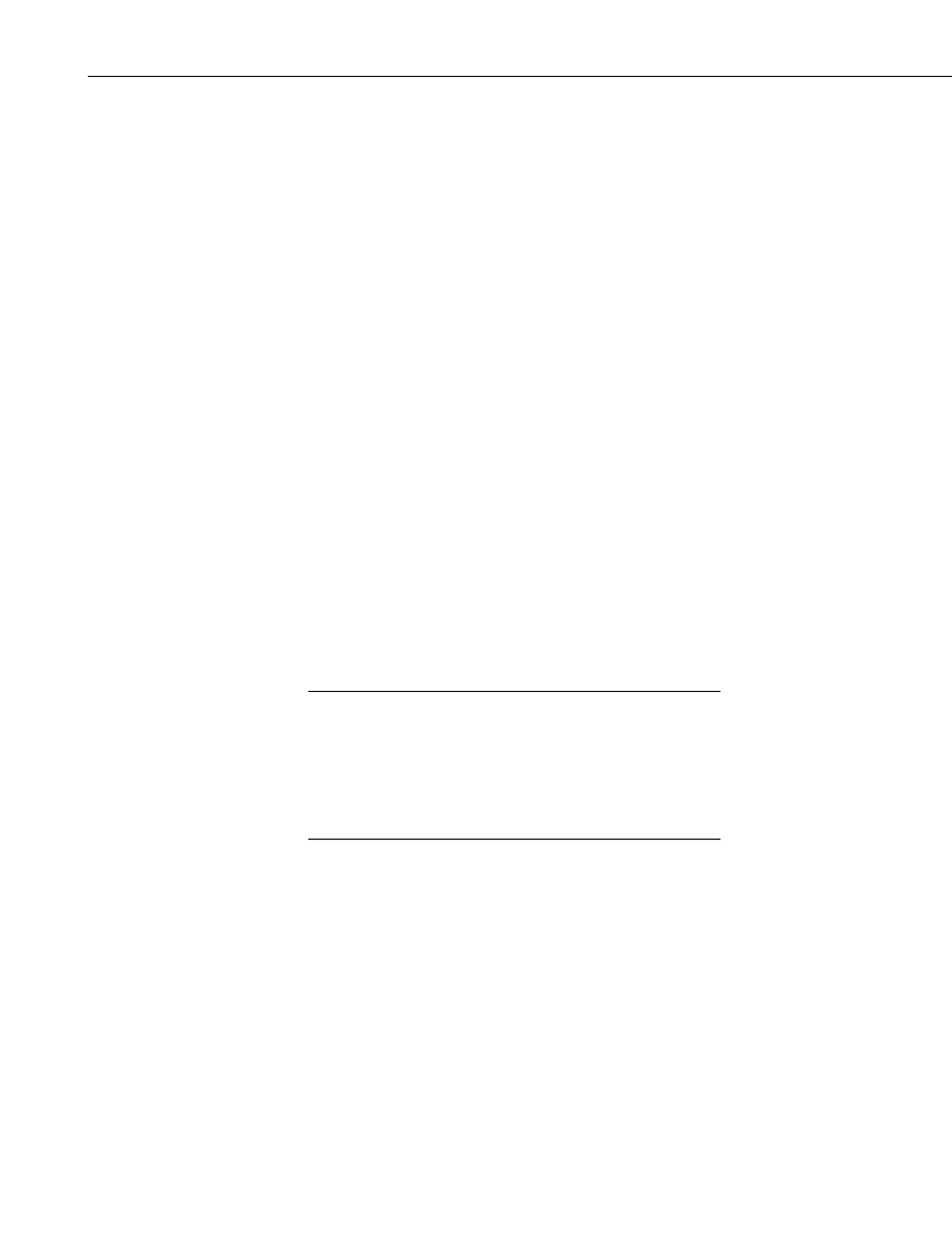
Appendix A. Modifying the Non-Volatile Memory
A-
4
COMMANDS TO CHANGE DEFAULT MODES:
B1 (default)
CCITT V.32 (9600 baud), Bell 212A (1200 baud), and Bell
103 (300 baud)
B0
CCITT V.32 (9600 baud), CCITT V.22 (1200 baud), and
CCITT V.21 (300 baud)
S0=0
Disable Auto Answer
S0=1
Answer on first ring
S0=2
Answer on second ring
S0=X
Answer on X
th
ring. (X is a number; maximum number = 4)
&F
Restore factory defaults
&W0
Store current profile as Profile to load on power up
&V
Display the current profile to the screen
RESULT CODES:
0
OK
1
Connect
2
Ring
3
No Carrier
4
Error
5
Connect 1200 Baud
6
No Dial Tone
7
Busy
8
No Answer
12
Connect 9600 Baud
13
Connect 9600/14400 Baud
17
Connect 9600 Baud
If more than four rings are specified, the datalogger may
time out before the modem answers; communication will
never be established! It is possible in some conditions to
allow more than four rings. Consult a Campbell Scientific
applications engineer about optimizing modem negotiations
before trying this and be sure to try the set up locally before
installing at a remote location.
CAUTION
