Apple Mac Pro (PCIe/Graphics Card Replacement) User Manual
Page 4
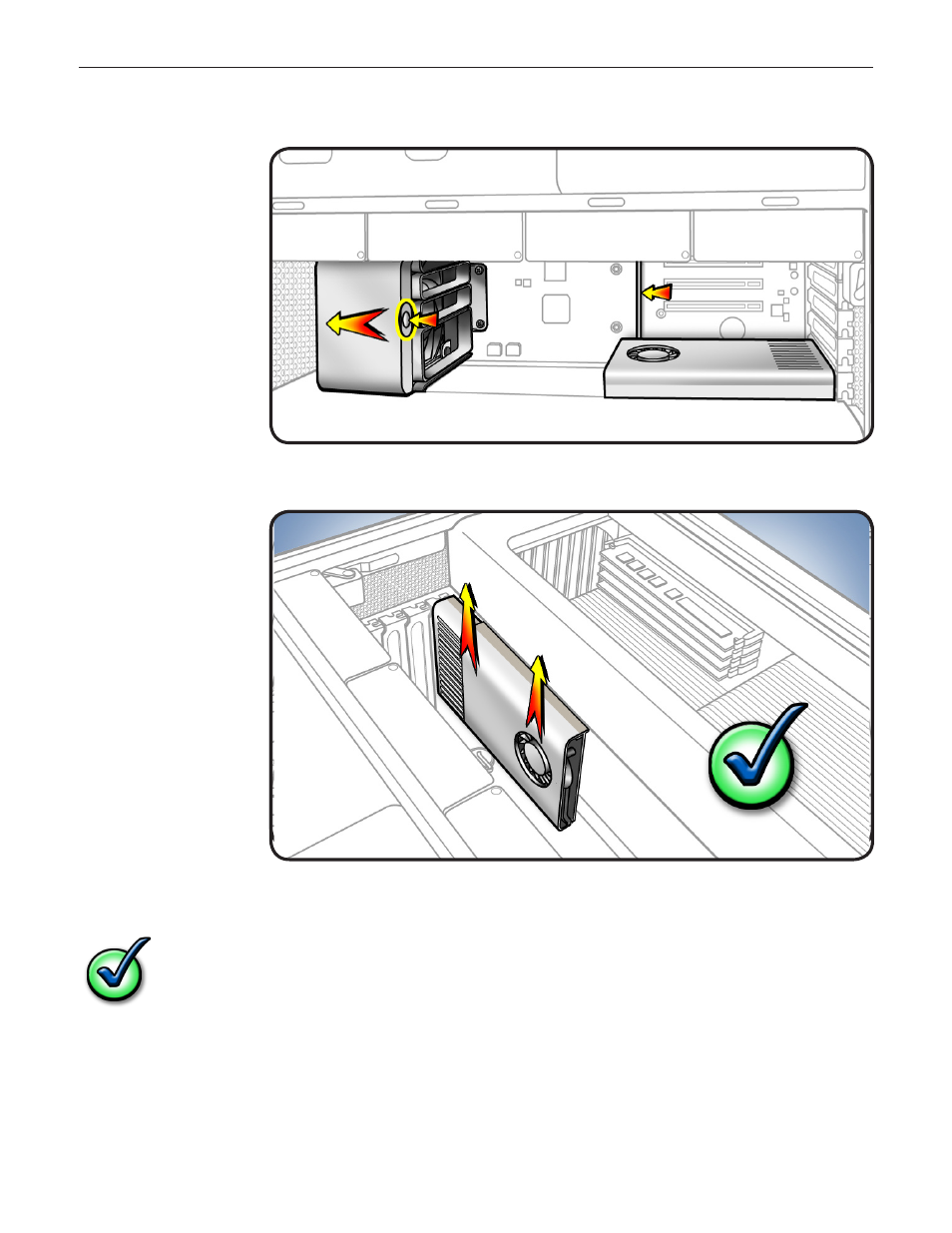
073-1248 Rev. A
4
© 2009 Apple Inc. All rights reserved.
Note: Card is held in place
by retention bar. Next two
steps explain how to
release bar.
Press button on PCIe
4
fan.
Move fan to left,
5
which releases
retention bar.
Holding card by top
corners, pull it up out of
slot.
Remove card from
6
computer.
Checklist for handling card:
When removing or installing card, handle it only by the edges. Do not touch its connectors
•
or any components.
Don’t rock card from side to side; instead, lift card straight up from connecotr to remove it,
•
and press card straight into slot to install it.
Don’t force card. If you meet a lot of resistance, pull card out. Check connector and slot for
•
damage or obstructions, then try inserting card again.
Pull card gently to see if it is properly connected. If it resists and stays in place and its gold
•
connectors are barely visible, card is connected.
