Led indication, Troubleshooting – Kinivo BTX450 Wireless Bluetooth Speaker EN User Manual
Page 7
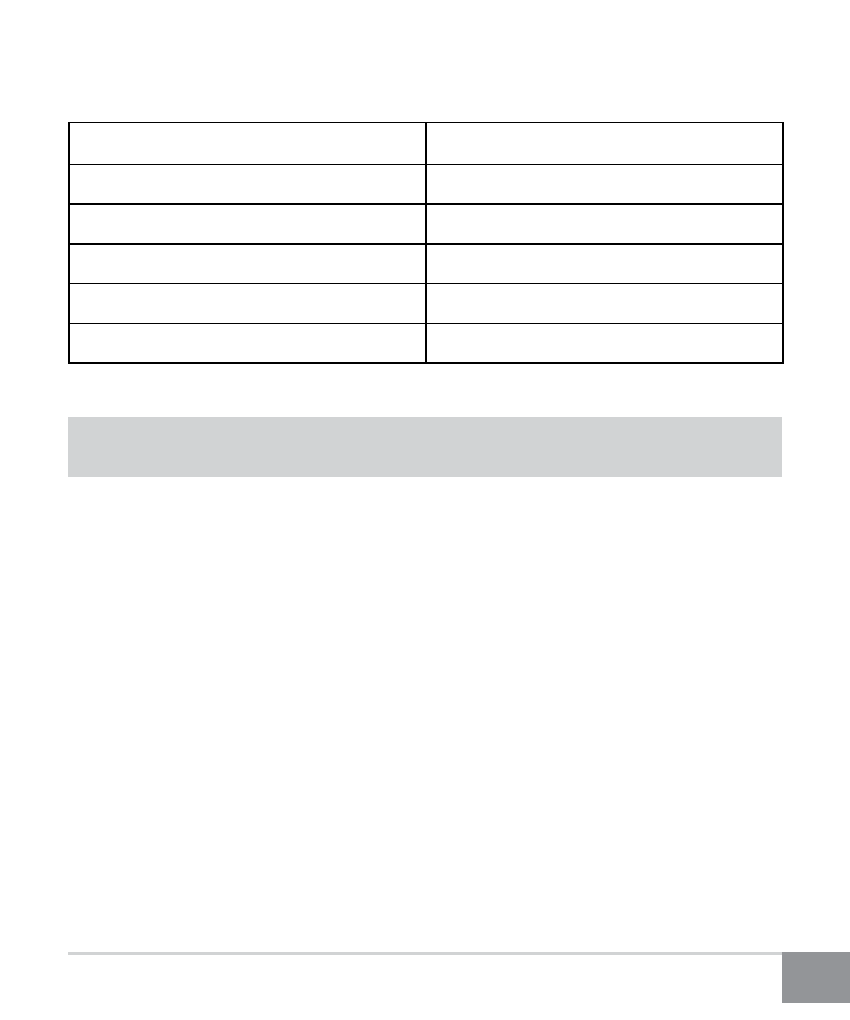
7
BTX450 Kinivo Wireless Bluetooth Speaker
7. LED Indication
Status
LED Indicator
Bluetooth Pairing mode
Fast blinking blue
Powered off
Blue LED off
Powered on
On or blinking blue
Battery charging
Fast blinking red
Low battery (not plugged in)
Slow blinking red
Troubleshooting
1. Unable to pair to device / Device no longer connects
to BTX450
Make sure that the speakers are in pairing mode by pressing and holding the
Bluetooth button on the speaker for 2 to 3 seconds (blue LED blinking rapidly).
Now open the Bluetooth configuration on the device you are trying to pair to
and scan for Bluetooth devices. You should see the BTX450 speaker - proceed to
pair and connect the speaker.
Please refer to the Operation section for Bluetooth Pairing.
2. Speaker works with my smartphone but not my
computer
The Bluetooth adapter in your computer needs to support the Stereo
