Installation – AT&T 2455 User Manual
Page 6
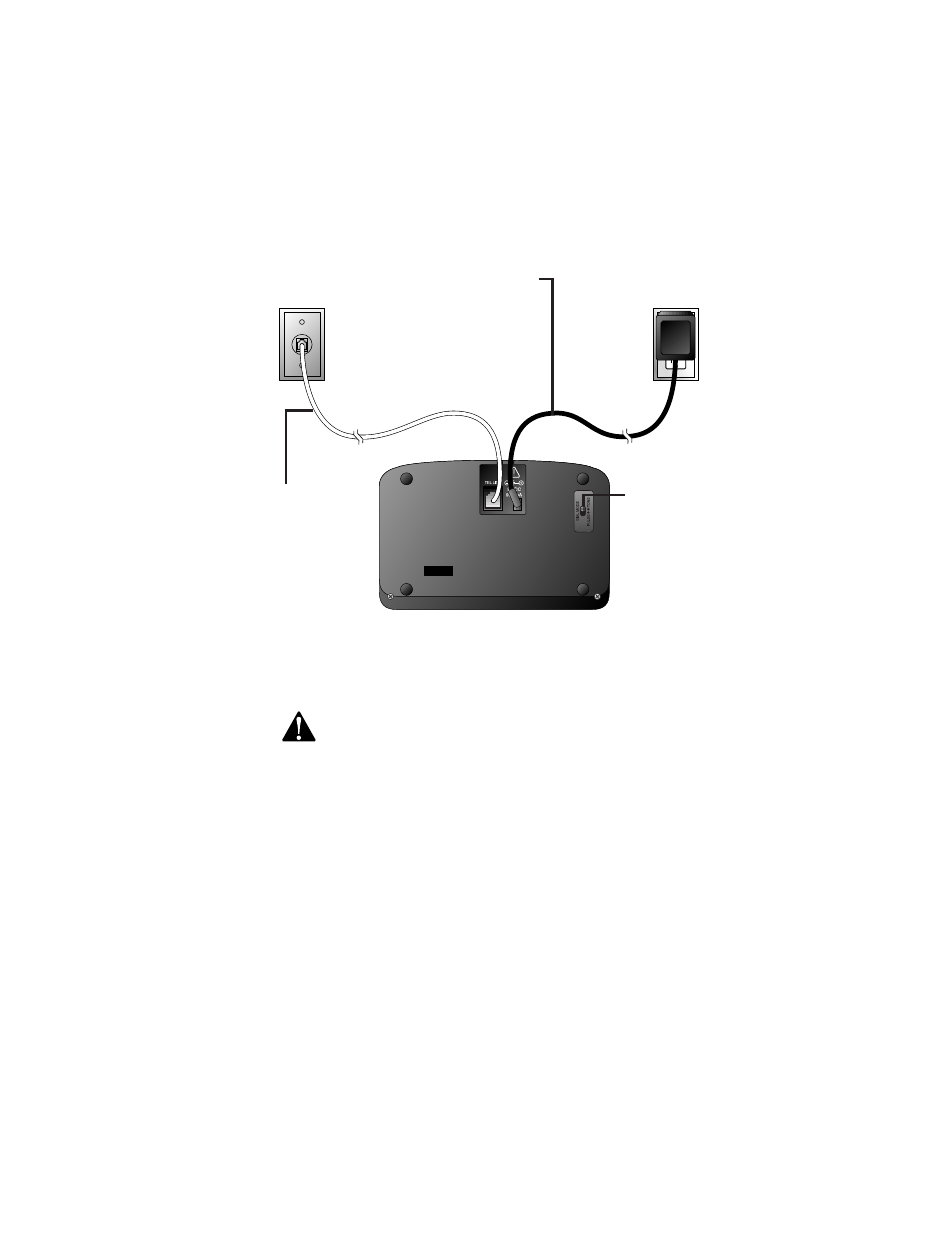
1
Connect the power cord to the base and an electrical
outlet not controlled by a wall switch.
Use only the power cord supplied with this product.
If you need a replacement, call 1 800 222-3111.
INSTALLATION
4
Standard
electrical
outlet
Modular
telephone
jack
2
Connect
the
telephone
line cord.
3 Set the dial
mode switch.
Leave set to
TONE if you
have touch
tone service;
set to PULSE if
you have dial
pulse (rotary)
service.
See also other documents in the category AT&T Answer phone:
- 1717 (13 pages)
- E1225B (39 pages)
- 1305 (14 pages)
- Definity 7317H (47 pages)
- Classic Mail Voice Messaging System (64 pages)
- 1739 (12 pages)
- 5635 (19 pages)
- 1854 (12 pages)
- 1718 (10 pages)
- AS45 (12 pages)
- EP5632 (119 pages)
- E2562 (61 pages)
- Answering Machine (15 pages)
- 7720 (53 pages)
- 1725 (13 pages)
- 984 (15 pages)
- TL74458 (97 pages)
- 1715 (9 pages)
- 2462 (50 pages)
- 1817 (14 pages)
- 1726 (13 pages)
- 1772 (10 pages)
- E5925B (59 pages)
- 1782 (52 pages)
- E5865 (77 pages)
- 9452 (36 pages)
- 1477 (51 pages)
- 1719 (10 pages)
- 1177 (47 pages)
- EP5632/EP5632-2 (117 pages)
- 1760 (32 pages)
- 1722 (11 pages)
- E5960 (51 pages)
- 1738 Answering System (2 pages)
- Day 1717 (10 pages)
