Rmc 7182 – Acnodes RMC 7182 User Manual
Page 82
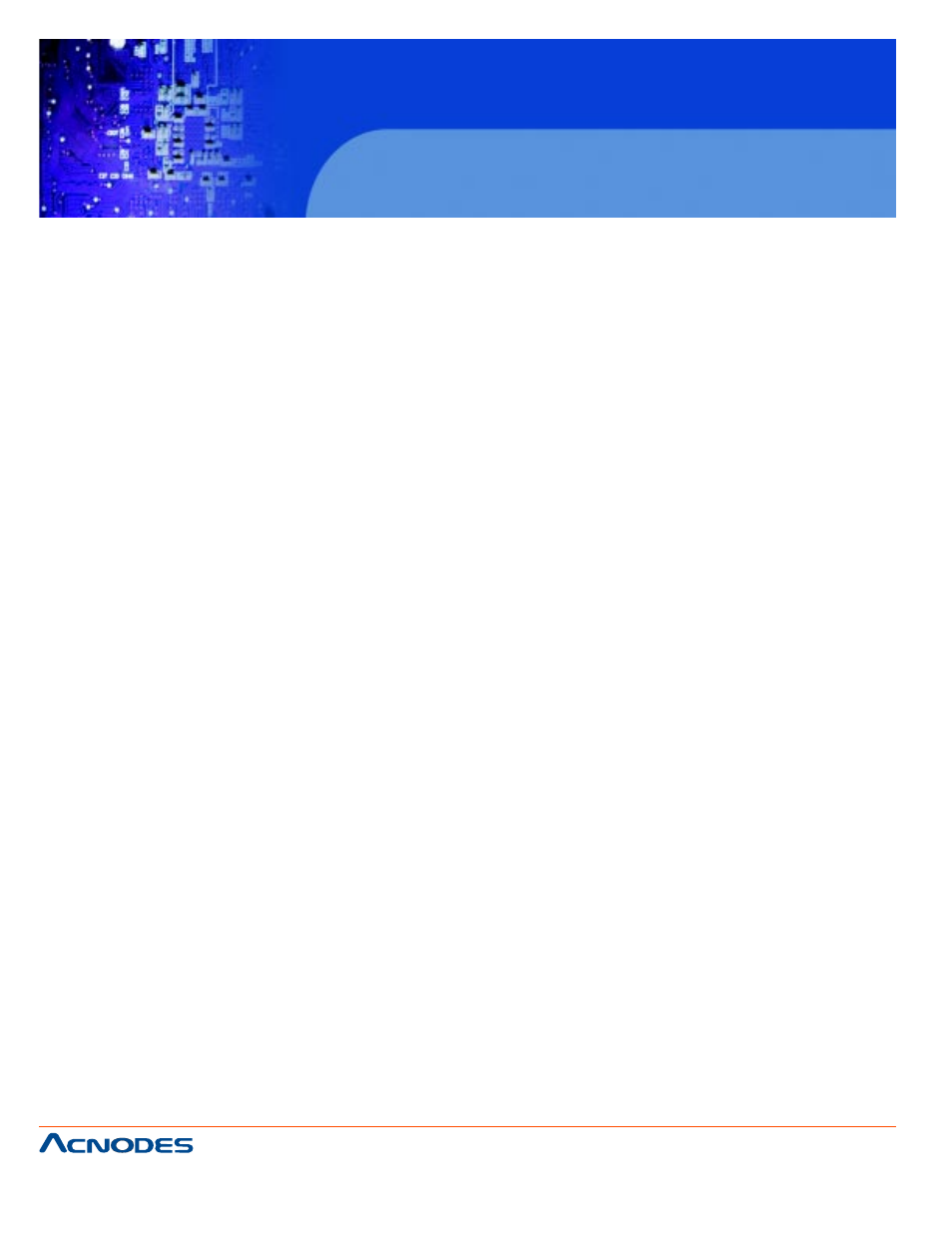
661 Brea Canyon Rd., Suite 3
Walnut, CA 91789
tel: 909.598.7388, fax: 909.598.0218
© Copyright 2005 Acnodes, Inc.
All rights reserved. Product description and product specifications
are subject to change without notice. For latest product information,
please visit Acnodes’ web site at www.acnodes.com.
RMC 7182
1U Rackmount System
Max Ports on SATA#1 (Available if either RAID or AHCI is enabled under
"Configure SATA#1 as" above)
This feature specifies how many ports are active on SATA #1. The options are
4 Ports and 6 Ports.
SATA#2 Configuration (Available if IDE is enabled under "Configure SATA#1 as" above)
Selecting Enhanced will set SATA#2 to native SATA mode. The options are Dis- abled and Enhanced
IDE Detect Timeout (sec)
Use this feature to set the time-out value for the BIOS to detect the ATA, ATAPI devices installed in the
system. The options are 0 (sec), 5, 10, 15, 20, 25, 30, and 35.
Primary IDE Master/Slave, Secondary IDE Master/Slave, Third IDE Master, and Fourth IDE
Master
These settings allow the user to set the parameters of Primary IDE Master/Slave, Secondary IDE
Master/Slave, Third and Fourth IDE Master slots. Hit
for detailed options of these items. Set the correct configurations accordingly. The items included in
the submenu are:
Type
Select the type of device connected to the system. The options are Not Installed, Auto, CD/DVD and
ARMD.
LBA/Large Mode
LBA (Logical Block Addressing) is a method of addressing data on a disk drive. In the LBA mode, the
maximum drive capacity is 137 GB. For drive capacities over 137 GB, your system must be equipped
with a 48-bit LBA mode addressing. If not, contact your manufacturer or install an ATA/133 IDE control-
ler card that supports 48-bit LBA mode. The options are Disabled and Auto.
