4 bar graphs and special characters, 1 command list – Matrix Orbital LCD/VFD Legacy User Manual
Page 16
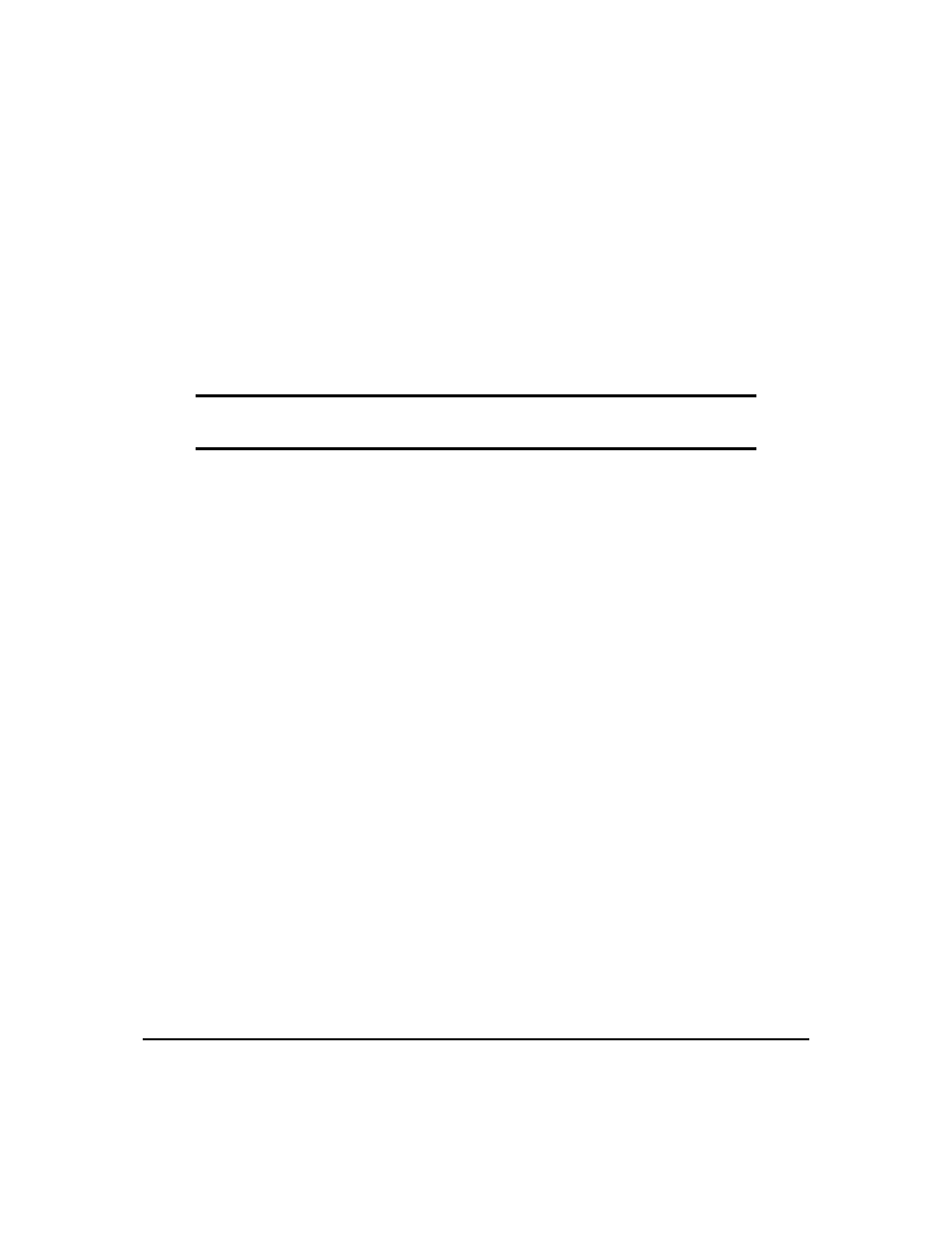
3.4.8 Turn off block (blinking) cursor (254 84)
Turns off the blinking block cursor. Does not affect the underline cursor.
3.4.9 Cursor left (254 76)
Moves the cursor one position to the left but does not erase any character that may be in that position.
Please note that this command moves the text insertion point even if the cursor is turned off.
NOTE A ’destructive backspace’ which erases the character to the left of the original
position, may be done by issuing the following sequence: cursor left, space, cursor left.
3.4.10 Cursor right (254 77)
Moves the cursor one position to the right but does not erase any character that may be in that position.
Note that this command moves the text insertion point even if the cursor is turned off.
4 Bar Graphs and Special Characters
The display includes the ability to draw bar graphs (either horizontal or vertical) and allows users to
define up to eight special characters. Eight characters (ASCII values 0x00 to 0x07) are set aside for use
with bar graphs, user defined characters, and big numbers. Since the same 8 characters are used for each
function, the functions may not be used simultaneously. The characters may be defined or redefined at any
time by issuing the commands shown in this section. Once defined, they may be used either by means of the
bar graph commands, or by simply issuing one of the ASCII values 0x00 to 0x07 (which is not prefixed by
the command byte, 254).
4.1 Command List
4.1.1 Initialize wide vertical bar graph (254 118)
This command defines the 8 special / user characters to be blocks suitable for use in drawing wide (5
pixel) vertical bar graphs. Any previously existing definitions will be lost. Once this command has been
issued, any number of vertical bar graphs may be drawn unless the characters are redefined by another
command.
Matrix Orbital
LCD4041
13
