6 bar graphs and special characters – Matrix Orbital LK204-24-USB User Manual
Page 40
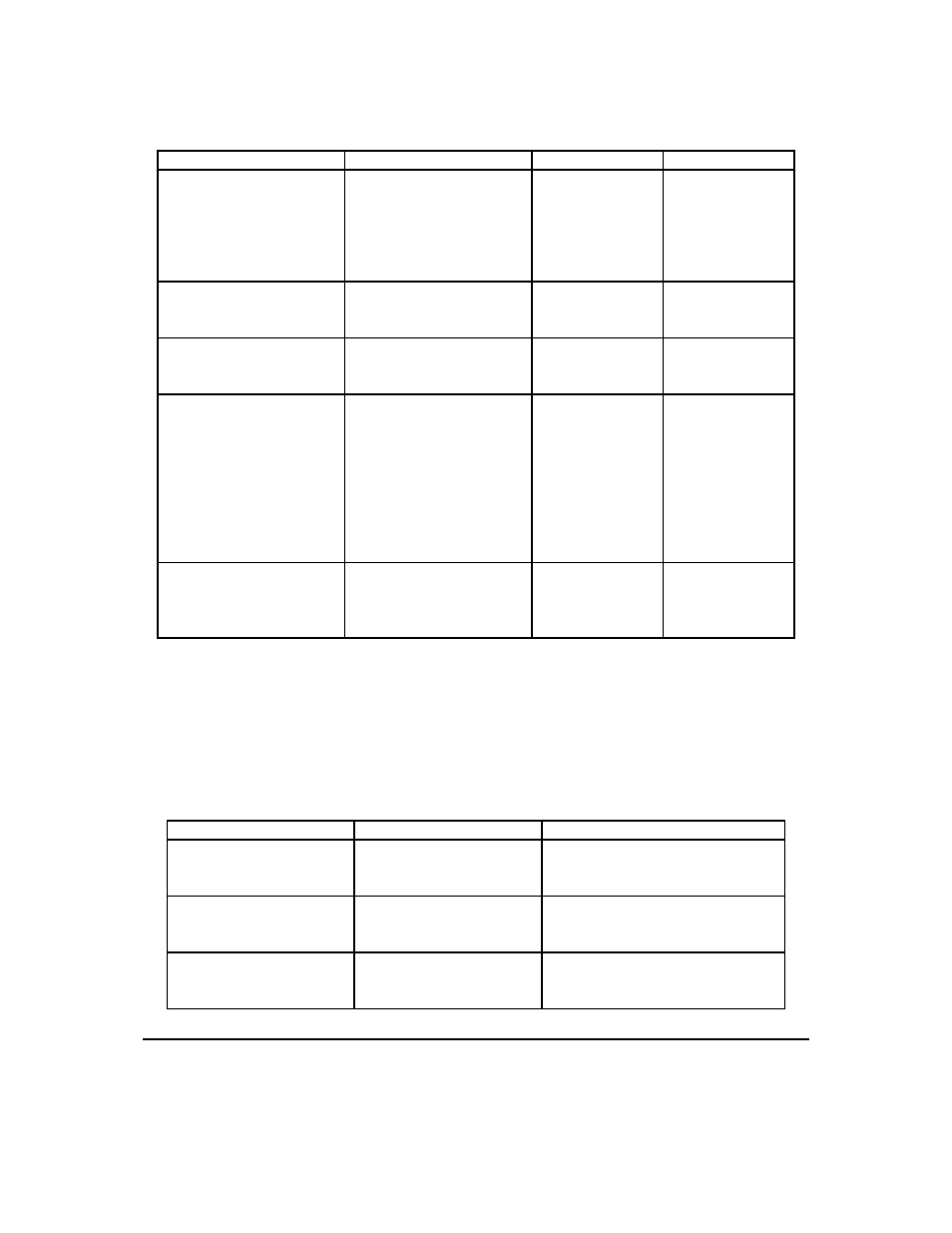
Command
Syntax
Default
Notes
Auto transmit key presses
on
FE 41
254 65
254 “A”
on
R
Sets auto transmit
mode for keypad.
Key presses are
transmitted
to
host
without
polling.
Auto transmit key presses
off
FE 4F
254 79
254 “O”
off
R
Up to 10 key-
presses buffered
until polled.
Clear key buffer
FE 45
254 69
254 “E”
n/a
Clear unread key-
presses.
Poll keypad
FE 26
254 38
254 “&”
n/a
Returns buffered
keypresses
to
application. Re-
turns
0x00
if
no key presses.
High order bit
set unless this is
the last/only key
press.
Set debounce time
FE 55 [time]
254 85 [time]
254 “U” [time]
52 ms
R
Resolution: 1 =
0.6554 ms [time]
is a numeric mul-
tiplier.
8.6 Bar Graphs and Special Characters
The commands in this section are used to define and display bar graphs and special characters.
Table 30: Bar Graphs and Special Characters
Command
Syntax
Notes
Initialize thick vertical bar
graph
FE 76
254 118
254 “V”
Initialize the user character set to
make wide vertical bar graphs.
Initialize thin vertical bar
graph
FE 73
254 115
254 “s”
Initialize the user character set to
make narrow vertical bar graphs.
Initialize horizontal bar
graph
FE 68
254 104
254 “h”
Initialize the user character set to
make horizontal bar graphs.
Matrix Orbital
LK204-24-USB
36
