3 rom commands, 4 display 1-wire functions – Matrix Orbital LK204-24-USB User Manual
Page 30
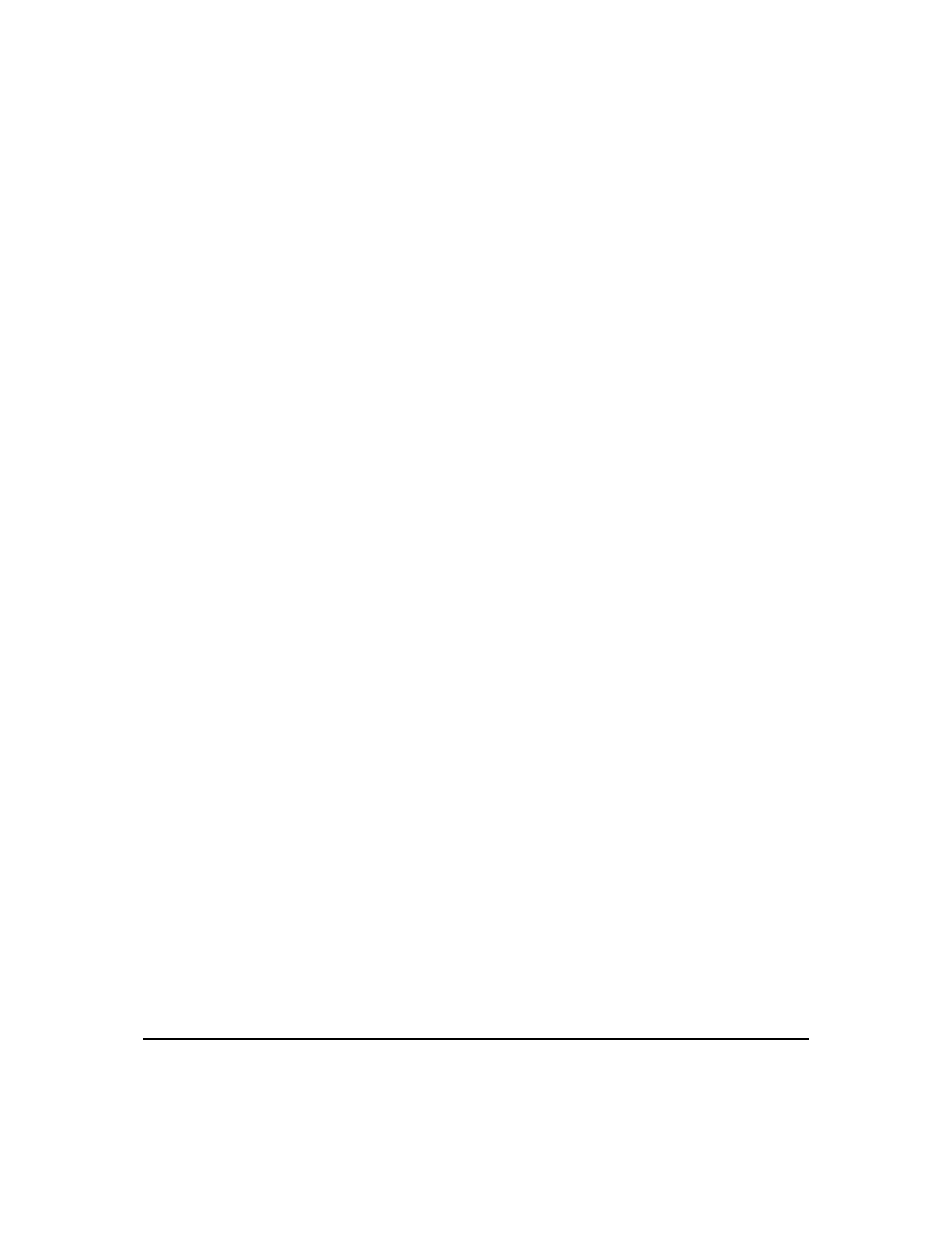
1. Reset and detect presence.
2. ROM command, followed by any required data exchange.
3. Device specific function command, followed by any required data exchange.
Before communication can begin, the bus must be reset to force all devices to begin listening. After the
reset, all the devices will transmit a presence pulse which indicates that there is at least one device on the
bus. Once the presence of at least one device has been confirmed, the master must select which group of
devices will be involved in the rest of the transaction. A device will use a ROM command to determine if the
following transaction is intended for it. If not, the device will ignore all communication on the bus until the
next bus reset. Otherwise, the device will read and process the rest of the transaction. The final part of the
transaction is the device specific function command. To determine what functions your device will respond
to, consult the devices’ data sheet.
It is very important to follow this sequence for every transaction. If any of these steps are omitted or
performed in the wrong order, the devices will not respond.
None of the device addresses are known ahead of time, and as such, each of their address must be
searched out and determined. The 1-wire bus provides a means of searching the bus for devices and deter-
mining their address.
6.3 ROM Commands
The ROM commands allow a device to be singled out for communication or all devices to be included.
This manual only presents the three most used ROM commands. For a more detailed listing and description
of all the ROM commands, consult the data sheet for the 1-wire device being used.
•
Match ROM [55h]: To single out a device the Match ROM command is used. After this command
has been issued the 64-bit target address is transmitted in LSB to MSB order. Any device with an
address that doesn’t match will ignore all further communication until the next bus reset.
•
Skip ROM [CCh]: After this command, all devices will continue to listen and process the transac-
tion. This is equivalent to broadcasting to all devices. This command is useful when probes need
to be informed to get their measurement ready. With this command all the probes can be instructed
simultaneously.
•
Read ROM [33h]: All devices will begin transmitting their address after this command. This com-
mand will only succeed when there is one device on the bus. When multiple devices are present, all
devices will begin transmitting their addresses, overlapping each other. This command can be used
to determine if there is more than one device on the bus. After the address has been read back, if the
CRC is valid, there is only one device on the bus. Otherwise there are multiple devices on the bus and
each address must be searched out.
6.4 Display 1-Wire functions
The transaction command allows data to be put onto the bus and read off the bus for transactions. And
the search command identifies all the devices on the bus for further communication.
Matrix Orbital
LK204-24-USB
26
