5 keypad interface commands – Matrix Orbital LK204-24-USB User Manual
Page 39
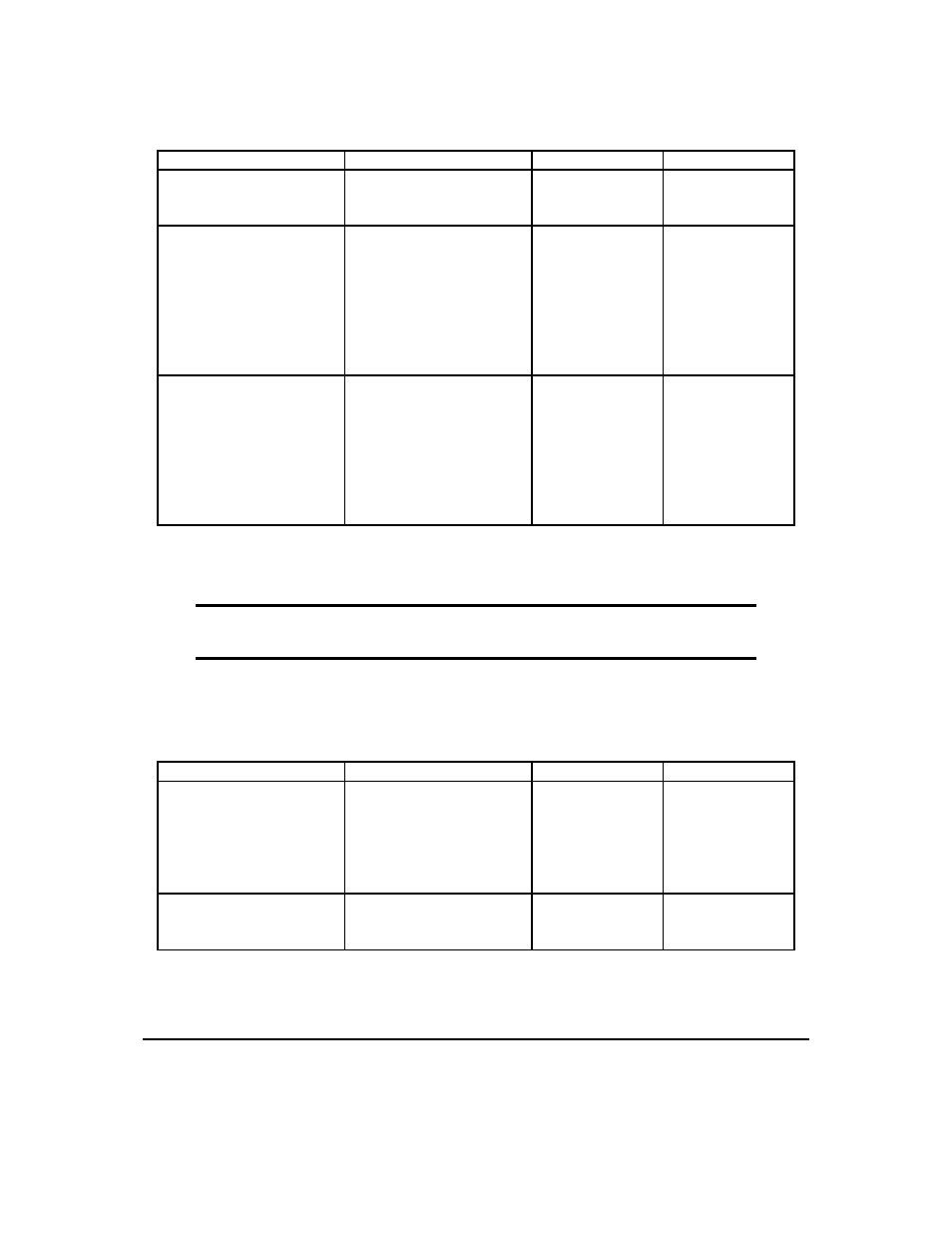
Command
Syntax
Default
Notes
Block cursor off
FE 54
254 84
254 “T”
R
Turns
off
the
blinking
block
cursor.
Cursor left
FE 4C
254 76
254 “L”
Moves the cur-
sor one position
to the left. If the
cursor is already
at the beginning
of a line it will
move to the end
of the other line.
Cursor right
FE 4D
254 77
254 “M”
Moves the cur-
sor one position
to the right. If the
cursor is already
at the end of a line
it will move to the
beginning of the
other line.
8.5 Keypad Interface Commands
NOTE The letter “R” in the default column indicates that this state can be saved to non-
volatile memory with the “Remember” command.
Table 28: Keypad Interface Commands
Command
Syntax
Default
Notes
Auto repeat mode on
FE 7E [0x00 | 0x01]
254 126 [0|1]
254 “~”[0|1]
off
R
Applies to keypad
only.
0x00 = 200 ms
typematic, 0x01 =
key down/key up
codes sent.
Auto repeat mode off
FE 60
254 96
254 “‘”
off
R
Applies to keypad
only.
Matrix Orbital
LK204-24-USB
35
- GTT35 (19 pages)
- GTT50A (53 pages)
- GTT70A (19 pages)
- GTT38A (19 pages)
- GTT43A (19 pages)
- GTT50A (19 pages)
- GTT Example Files (2 pages)
- GX24064 (24 pages)
- GLT24064R-1U (72 pages)
- GLT24064 (71 pages)
- GLT24064 Legacy (56 pages)
- GLK24064-25 Legacy (41 pages)
- GLK24064-25 Legacy (47 pages)
- GLK24064-25 Legacy (68 pages)
- GLT240128 (70 pages)
- GLT240128 Legacy (70 pages)
- GLK12232-25-SM (70 pages)
- GLK12232-25-SM Legacy (41 pages)
- GLK12232-25-SM Legacy (42 pages)
- GLK12232-25-FGW (66 pages)
- GLK19264A-7T-1U (68 pages)
- GLK240128-25 Legacy (67 pages)
- GLC24064 (44 pages)
- GLC24064 (63 pages)
- GLK12232-25-WBL (39 pages)
- GLK19264-7T-1U (71 pages)
- GLK24064-16-1U (48 pages)
- VK162-12 (41 pages)
- LK162-12 Legacy (37 pages)
- LK162-12 Legacy (42 pages)
- LK162A-4T (36 pages)
- LK162B-7T (37 pages)
- VK202-25-USB (42 pages)
- LK202-25 Legacy (20 pages)
- LK202-25 Legacy (37 pages)
- LK202-25 Legacy (50 pages)
- VK204-25 (47 pages)
- LK204-25 Legacy (33 pages)
- LK204-25 Legacy (62 pages)
- LK204-7T-1U (40 pages)
- LK402-25 (43 pages)
- LK402-25 Legacy (56 pages)
- LK404-25 (37 pages)
- LK202-24-USB (36 pages)
- LK202-24-USB (48 pages)
