3 writing text to the display – Matrix Orbital VK162-12 Legacy User Manual
Page 18
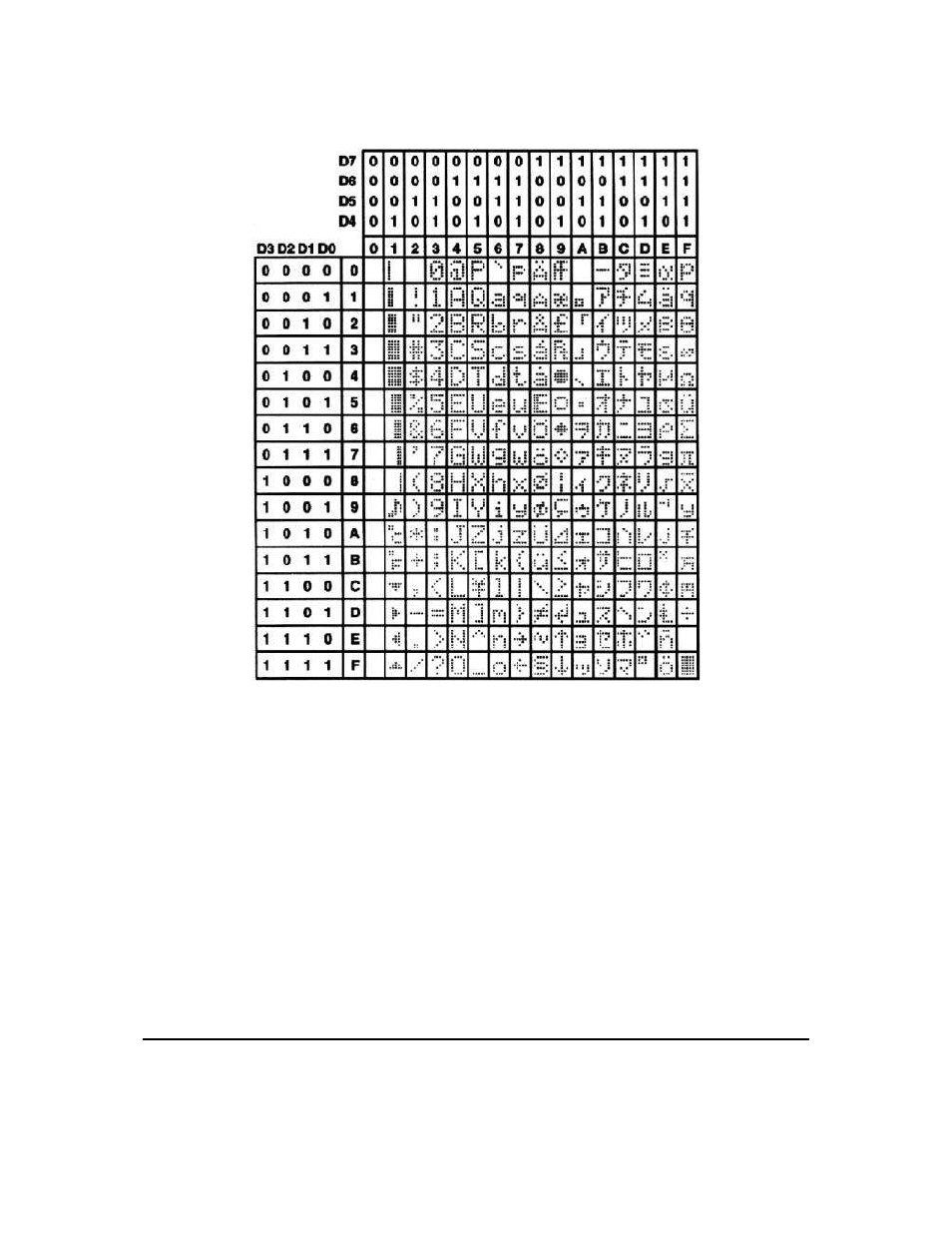
Figure 18: Character Set
In addition to the built in characters, users may define up to 8 special characters (which, once defined,
occupy positions 0x00 to 0x07 in the above chart). The display does not have provision to download other
fonts.
3.3 Writing Text to the Display
When the display receives a character, it displays that character at the position currently defined. The
next character sent to the module then advances to the following position on the display. Characters are
drawn using the built in font, and only characters defined in the font are actually displayed. Characters that
are not defined by the built in font print as a space. An example of this would be that the cursor is advanced
for the next character.
The position where text is to be inserted is a character location stored in the display’s volatile memory
and maintained internally by the display’s firmware. This position is manipulated by the commands shown
Matrix Orbital
VK162-12
14
- GTT35 (19 pages)
- GTT50A (53 pages)
- GTT70A (19 pages)
- GTT38A (19 pages)
- GTT43A (19 pages)
- GTT50A (19 pages)
- GTT Example Files (2 pages)
- GX24064 (24 pages)
- GLT24064R-1U (72 pages)
- GLT24064 (71 pages)
- GLT24064 Legacy (56 pages)
- GLK24064-25 Legacy (41 pages)
- GLK24064-25 Legacy (47 pages)
- GLK24064-25 Legacy (68 pages)
- GLT240128 (70 pages)
- GLT240128 Legacy (70 pages)
- GLK12232-25-SM (70 pages)
- GLK12232-25-SM Legacy (41 pages)
- GLK12232-25-SM Legacy (42 pages)
- GLK12232-25-FGW (66 pages)
- GLK19264A-7T-1U (68 pages)
- GLK240128-25 Legacy (67 pages)
- GLC24064 (44 pages)
- GLC24064 (63 pages)
- GLK12232-25-WBL (39 pages)
- GLK19264-7T-1U (71 pages)
- GLK24064-16-1U (48 pages)
- VK162-12 (41 pages)
- LK162-12 Legacy (37 pages)
- LK162-12 Legacy (42 pages)
- LK162A-4T (36 pages)
- LK162B-7T (37 pages)
- VK202-25-USB (42 pages)
- LK202-25 Legacy (20 pages)
- LK202-25 Legacy (37 pages)
- LK202-25 Legacy (50 pages)
- VK204-25 (47 pages)
- LK204-25 Legacy (33 pages)
- LK204-25 Legacy (62 pages)
- LK204-7T-1U (40 pages)
- LK402-25 (43 pages)
- LK402-25 Legacy (56 pages)
- LK404-25 (37 pages)
- LK202-24-USB (36 pages)
- LK202-24-USB (48 pages)
