2 wipe filesystem – Matrix Orbital GLK12232-25-SM User Manual
Page 50
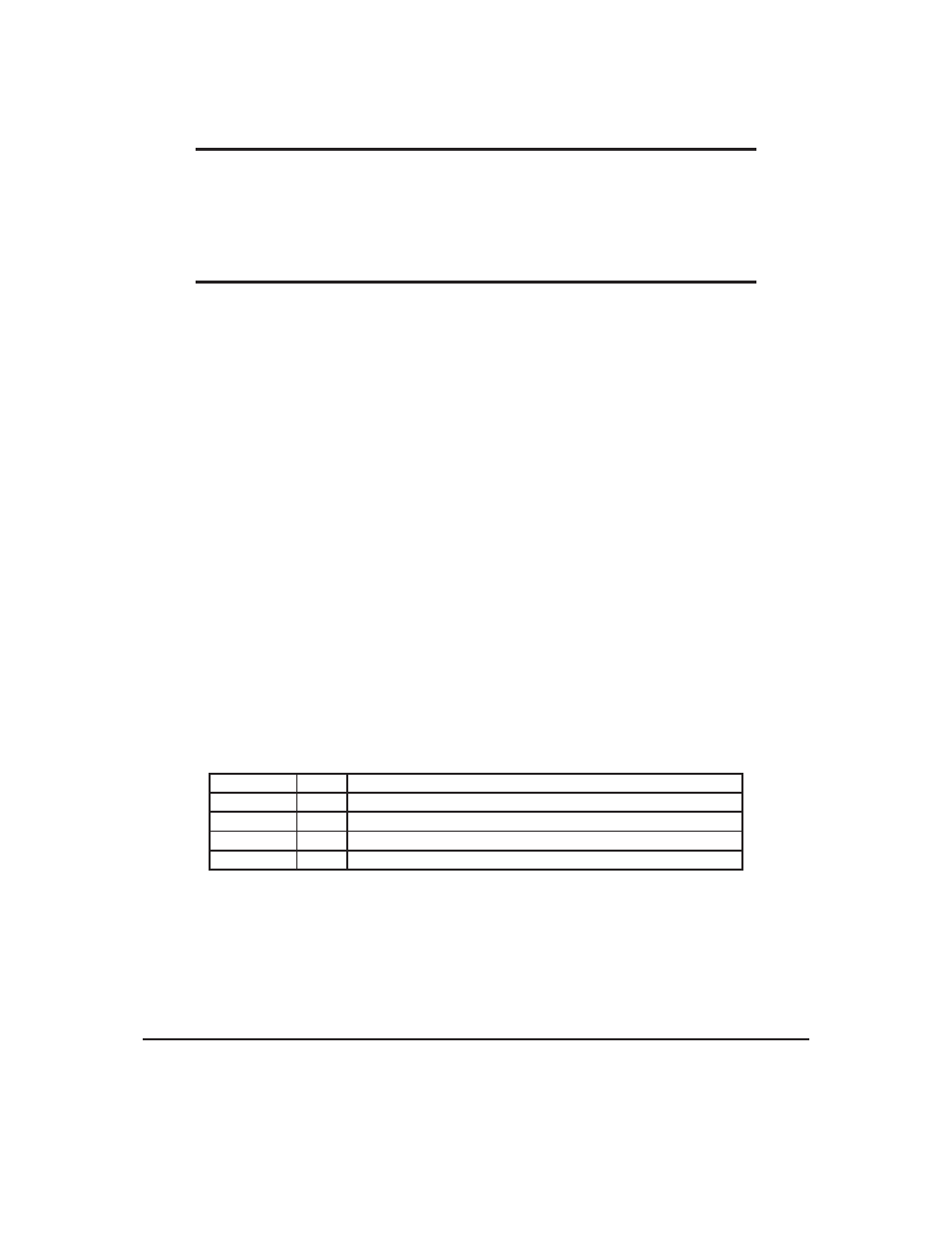
NOTES
• The GLK12232-25-SM has watch dog timer, set to 2.1 seconds in between transmis-
sions, in order prevent the display module from staying in a waiting state.
• Once the timeout has been reached the timer will reset the display and issue a 0xFE
0xD4 response to the host to signal that this has happened.
12.1.2
XModem Upload Protocol
In addition to its original simple upload format, Matrix Orbital has added an XModem based protocol.
This facilitates much faster download speeds by increasing the packet size from 1 byte to 128 bytes greatly
increasing throughput. A two byte CRC check is preformed at the end of each packet in place of the byte
echo system seen in the original protocol. However, the overall protocol remains much the same as the
original, but much faster.
To begin the upload, a series of command bytes are sent, much like the original protocol. However, no
distinction is made between bitmap and font as the XModem protocol is used to upload bin or ebin files that
contain all the bitmaps and fonts required for the unit. Once the command bytes are sent, the size of the file
is sent in two bytes, least signifcant byte first. Then two additional bytes are sent of the value zero.
At this point the display will respond with an ACK if the file fits, or a NAK otherwise. Please note that
these values are different than those of the orignal protocol as seen in the table below. If a NAK is seen at
any point by the host, the upload is to be aborted in the same fashion as the regular protocol.
If the file will fit, the start of header byte will be sent by the host, follwed by a block count representing
the number of 128 byte blocks remaing to upload in regular and inverted forms. The display will then check
to make sure the block count value matches its own before ACKing. The host can then send a 128 byte
block of data followed by that blocks high and low CRC16 bytes. The display then preforms a CRC check
on the data receive and ACKs if it matches that which was sent. Transfer continues with a block count and
continues in this way until the end of file is reached.
Once the end of the upload file is reached, the host should transmit a single end of transmission byte. If
the end of file is expected, the display will ACK one last time. This EOT byte along with the other special
characters mentioned above is listed in the table below.
Character
Byte
Description
ACK
0x06
Acknowledged; successful data transmission
NAK
0x21
Not Acknowledged; transmission unsuccessful, abort upload
SOH
0x01
Start of Header; begin upload process
EOT
0x04
End of Transmission; file upload complete
Below is an example of uploading a bin or ebin file using the XModem protocol.
12.2
Wipe Filesystem
Matrix Orbital
GLK12232-25-SM
45
