11 touchpad – Matrix Orbital GLK240128-25 User Manual
Page 46
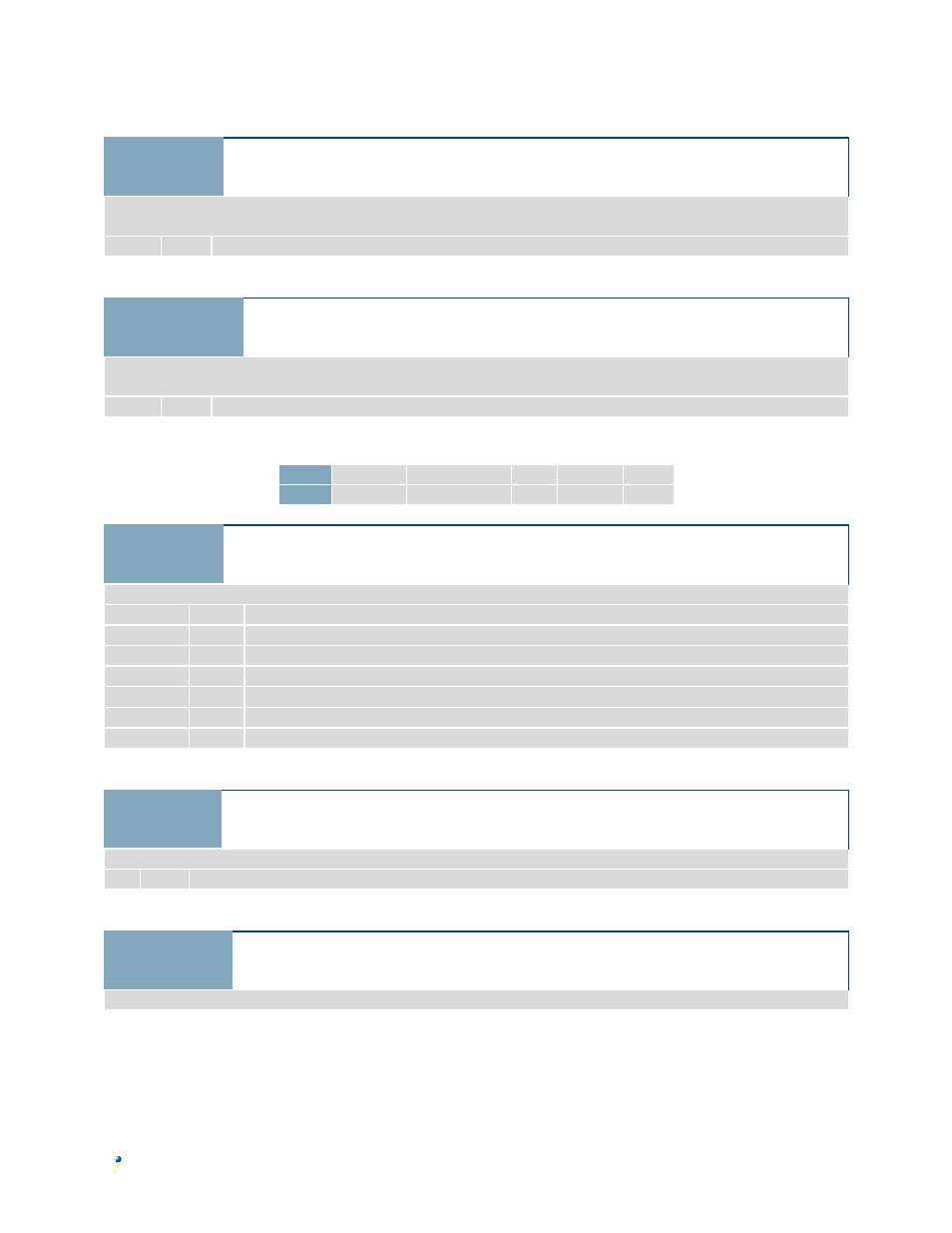
Command Summary
41
6.11 Touchpad
11.1 Set Touch
Mode
Dec
Hex
ASCII
254 135
FE 87
■ ç
Mode
Mode
Mode
v8.0
Sets the method used to return touch events. Region mode will return a single value for events in defined areas.
Coordinate mode will return event, x position, and y position bytes for each press, drag, or release.
Mode
Byte
Touch reporting mode, 0 for region or 1 for coordinate mode. Default is coordinate.
11.2 Set Region
Reporting Mode
Dec
Hex
ASCII
254 136
FE 88
■ ê
Mode
Mode
Mode
v8.0
Defines the events transmitted in region mode. Allows only events specified to return a value to the host. Key
down values are transmitted for press and drag events, key up for release, and the value 255 for out of region.
Mode
Byte
Defines the events reported, see Region Reporting Mode. Default reporting returns all events.
Table 34: Region Reporting Mode
Bit
7-4
3
2
1
0
Event
Reserved Out of Region Drag Release Press
11.3 Set Touch
Region
Dec
Hex
ASCII
254 132
FE 84
■ ä
ID X Y Width Height Key Down Key Up
ID X Y Width Height Key Down Key Up
ID X Y Width Height Key Down Key Up
v8.0
Creates a region of the screen that responds when pressed and released with a defined single byte.
ID
Byte
Unique region identification number, maximum 32 regions. Value between 0 and 31.
X
Byte
Leftmost coordinate.
Y
Byte
Topmost coordinate.
Width
Byte
Width of region, must be within screen bounds.
Height
Byte
Height of region, must be within screen bounds.
Key Down
Byte
Value returned when region is pressed.
Key Up
Byte
Value returned when region is released.
11.4 Delete a
Touch Region
Dec
Hex
ASCII
254 133
FE 85
■ à
ID
ID
ID
v8.0
Deletes a previously created touch region. Events from undefined regions return the value 255 by default.
ID
Byte
Unique region identification number.
11.5 Delete All
Touch Regions
Dec
Hex
ASCII
254 134
FE 86
■ å
v8.0
Deletes all previously created touch regions. Recommended for use before dividing the screen into new regions.
