Matrix Orbital GLK240128-25 User Manual
Page 45
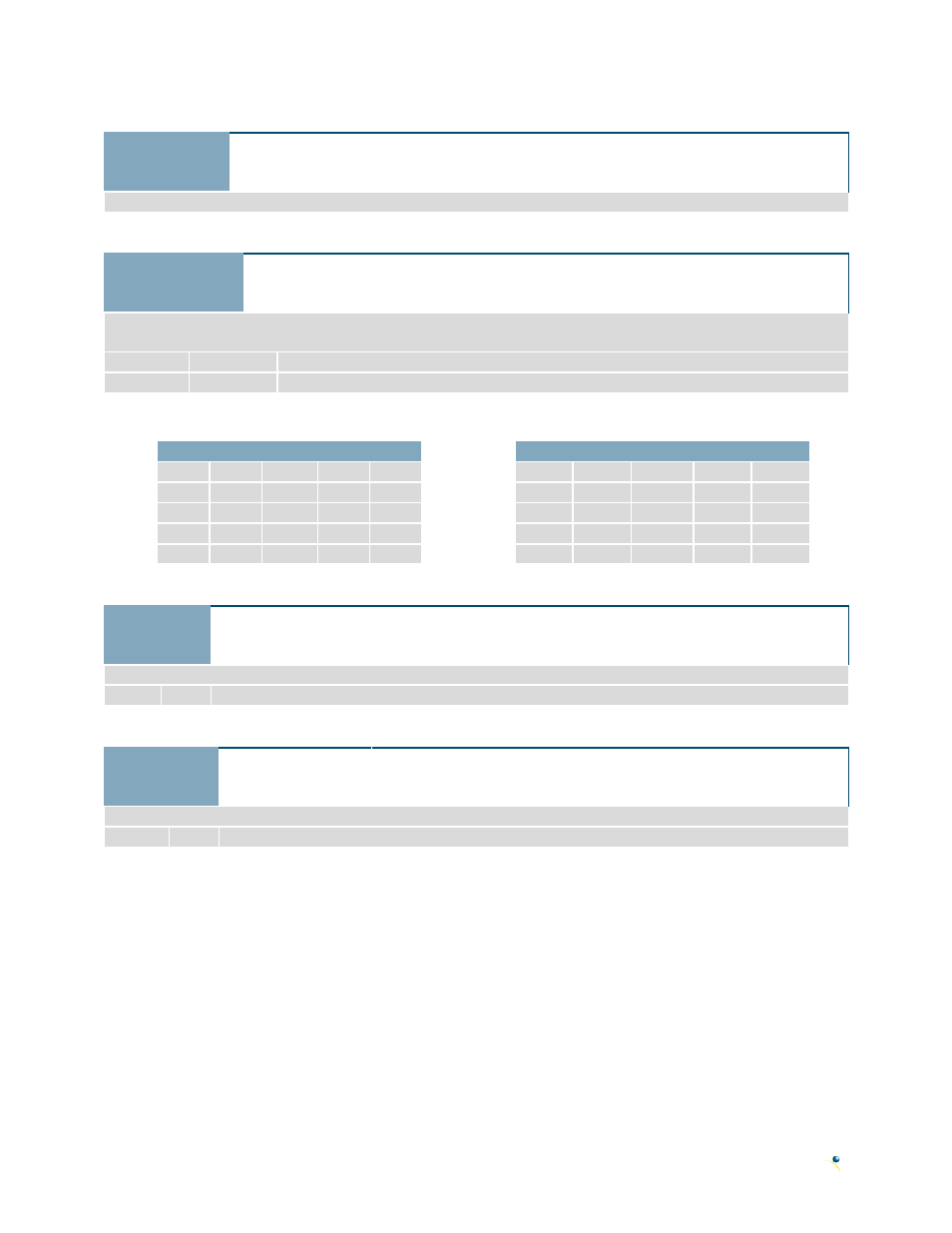
40
Command Summary
10.7 Auto
Repeat Mode
Off
Dec
Hex
ASCII
254 96
FE 60
■ `
v8.0
Turns auto repeat mode off. Default is on (typematic).
10.8 Assign
Keypad Codes
Dec
Hex
ASCII
254 213
FE D5
■ ╒
Key Down Key Up
Key Down Key Up
Key Down Key Up
v8.0
Assigns the key down and key up values sent to the host when a key press is detected. A key up and key down
value must be sent for every key, a value of 255 will leave the key unaltered. Defaults are shown below.
Key Down
Bytes [25]
Key down values.
Key Up
Bytes [25]
Key up values.
Table 32: Default Key Down Values
Key Down
A(65) B(66)
C(67)
D(68) E(69)
F(70) G(71)
H(72)
I(73)
J(74)
K(75)
L(76)
M(77) N(78) O(79)
P(80) Q(81)
R(82)
S(83)
T(84)
U(85) V(86) W(87) X(88)
Y(89)
Table 33: Default Key Up Values
Key Up
a(97)
b(98)
c(99)
d(100) e(101)
f(102) g(103)
h(104)
i(105)
j(106)
k(107)
l(108)
m(109) n(110) o(111)
p(112) q(113)
r(114)
s(115)
t(116)
u(117) v(118) w(119) x(120) y(121)
10.9 Set
Typematic
Delay
Dec
Hex
ASCII
254 159
FE 9F
■ ƒ
Delay
Delay
Delay
v8.4
Sets the delay between the first key press and first typematic report when a key is held in typematic mode.
Delay
Byte
Time key must be held to trigger typematic reports, specified in 100ms, default is 10 (1s).
10.10 Set
Typematic
Interval
Dec
Hex
ASCII
254 158
FE 9E
■ ₧
Interval
Interval
Interval
v8.4
Sets the interval between reported key presses when a key is held and the display is in typematic mode.
Interval
Byte
Time between key reports, specified in 100ms increments, default is 2 (200ms).
