Alternate usb communication header, Drivers, C communication/power header – Matrix Orbital GTT70A User Manual
Page 11: 1 power adaptor
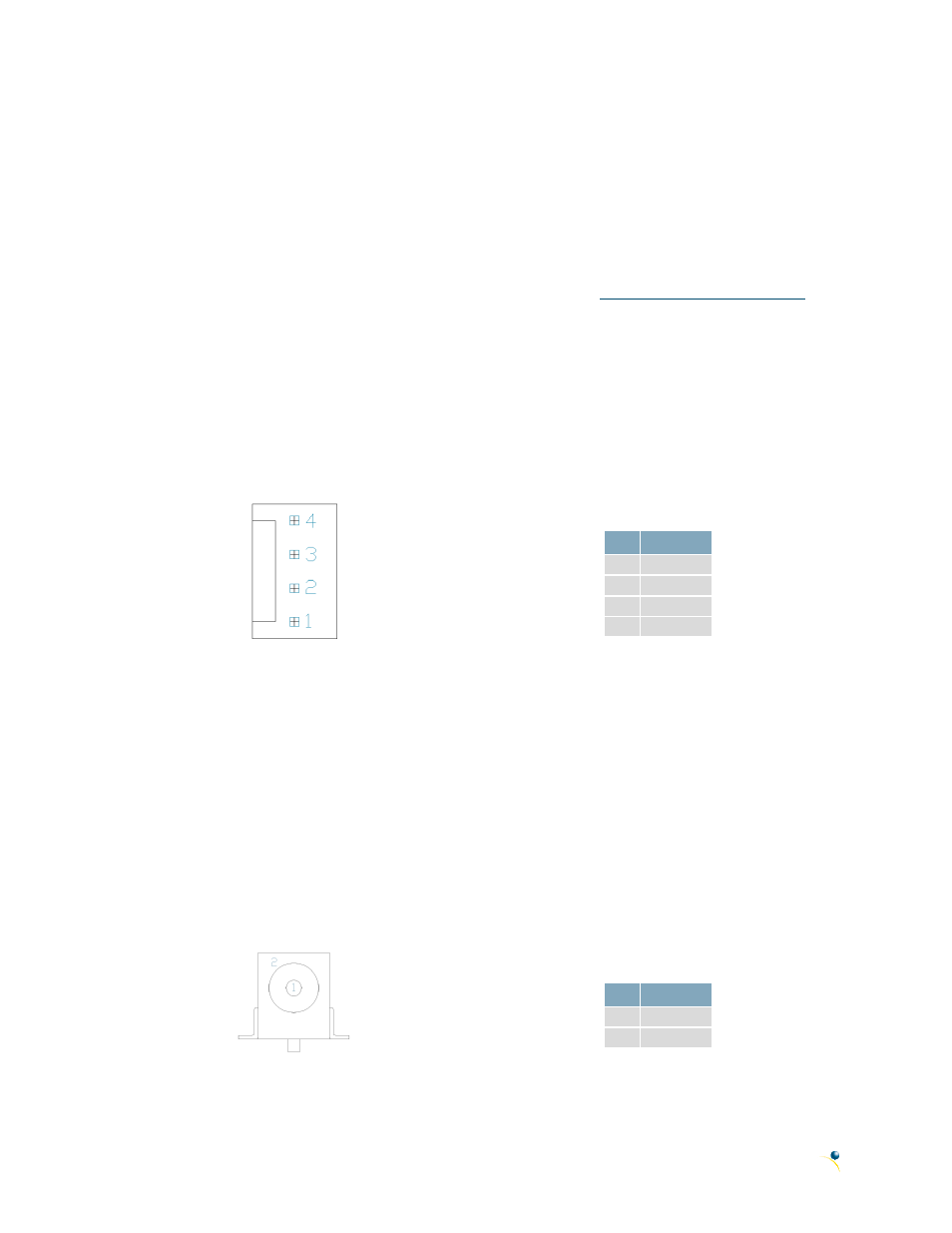
7
GTT70A Hardware Manual
Alternate USB Communication Header
Some advanced applications may prefer the straight four pin connection offered through the optional
Alternate USB Header. The Alternate USB Header may be added to the USB model for an added charge
as part of a custom order. Please use the Contact section to reach Sales for additional details.
Drivers
The latest drivers are available for download in a zipped file format at
To
install or update the drivers installed on your PC, locate the GTT70A in your device manager, right click
its’ icon, select Update Driver Software, and manually point to the unzipped driver file.
4.4 I
2
C Communication/Power Header
A dedicated I
2
C header is available on all GTT70A models and provides the most basic protocol
connection to the unit.
Figure 11: I
2
C Communication/Power Header
Table 6: I
2
C Communication/Power Pinout
Pin Function
1
Vcc
2
SCL
3
SDA
4
Gnd
Voltage is applied through pins one and four of the header, please reference the electrical specifications
before applying power. Pins two and three are reserved for I
2
C clock and data signals respectively, both
of which should be pulled up to five volts using a resistance between one and ten kilohms. The Tyco
640456-4-LF style header used can be mated to a number of connectors, including Molex 22-01-3047.
4.1 Power Adaptor
A power adaptor may be applied to the GTT70A to provide power to the display. When choosing an
adaptor, please ensure it is a center positive model that conforms to the voltage and current
requirements of your display. Please consult the Power Consumption section for details.
Figure 12: Power Adaptor
Table 7: Power Adaptor Pinout
Pin Function
1
Vcc
2
Gnd
Please note that the USB model will require power from this header or the Alternate Power Connector.
