Clary SP U-MPL User Manual
Page 13
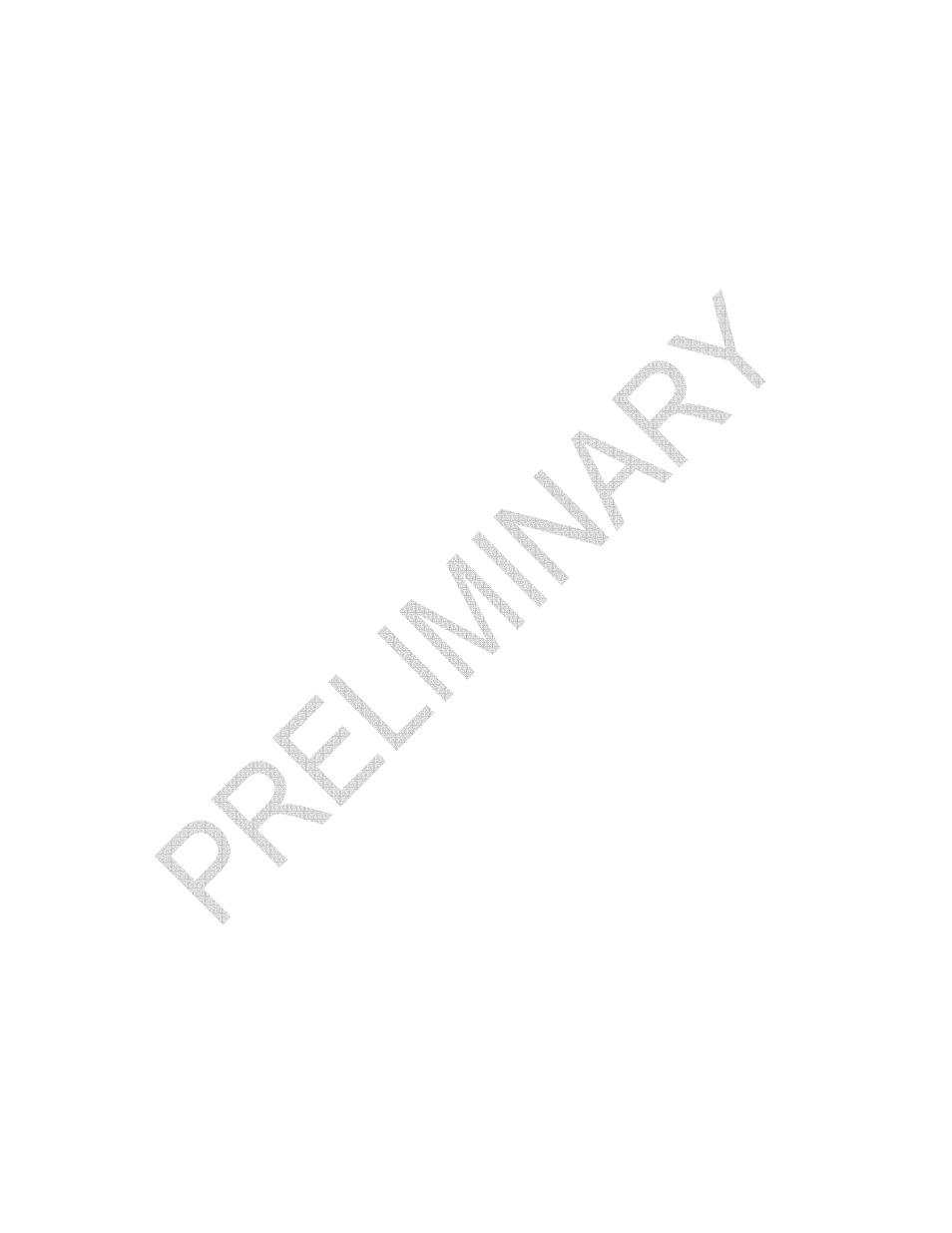
Page 13
Battery Operation after AC Start-Up:
Turn Off the Circuit Breaker on the Front Panel of the UPS.
The AC ON light will flash at two to three second intervals. Within 5 seconds, the audible alarm
will sound at half-second intervals.
Push and hold in the ALARM SILENT/TEST switch until the audible alarm is inhibited.
If operation were to continue in this mode, the battery level meter would start to turn OFF, one
light at a time starting from the top. Once the last light is left and the preprogrammed battery
availability time (usually about 2 minutes) is reached, the alarm will sound in a constant tone.
Had the alarm been previously silenced, it would still re-enable to alert the user of limited
operation. This alarm can also be silenced as before. If the unit is allowed to operate further, it
will time out and shut off completely. If power were to return, the unit will automatically restart
and return to the condition it was in at the moment it went into Battery Mode.
DC Start Operation (Cold Start)
If no utility power is available at the time backup power is required, the unit may be started to
accomplish abbreviated tasks. The limitations of the battery prevent extended operations at full
load.
Position the System Power Switch to the ON position.
Push and hold in the cold start switch until the audible alarm beeps.
The unit will start up similarly to normal AC start-up except the AC IN LED will continue to flash.
The LOAD outputs will come up in the off mode when using the cold start feature.
