Signals and interfacing – Clary CMN2000IPA User Manual
Page 19
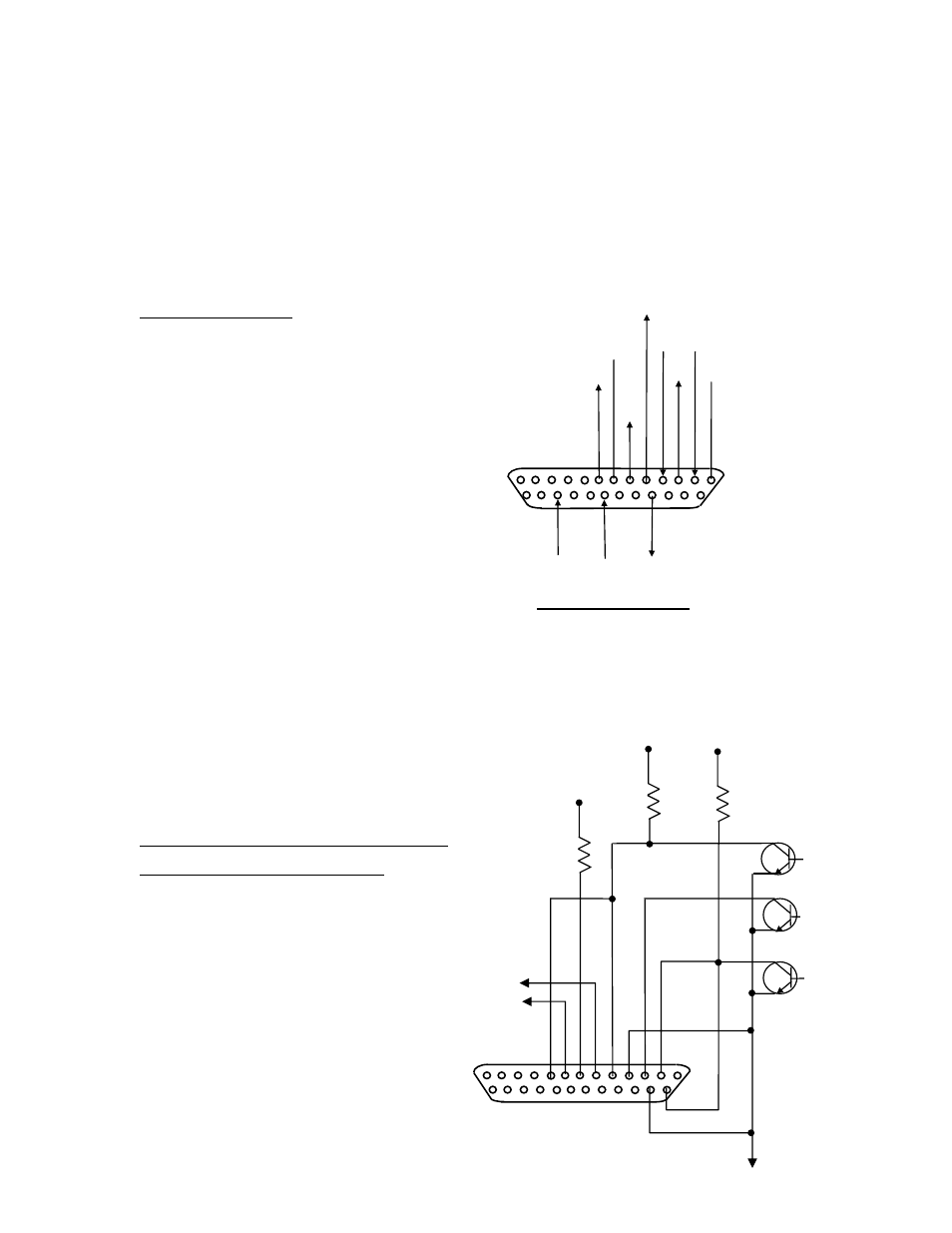
Page 19
SIGNALS AND INTERFACING
This system is designed to be compatible with most sophisticated operating systems when they
feature a UPS monitoring function. These signals are made available through the DB-25
subminiature female connector at the rear of the Control Panel. Interfacing cables are available.
The communications connector at the rear of the UPS is for a RS232 interface connection. The
Remote Panel connector features open-collector alarm signals. Closing the points between pins
6 and 8 while running on battery will shutdown the UPS. Below is a diagram of the signal jacks
and their pin-outs:
RS232 CONNECTOR
1 & 7- SIGNAL GROUND
2- RX
3- TX
4- CTS
5-
AC INPUT FAIL
6- DSR/+9V
8- LOW
BATT
17-
TXD1(For future options)
20- DTR
23-
RXD1(For future options)
NOTE: Pins 4 and 20 enable relays on the
Interface board that allow communications
directly with the UPS from the RS232
Connector. When relays are enabled,
SNMP is disabled.
REMOTE PANEL CONNECTOR ON THE
REAR OF THE CONTROL PANEL
2 & 14- AC INPUT FAIL
3- UPS
ON
4 & 15- GROUND
5 & 9- LOW BATTERY
6-
REMOTE SHUTDOWN+
7-
+9VDC
8-
REMOTE SHUTDOWN (RETURN)
13 9 8 7 6 5 4 3 2 1
25 15 14
AC INPUT FAIL
UPS ON
REMOTE +
1K
SHUTDOWN -
LOW BATTERY
GND
+9V
+9V
1K
1K
+9V
RS232 CONNECTOR
TX
CTS
GND
13 8 7 6 5 4 3 2 1
RX
GND
+9V
LOW BATT
25 23 20 17
RXD
DTR TXD1
AC INPUT FAIL
DSR
/
