Timing, Indicators, Led connections – MagTek MT-215232 RS-232 User Manual
Page 26: Figure 3-3. no card read
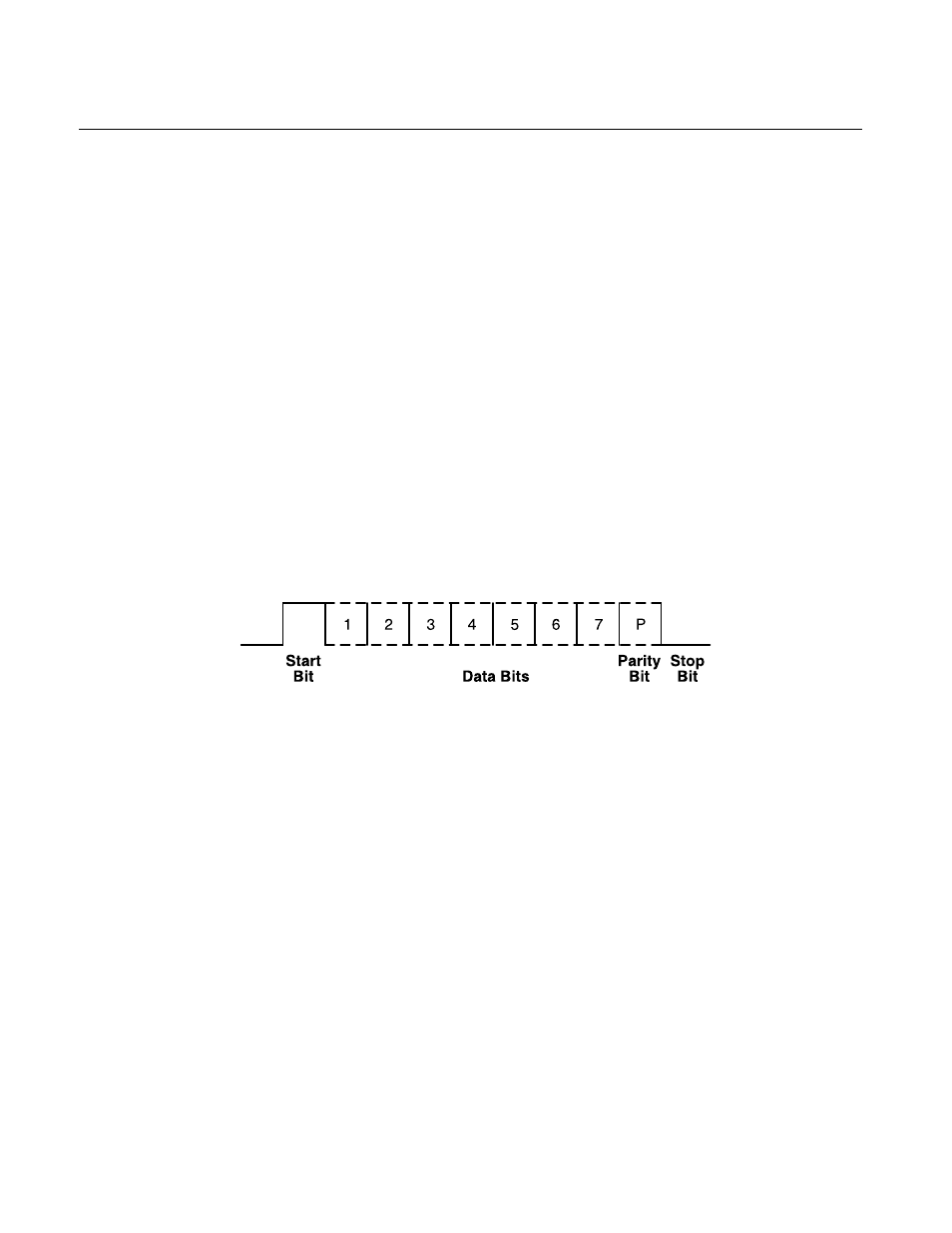
MT-215232 Insertion Reader
20
Connect the cathode of a green LED to pin P2-18. This LED will illuminate when the card reader is
READY to accept a card.
Connect the cathode of a red LED to pin P2-20. This LED will illuminate when the card reader has
detected an ERROR. It will glow for 2 seconds after the card has been withdrawn if there was an error in
reading any track.
The BUSY indicator is not very useful since it is on only when the ready LED is out.
To use this LED, connect a yellow LED's cathode to P2-16.
Normally the anode is the longer lead on an LED to be connected to +5 VDC. The circuit has a built-in
220 ohm resistor to limit LED current on pins J2-14, J2-16, and J2-18.
TIMING
The Reader is capable of bidirectional communication with the Host. Transmission timing is shown in
Figure 3-4. Each ASCII character is transmitted with 1 start bit, 7 data bits, 1 parity bit, and 1 stop bit.
Logic levels conform to standard RS-232 levels; logic levels are “true” or “1” if the level is low (-9 VDC
(quiescent state)) and “false” or “0” if the level is high (+9 VDC).
Figure 3-4. Transmission Timing
INDICATORS
There are three drivers in the Reader that may function as status indicators. They are:
REAR SENSOR (Pin J2-14): Indicates the presence of a card when it is fully inserted in the
Reader.
ERROR (Pin J2-20): Indicates an unsuccessful read attempt. This indicator remains active for 2.0
seconds.
READY (Pin J2-18): Indicates that the unit is ready to accept a card.
See LED connections above.
