MagTek EC500 99875172 User Manual
Page 21
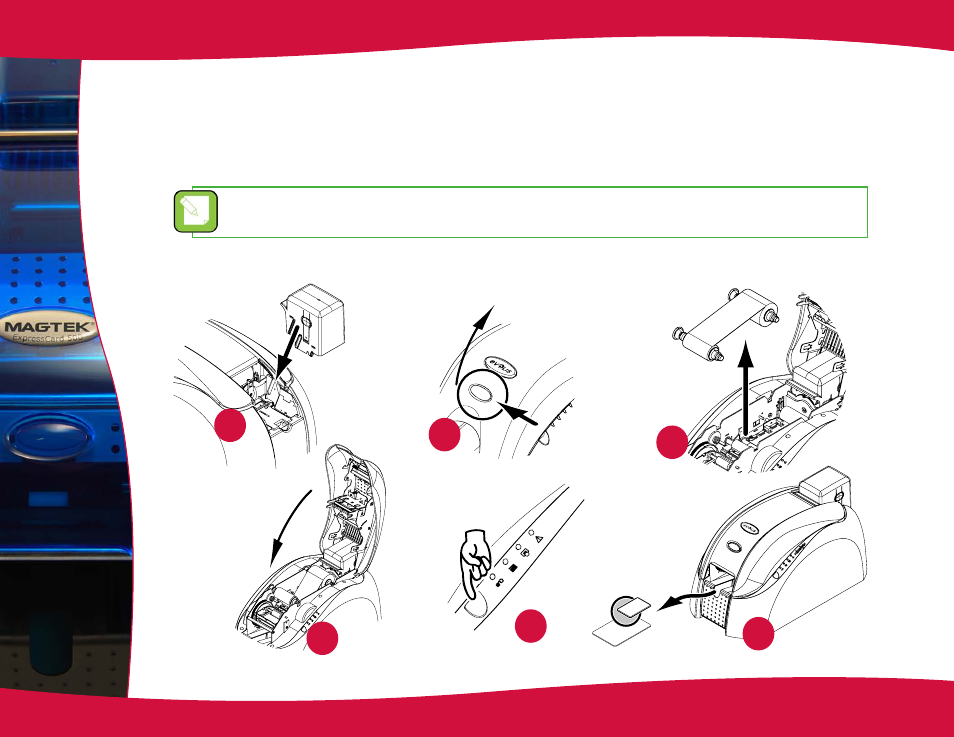
21
5. Put the feeder back into the printer, then press on the upper section of the feeder until it clicks.
6. Open the cover.
7. Remove the ribbon as shown on the diagram.
8. Close the cover and check it has clicked shut.
9. Hold down the control button on the control panel for one second. Cleaning starts.
10. The used cleaning card is ejected into the output hopper.
Wait for 2 minutes after cleaning before using your printer.
5
6
7
8
9
10
See also other documents in the category MagTek Equipment:
- USB MagnePrint Swipe Reader with Encryption (72 pages)
- USB HID Swipe Reader (25 pages)
- USB MagneSafe Swipe and Insert Reader V5 (28 pages)
- Bluetooth MagneSafe V5 Swipe Reader (88 pages)
- MagneSafe V5 (138 pages)
- DynaPro99875265 (2 pages)
- IPAD99875382 (26 pages)
- IPAD99875395 (2 pages)
- DynaPro Mini Programmer's99875629 (114 pages)
- Excella, MICR Check Reader99875310 (49 pages)
- Excella Windows API99875313 (104 pages)
- IMAGESAFE WINDOWS API99875500 (109 pages)
- Excella API OCX99875557 (22 pages)
- Excella USB RNDIS99875491 (16 pages)
- Excella99800048 (2 pages)
- MICRSafe99875466 (79 pages)
- Excella STX99875340 (137 pages)
- Excella STX99875342 (47 pages)
- Excella STX99875344 (2 pages)
- MICRSafe99875516 (2 pages)
- EC500 99875171 (1 page)
- EC2000 99875646 (2 pages)
- EC2000 99875600 (83 pages)
- EC2000 99875607 (180 pages)
- EC2000 99875651 (18 pages)
- EC2000 99875692 (12 pages)
- EC2000 99875713 (21 pages)
- EC2000 99875631 (5 pages)
- EC500 99875170 (2 pages)
- EC1000 99875417 (2 pages)
- MODEL MT-85 (22 pages)
- InSpec 9000 (90 pages)
- InSpec 9000-2005 (86 pages)
- INTELLISTRIPE 380 USB/RS-232 (31 pages)
- MCP (48 pages)
- MAGTEK (80 pages)
- IntelliCAT99875658 (14 pages)
- IntelliCAT99875659 (5 pages)
- IntelliCAT99875662 (7 pages)
- IntelliCAT99875663 (6 pages)
- IntelliCAT99875664 (8 pages)
- IntelliCAT99875667 (6 pages)
- IntelliCAT99875669 (5 pages)
- 99875125 (128 pages)
