Deleting caller id records, Caller id, Reviewing caller id records – Teledex B-Series User Manual
Page 81: Caller id callback
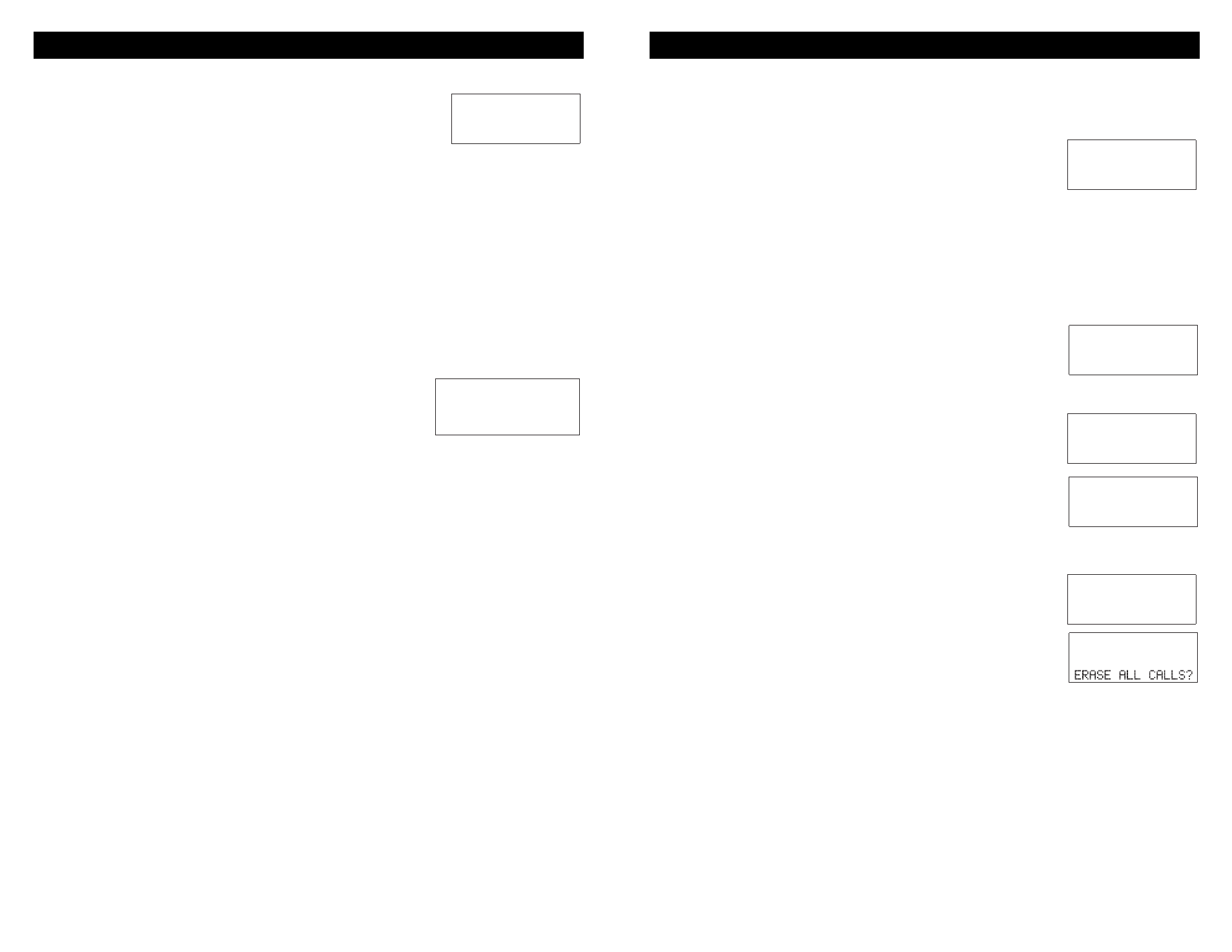
Saving Caller ID to Speed Dial Memory
1. During caller ID review, the LCD will display a Caller ID entry. If the dial
format is not correct, press [CDF] to change the dial
format.
2. Press [SAVE]. The display will ask “Save to?”
3. Press either a one-touch memory location (eg. [M1]) or
[DIR], whichever place you wish to store the number.
Note: One-touch memory locations accept duplicate phone numbers, but the
Directory does not.
Deleting Caller ID Records
Deleting a single record
1. During caller ID review, press [DEL]. The display will
ask “ERASE THIS ITEM?”
2. Press [DEL] to confirm.
Deleting records from one phone line
1. To erase all caller ID entries from a particular
telephone line, during Caller ID review press [PREV] or
[NEXT] to read total Caller ID on that line (eg. Line 1)
“LINE 1 LIST = 02.”
2. Press [DEL]. The display will ask “ERASE LINE 1?”
3. Press [DEL] to confirm. The screen will display “LINE
1 ERASED” and then return to the idle display.
Deleting all records
1. To erase all caller IDs, press [PREV] or [NEXT] to read
total Caller ID in the callers list: “CALLERS LIST = 04.”
2. Press [DEL]. The display will ask “ERASE ALL
CALLS?”
3. Press [DEL] to confirm. The screen will display “ALL
CALLS ERASED” and then return to the idle display.
Tip: You may wish to review all Caller ID messages before erasing them.
CALLER ID
22
Reviewing Caller ID Records
1. Press either [CID], [UP] or [DOWN]. The LCD displays
“CALLERS LIST” and the number of entries received.
2. Press [PREV] or [NEXT] to read the number of Caller
ID entries received on a particular telephone line.
3. Press [UP] or [DOWN] to scroll through the caller ID list. The call counter
will switch between the call number and the call line.
4. If the caller ID number matches the local area code setting, the phone
number will be displayed in 7 digit format. If caller ID number matches
regional area code setting, the phone number will be displayed in 10 digit
format. If not matching, the phone number will be displayed in 11 digit
format.
5. When reviewing caller ID records, new calls are always reviewed first.
Once a new caller ID has been viewed, it will not be reviewable until all
new caller ID entries have been reviewed.
Note: Repeat calls on the same telephone line will not
be displayed multiple times, instead the display
will show “RPT” to indicate Caller IDs have been
received from the phone number multiple times.
To review the latest Caller ID
1. Press [CID].
2. Press [DIAL/ENTER].
Caller ID Callback
1. During caller ID review, the LCD will display a Caller ID entry. While
viewing the Caller ID you wish to call, either press [DIAL/ENTER], or press
an available line key, or pick up the handset. The B450D will connect the
line and dial the number.
2. To end the phone call, press the Line key for the line you are using, press
[SPEAKER], or return the handset to its cradle.
Note: If the dial format is not correct, press [CDF] to change the dial format.
The three dial formats are 1-888-555-1212, 888-555-1212 and 555-
1212. The caller ID number is displayed based on the local area code
and regional area code setting, as described above. Certain numbers,
such as those unable to fit the 888-555-1212 format, are not
changeable.
CALLER ID
21
CALLERS LIST = 04
CALLERS LIST = 04
LINE 1 LIST = 02
ERASE THIS ITEM?
ERASE LINE 1?
JOHN SMITH
3:27
PM
1/18
CALL #
NEW
02
RPT
1-234-567-8910
SAVE TO?
3:27
PM
1/18
L2
1-234-567-8910
