Auto recording, Voice guide – Kenwood TK-90 User Manual
Page 25
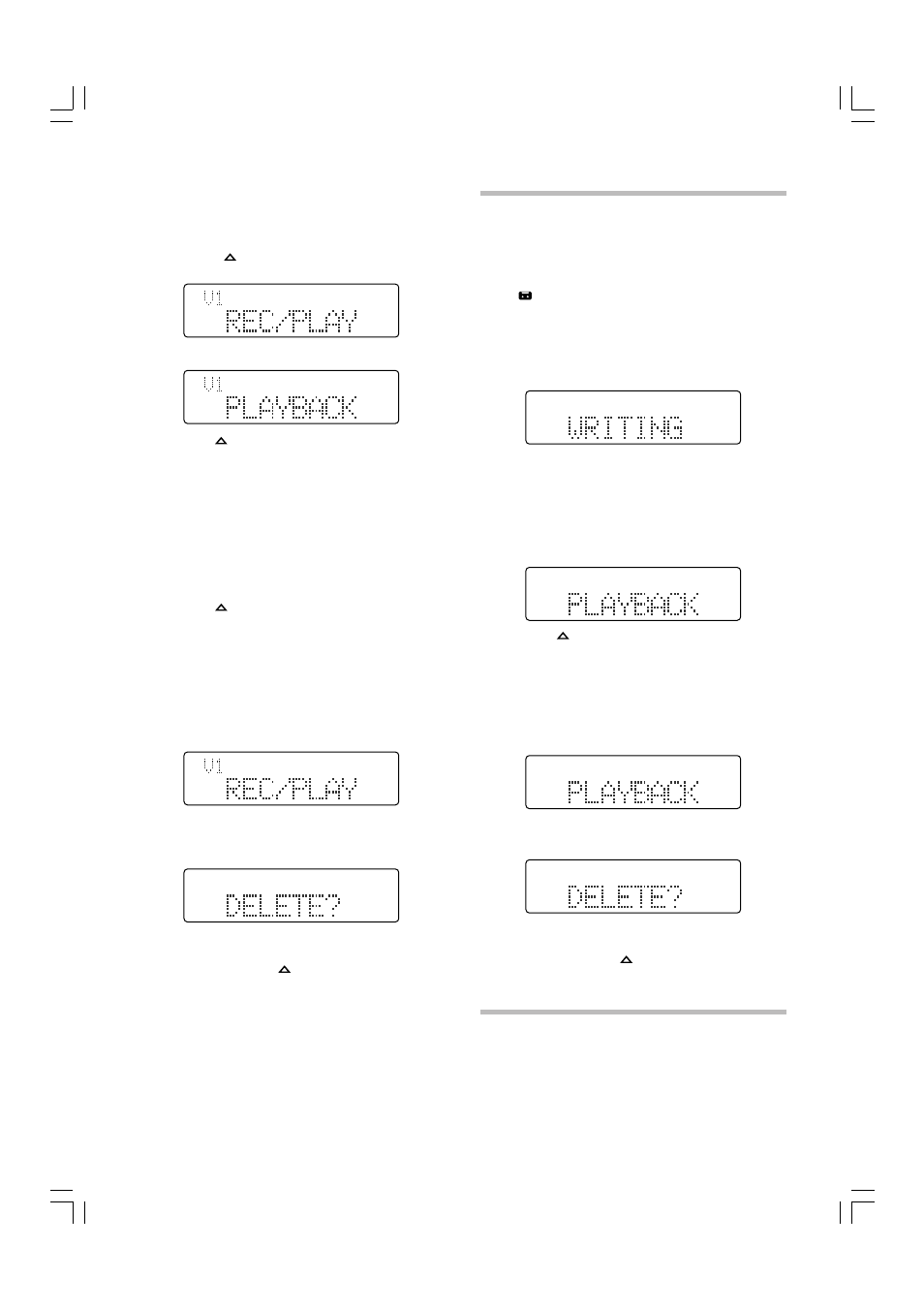
21
3 Press the
key to end the playback at any time.
T
RANSMITTING
A
V
OICE
M
ESSAGE
To transmit a recorded voice message:
1 Select the channel on which you want to transmit
your recording.
2 Press the key programmed as Playback 1 to 4 to
play back and transmit the specified voice
message.
3 Press the
key to end the transmission at any
time.
D
ELETING
A
V
OICE
M
ESSAGE
To delete a recorded voice message:
1 Press and hold the key programmed as Playback
1 to 4 for approximately 1 second to select the
specified voice message.
AUTO RECORDING
The auto recording function continuously records all
transmitted and received signals. The recording
storage area retains 30 seconds of recording, so all
transmitted and received signals are simultaneously
recorded and erased, leaving only the last 30
seconds of recording in memory.
• The
icon appears on the display while the auto
record function is active.
To save the last recording in order for it to be played
back, press and hold the key programmed as Auto
Recording for approximately 1 second.
• “WRITING” appears on the display.
P
LAYING
B
ACK
A
V
OICE
M
ESSAGE
To play back a recorded voice message:
1 Press and hold the key programmed as Playback
1 to 4 for approximately 1 second.
• Press the
key to cancel and return to normal
operation.
2 Press the D> key to begin playback.
2 Press and hold the
■ key for approximately
1 second to delete the recording.
• “DELETE?” appears on the display.
3 Press the
■ key again to confirm the selection and
delete the recording from memory.
• To cancel, press the
key.
P
LAYING
B
ACK
AN
A
UTO
R
ECORDING
To play back a recording:
1 Press the key programmed as Auto Recording.
• “PLAYBACK” appears on the display.
2 Press the
key to end the playback at any time.
D
ELETING
AN
A
UTO
R
ECORDING
To delete a recording:
1 Press the key programmed as Auto Recording to
play back the recording.
2 Press the
■ key to delete the recording.
• “DELETE?” appears on the display.
3 Press the
■ key again to confirm the selection and
delete the recording from memory.
• To cancel, press the
key.
VOICE GUIDE
When changing the channel, an audio voice will
announce the new channel after it has been selected.
This is convenient while driving, as you cannot
always check the display to see which channel you
have selected. (Voice Annunciation can be activated
or deactivated by your dealer.)
