Receiving a status call, Direct status calls, Optional voice messages – Kenwood TK-90 User Manual
Page 19
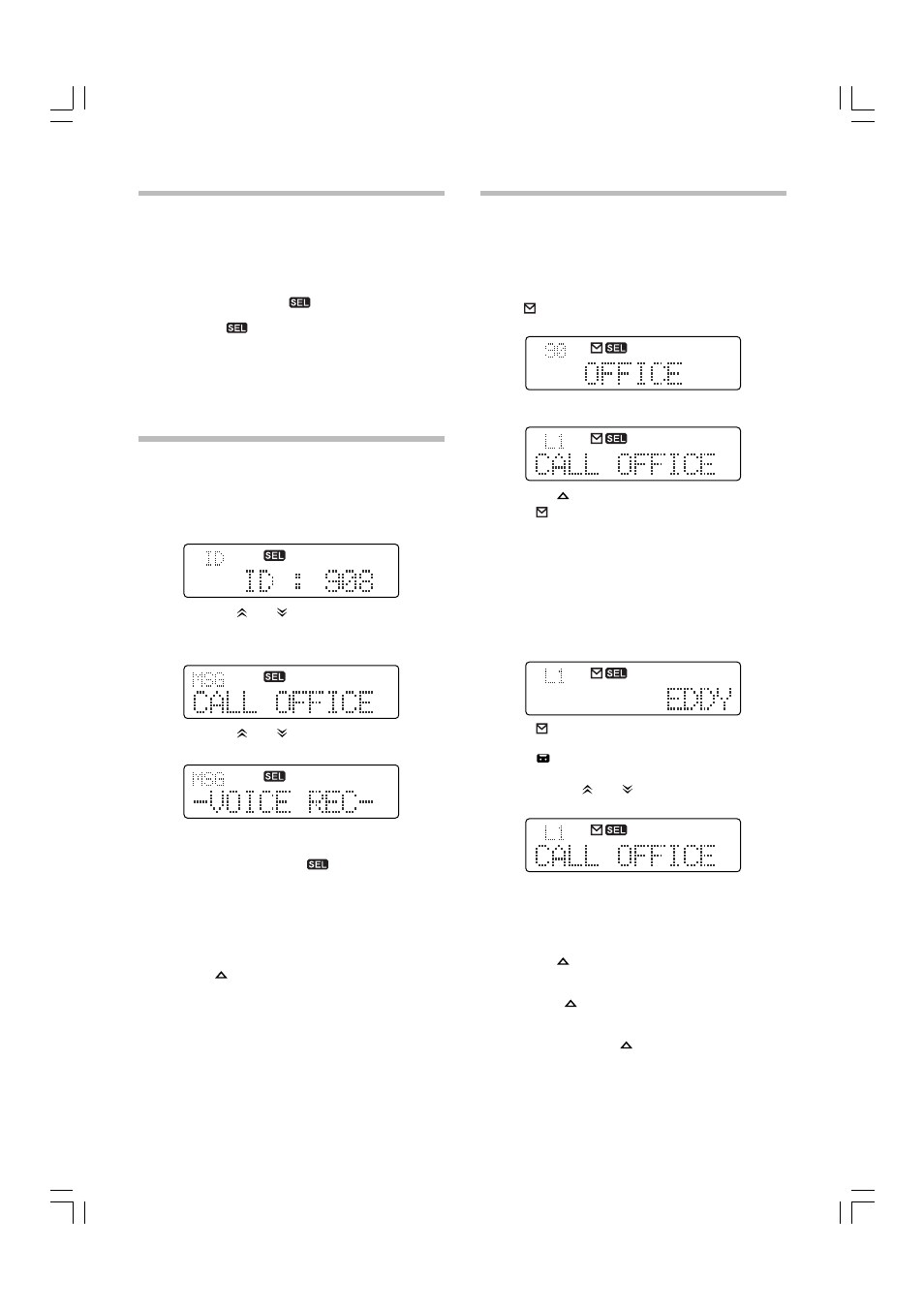
15
RECEIVING A STATUS CALL
A maximum of 5 received messages can be stored in
the stack memory of your transceiver. These saved
messages can be reviewed after reception. When
the stack memory is full, either the oldest message
will be erased when a new message is received or
the new message will not be stored in the stack
memory.
1 The
icon will flash and a calling ID will appear
when a status call is received.
DIRECT STATUS CALLS
Your dealer can program up to 4 special keys so that
you can quickly and easily make a status call to a
specific station.
Press the key programmed as Direct Status Call 1 to
Direct Status Call 4 to send the programmed status
call to the stations programmed onto those keys.
• While making the call, the
icon flashes and “SEND
DATA” appears on the display. When the call is
complete, the
icon remains on the display.
• “COMPLETE” appears on the display when the call has
been successfully transmitted.
• If the call cannot go through, “NO REPLY” appears
on the display.
OPTIONAL VOICE MESSAGES
If both you and the target transceiver have optional
VGS-1 units installed on your transceivers {page 20},
you can also use voice recordings as status
messages.
1 While in Selcall Mode, press the key programmed
as Selcall to view the Selcall list.
4 Press the CH and keys to select “VOICE
REC”.
3 Press the
key to return to normal operation.
• The
icon remains on the display when a message
is stored in the stack memory.
R
EVIEWING
M
ESSAGES
IN
THE
S
TACK
M
EMORY
1 Press and hold the key programmed as Selcall for
1 second to enter Status Confirmation mode.
• The name or ID of the person who sent the last
received message is displayed with the message
number.
2 Press the CH and keys to select the ID of the
station you want to call.
3 Press the D> key to view the Status list.
5 Press the
■ key or the PTT switch to initiate the
call.
• While making the call, the
icon flashes.
• A timer appears on the display when the transceiver
is ready to receive your recording.
6 Press the PTT switch and speak into the
microphone to begin your recorded message.
• As you make your recording, the timer will count
down.
7 Press the
key to end the recording at any time
before the timer expires.
2 Press the D> key to view the status call.
• The
icon will flash when there is a message
stored in memory that has not yet been viewed.
• The
icon will flash when there is a voice message
stored in memory.
2 Press the CH and keys to select the desired
caller ID.
3 Press the D> key to view the message and the
key to return to the caller ID list.
• When selecting a voice message, “VOICE MSG”
appears on the display and the message will be
played back.
4 Press the
key to return to normal operation.
• To delete the selected message, press the A key. To
confirm the deletion, press the
■ key. To cancel,
press the
key.
• To delete all messages, press and hold the A key for
1 second. To confirm the deletion, press the
■ key.
To cancel, press the
key.
