Kenwood TS-480SAT User Manual
Page 66
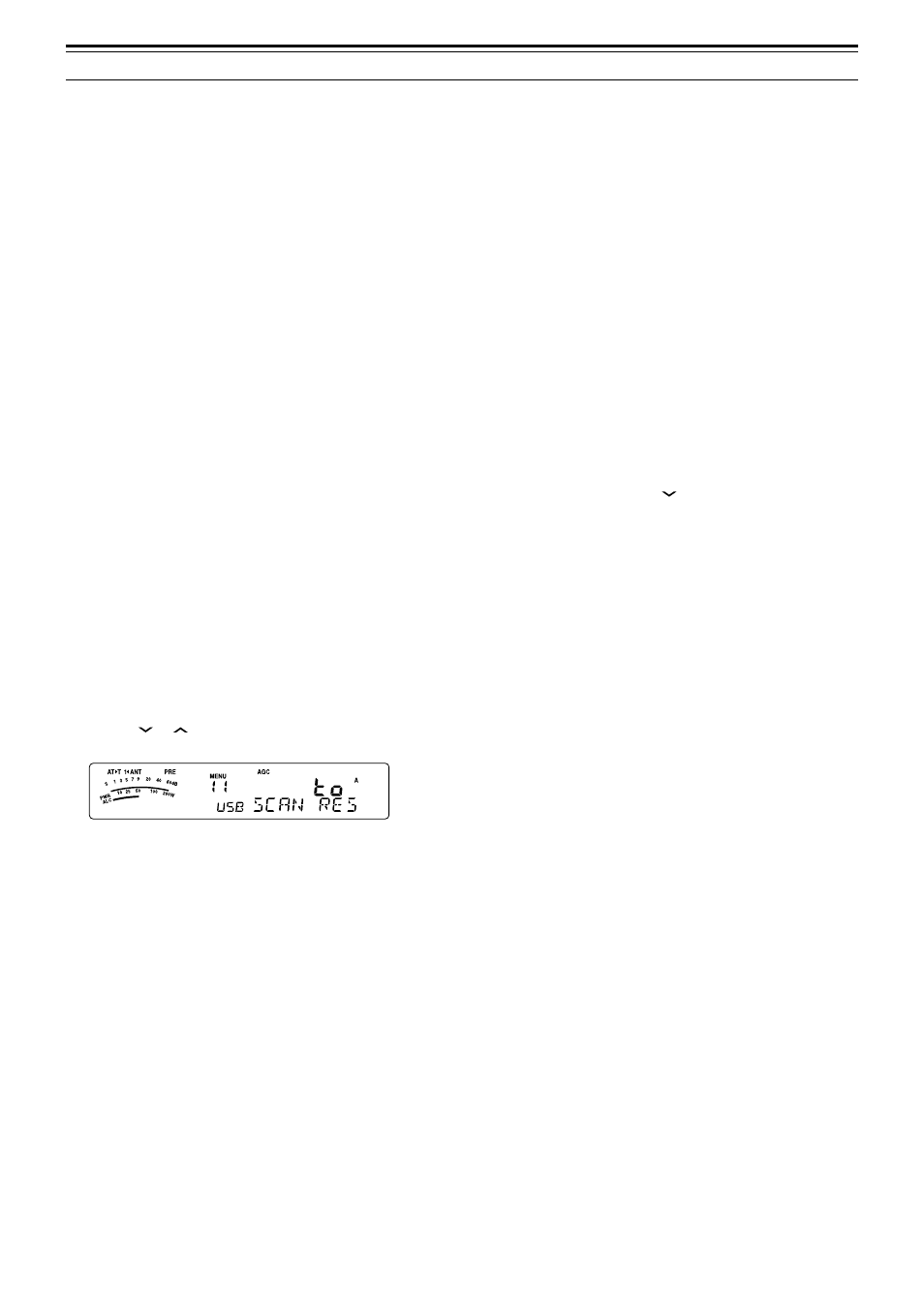
58
12 SCAN
MEMORY SCAN
Memory Scan monitors all memory channels in which
you have stored frequencies (All-channel Scan) or only
a desired group of memory channels (Group Scan).
Scan automatically stops at a channel where a signal
is present, regardless of the operating mode. The
transceiver will either remain on that channel for a
short time (Time-Operated mode) or until the signal
drops out (Carrier-Operated mode). Use Menu No.
11 to select the mode. The default is “to” (Time-
Operated).
SCAN RESUME METHOD
The transceiver stops scanning at the frequency (or
memory channel) where a signal is detected. It then
continues scanning according to which resume mode
you have selected. You can choose one of the
following modes. The default is Time-operated mode.
•
Time-Operated mode (“to”)
The transceiver remains on a busy frequency (or
memory channel) for approximately 6 seconds,
then continues to scan, even if the signal is still
present.
•
Carrier-Operated mode (“co”)
The transceiver remains on the busy frequency (or
memory channel) until the signal drops out. There
is a 2 second delay between signal dropout and
scan resumption.
1 Press [MENU/ F.LOCK] to enter Menu mode.
2 Turn the MULTI control to select Menu No. 11.
3 Press [
]/ [
] to select “to” (Time-Operated) or
“co” (Carrier-Operated).
4 Press [MENU/ F.LOCK] to complete the setting
and exit Menu mode.
You can lock out the memory channels that you
prefer not to monitor while scanning. To do this, refer
to “Memory Channel Lockout” {page 54}.
ALL-CHANNEL SCAN
Use the following procedure to scan all the memory
channels that contain frequency data in sequence,
ignoring the Memory Group number.
1 Select Time-operated or Carrier-operated mode
via Menu No. 11.
2 Press [A/B / M/V] (1 s) to enter Memory Recall
mode.
3 Turn the SQL control to adjust the squelch
threshold to mute the speaker.
4 Press [SCAN/ SG.SEL] (1 s) to enter Scan Group
Select mode.
•
Turn the MULTI control to select the Memory
channel group.
•
MGROUP–0 represents Memory channel 0 ~
9, MGROUP–1 represents Memory channel 10
~ 19 and so on up to MGROUP–9 which
represents Memory channel 90 ~ 99 {page 53}.
5 As you select the Memory Groups using the
MULTI control, press [
] to select “oFF” for all
Memory Groups.
6 Press [SCAN/ SG.SEL] to return to Memory
Recall mode.
7 Press [SCAN/ SG.SEL] to start All-channel Scan.
•
Scan starts from the current memory channel
and ascends up through the channel numbers.
(The scan direction cannot be changed.)
•
To jump to a desired channel while scanning,
turn the MULTI control, or press Mic [UP]/
[DWN].
8 To stop Scan, press [SCAN/ SG.SEL] or
[MTR/ CLR].
Note:
◆
If you have turned the SQL control clockwise, far beyond the
squelch threshold, Scan may fail to stop at a channel where a
signal is present. If this happens, turn the SQL control slightly
counterclockwise.
◆
Starting Memory Scan switches OFF the RIT and XIT functions.
