Basic operations – Kenwood KDC-BT47SD User Manual
Page 3
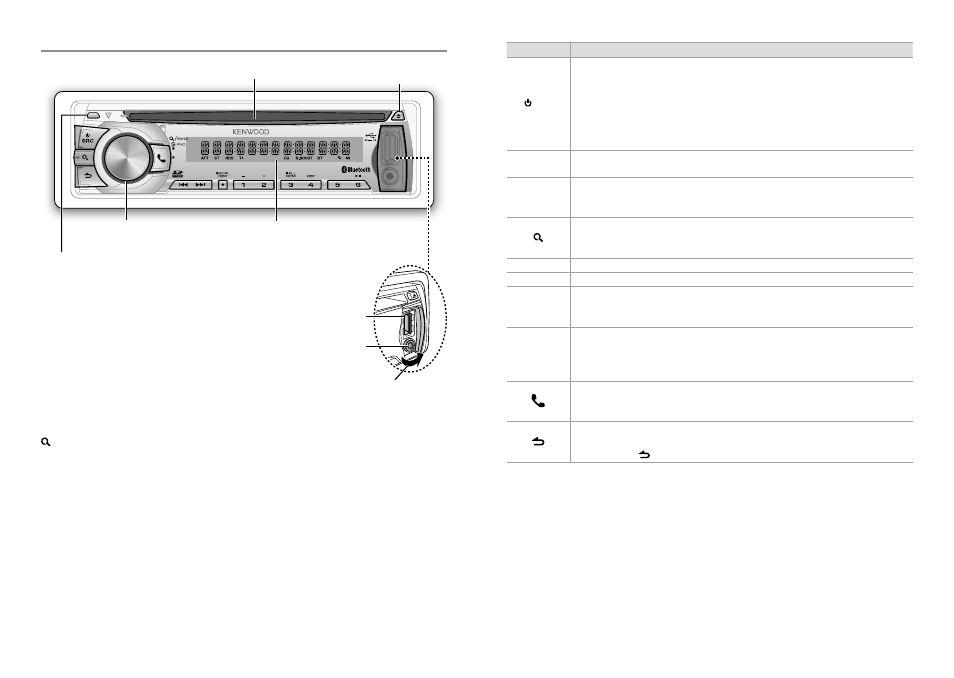
4
English
English
5
Basic Operations
VOICE
PAR
iPod
Loading slot
Ejects the disc
Volume knob
Detaches the faceplate
Display window
USB terminal
Auxiliary input jack
The following indicator lights up when...
ST: A stereo broadcast is received.
RDS: Radio Data System service is available.
TI: Traffic Information function is turned on.
IN: A disc is in the unit.
ATT: The sound attenuates.
EQ: [PRESET EQ] is set to an EQ mode other
than [NATURAL]. (
B.BOOST: [BASS BOOST] is set to [LV1],
[LV2] or [LV3]. (
)
: Indicates that the Music Search mode is
selected now.
BT: Bluetooth cell-phone connection status.
Slide open the cover
When you press or hold the following button(s)...
Main unit
General operation
SRC
■
■
Turns on.
■
■
Turns off if pressed and held.
■
■
Selects the available sources (TUNER, BT AUDIO, USB or iPod, SD, CD, AUX,
STANDBY), if the power is turned on.
• If the source is ready, playback also starts.
• “iPod”, “SD” and “CD” are selectable only when an iPod is connected, an SD card is
inserted or a disc is loaded.
Volume knob
(turn)
■
■
Adjusts the volume level.
■
■
Selects items.
Volume knob
(press)
■
■
Confirms selection.
■
■
Enters [FUNCTION] settings.
■
■
Start voice recognize of cell-phone if pressed and held.
■
■
Selects the FM bands (FM1/ FM2/ FM3) or MW/ LW when “TUNER” is selected
as the source.
■
■
Enters Music Search mode.
1 (–)/ 2 (+)
■
■
Selects the previous/ next folder.
6 (
38)
Pauses/resumes playback of a disc/ USB device/ SD/ iPod/ Bluetooth Audio.
4 / ¢
■
■
Searches for radio station.
■
■
Selects track/file.
■
■
Fast-forwards/fast-backwards tracks/files if pressed and held.
SCRL DISP
■
■
Changes the display information.
■
■
Scrolls the display information if pressed and held.
■
■
Enters clock adjustment mode directly if pressed and held while in clock
display screen. (
■
■
Enters Bluetooth mode. (
■
■
Press to answer an incoming call.
■
■
Enters Bluetooth easy pairing mode if pressed and held. (
)
■
■
Returns to the previous item.
■
■
Exit from setting mode.
• Press and hold on the main unit will also exit from the setting mode.
