Downloading the phone book, Listening to a bluetooth audio, Selecting repeat play – Kenwood KDC-BT47SD User Manual
Page 11: Selecting random play, Switching between bluetooth devices
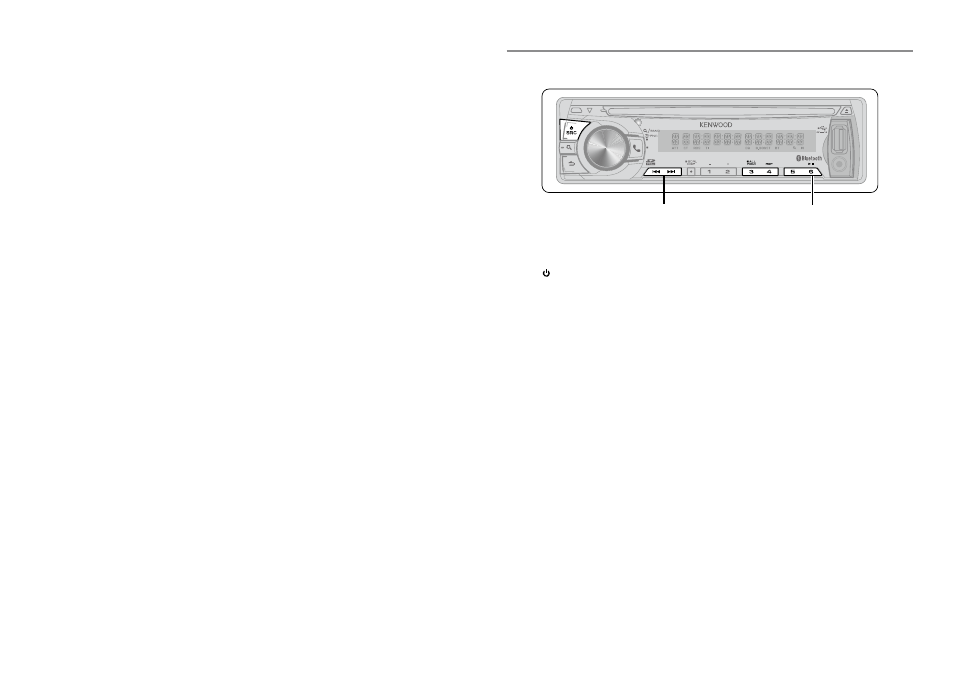
20
English
English
21
Downloading the Phone Book
To download automatically
If the cell-phone supports a phone book
synchronization function, the phone
book is downloaded automatically after
Bluetooth connection.
■
■
Setting on the cell-phone may be required.
■
■
If no phone book data is found in the unit
even after the compete display, your cell-
phone may not support a phone book data
automatic downloading function. In this
case, try downloading manually.
To download from the cell-phone manually
1
By operating the cell-phone, end the
hands-free connection.
2
By operating the cell-phone, send the
phone book data to this unit
By operating the cell-phone, download the
phone book data to this unit.
■
■
During downloading: “DOWNLOADING”
is displayed.
■
■
After completion of downloading:
“COMPLETE” is displayed.
3
By operating the cell-phone, start the
hands-free connection.
■
■
To clear the downloading completion
message, press any button.
■
■
Up to 600 phone numbers can be registered
for each registered cell-phone.
■
■
Up to 32 digits can be registered for each
phone number along with up to 50*
characters representing a name.
(* 50: Number of alphabetical characters.
Fewer characters can be input depending
on the type of characters.)
■
■
To cancel downloading of the phone book
data, operate the cell-phone.
Listening to a Bluetooth Audio
PAR
iPod
VOICE
Preparation : You need to register your audio player before using it with this unit. (
)
1
Press SRC to select “BT AUDIO”.
2
Press
4 / ¢ to selects a file.
■
■
Bluetooth audio players that do not support
AVRCP (Audio/Video Remote Control Profile)
cannot be used with this unit. Operate from
the audio player.
■
■
Some functions cannot be operated from
the Bluetooth audio player.
■
■
Speakers from which audio is output
change depending on the Bluetooth setting
“BT HF/AUDIO”. The default is Front. (
Selecting Repeat Play
Press number button 4 (REP) repeatedly
to make a selection.
FILE REPEAT, REPEAT OFF
Selecting Random Play
Press number button 3 (ALL RDM)
repeatedly to make a selection.
RANDOM ON, RANDOM OFF
Switching between Bluetooth
devices
Press number button 5.
The currently selected device name is
displayed.
■
■
Press to select file.
■
■
Press and hold to fast-
forwards/fast-backwards.
Press to pause. Press again
to resume playback.
