P183, Anual – Antec TABLE OF CONTENTS P183 V3 User Manual
Page 3
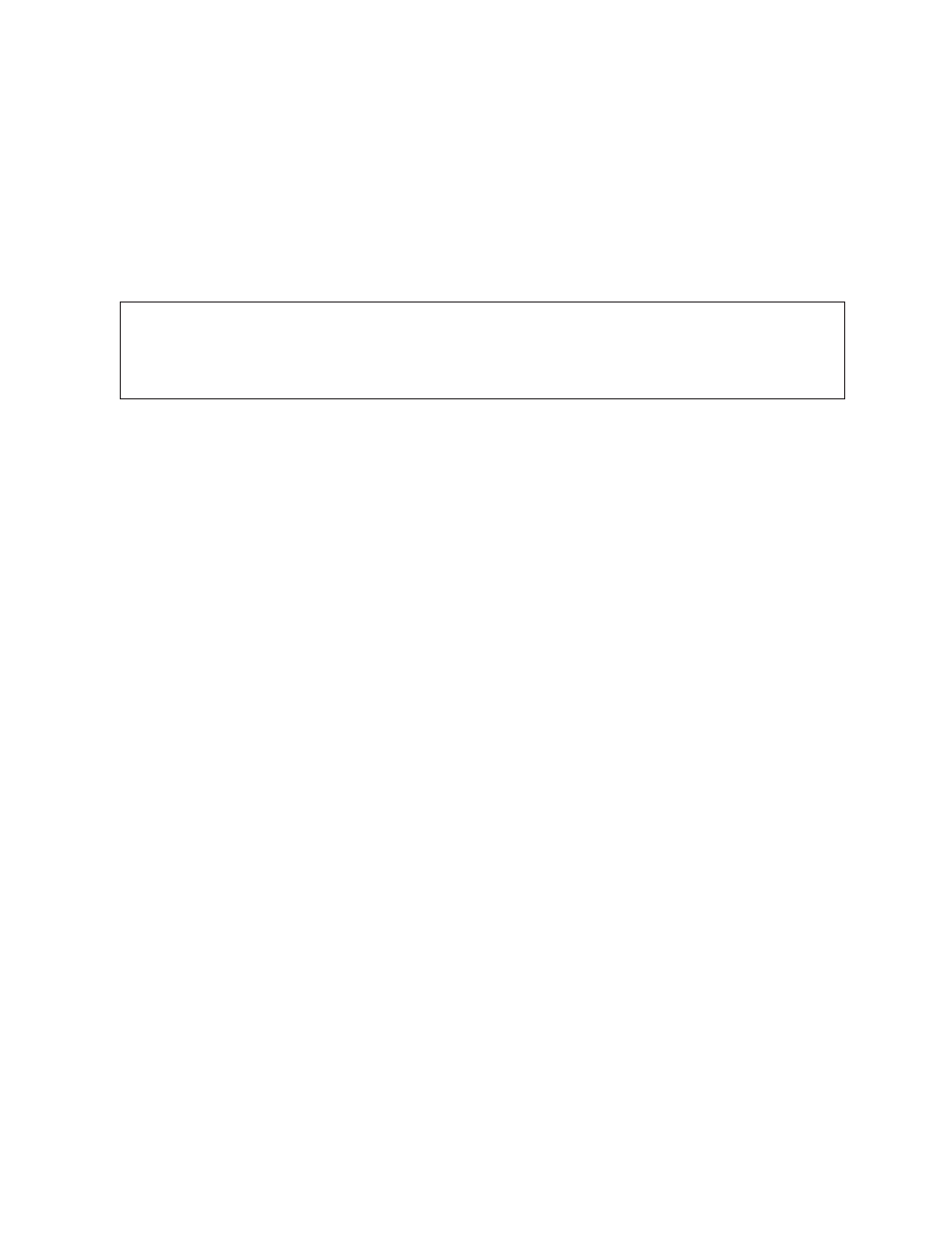
2
P183
U
SER
’
S
M
ANUAL
At Antec, we continually refine and improve our products to ensure the highest quality. It’s
possible that your new case will differ slightly from the descriptions in this manual. This isn’t a
problem; it’s simply an improvement. As of the date of publication, all features, descriptions, and
illustrations in this manual are correct.
Disclaimer
This manual is intended only as a guide for Antec’s computer enclosures. For more comprehensive
instructions on installing the motherboard and peripherals, please refer to the user’s manuals that
come with those components.
The P183 does not come with a power supply (PSU). Make sure you choose a power
supply that is compatible with your computer components and has a long enough power
harness to reach your motherboard and peripheral devices. We recommend our CP
series, TruePower or Signature Series power supplies for the latest ATX specification
compliance, broad compatibility, and energy-saving capability.
Although care has been taken to prevent sharp edges in your Antec case, we strongly
recommend taking the appropriate time and care when working with it. Avoid hurried
or careless motions. Please use reasonable precaution.
This manual is not designed to cover CPU, RAM, or expansion card installation. Please
consult the motherboard manual for specific mounting instructions and troubleshooting.
Before proceeding, check the manual for your CPU cooler to find out if there are steps you must
take before installing the motherboard. While installing hardware, keep your case on a flat,
stable surface.
