Preparation, Installing/removing the battery pack – Kenwood TK-3501E User Manual
Page 10
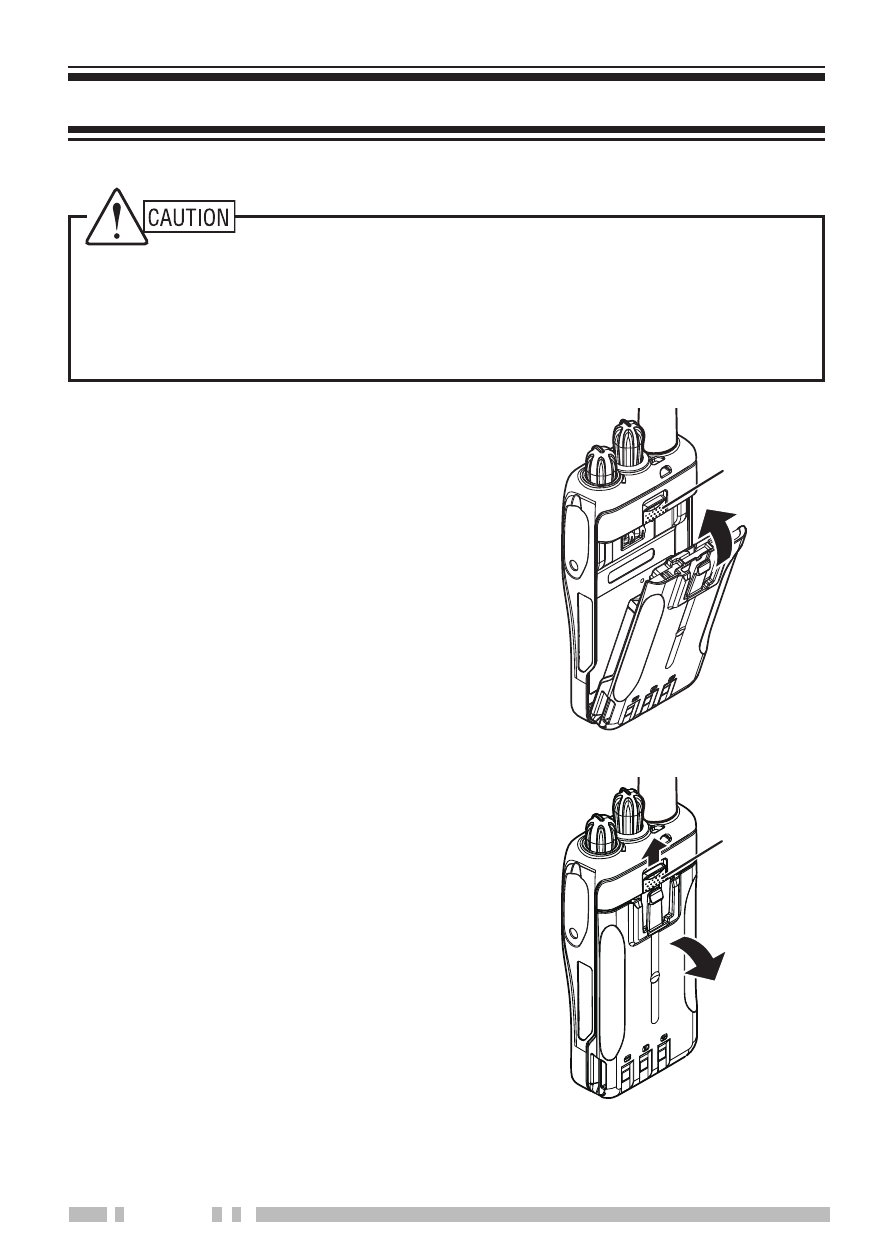
2
PREPARATION
INSTALLING/ REMOVING THE BATTERy PACK
◆ Do not short the battery terminals or dispose of the battery by fire.
◆ Never attempt to remove the casing from the battery pack.
◆ Install the battery pack after cleaning the battery pack contacts
and the transceiver terminals.
1 To install the battery pack, align the
base of the battery pack with the
transceiver, then press the battery
pack into place until the lock lever is
secure.
2 To remove the battery pack,
push the lock lever up, then pull
the battery pack away from the
transceiver.
Lock lever
Lock lever
See also other documents in the category Kenwood Radio:
- TS-2000 (150 pages)
- CK 680 (36 pages)
- HES20 (8 pages)
- CK 740 (48 pages)
- CK 300 (48 pages)
- CK 280 (32 pages)
- KTC-HR100 (32 pages)
- SPECTRUM 870AV (4 pages)
- TK-5710/5810 (41 pages)
- TK-5710/5810 (44 pages)
- KDC-X998 (48 pages)
- KDC-X998 (100 pages)
- PKT-23K (2 pages)
- TK-2180/3180 (53 pages)
- TK-2180/3180 (2 pages)
- TK-5220/5320 (44 pages)
- TK-5410D (2 pages)
- KDC-X598 (74 pages)
- DNX891HD (38 pages)
- DNX891HD (56 pages)
- DNX891HD (145 pages)
- TK-7180H/8180H (33 pages)
- TK-7180H/8180H (2 pages)
- NX-200G/300G (59 pages)
- NX-200G/300G (2 pages)
- TK-2360/3360 (26 pages)
- TK-2360/3360 (2 pages)
- DNX891HD (37 pages)
- NX-700/800 (37 pages)
- TK-7150/8150 (23 pages)
- TK-7150/8150 (2 pages)
- DDX8901HD (76 pages)
- TK-3230XLS (66 pages)
- NX-920G (72 pages)
- TK-2170/3170 (51 pages)
- NXR-710/810 (2 pages)
- TK-7360HV/8360HU (2 pages)
- TM-D710GE (55 pages)
- TM-D710GE (77 pages)
- NX-210G (48 pages)
- TK-480/481 (37 pages)
- TK-2312/3312 (2 pages)
- DNN991HD (36 pages)
- DNN991HD (68 pages)
- DNN991HD (178 pages)
