Kenwood TK-8302E User Manual
Page 17
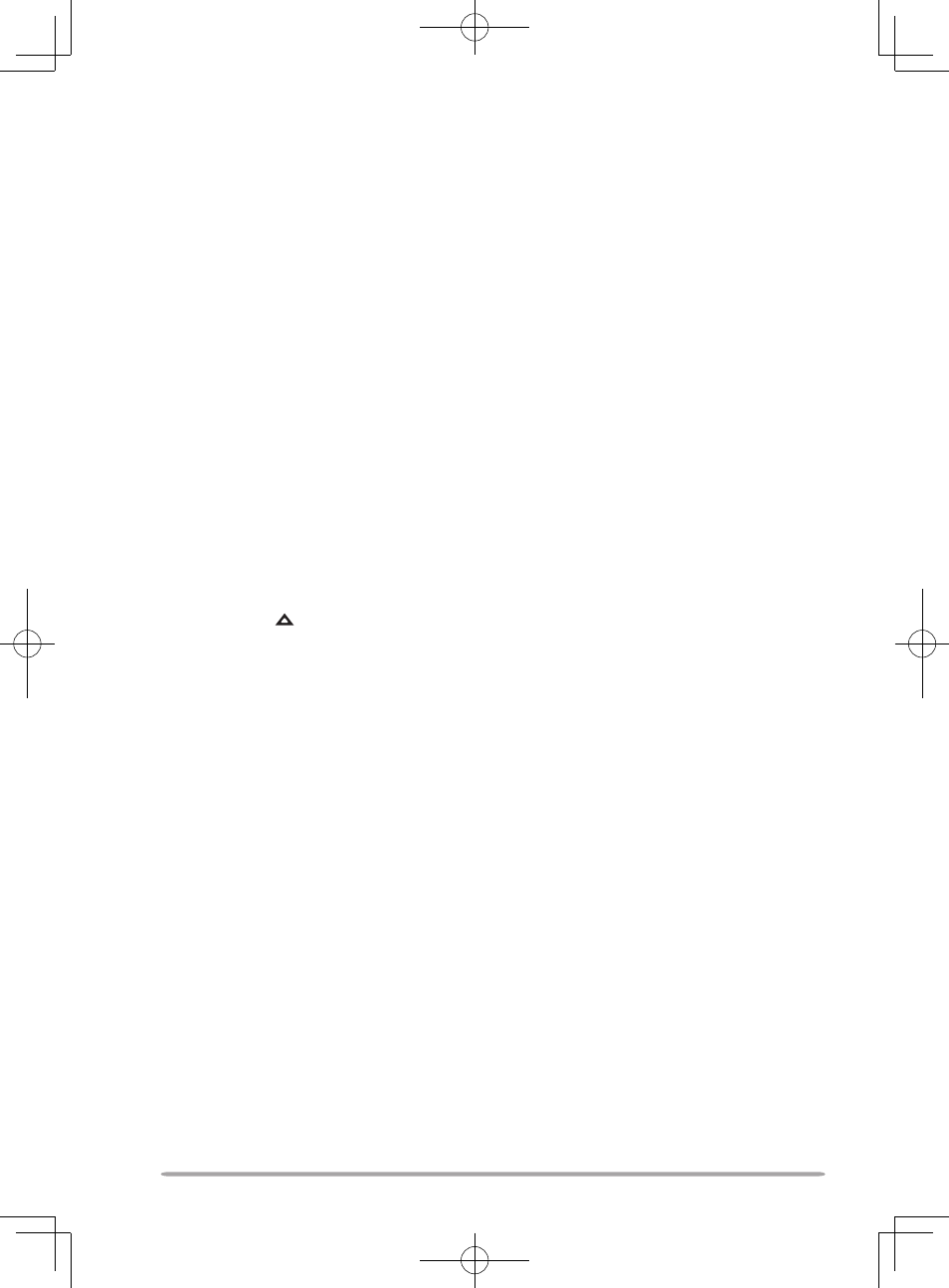
2
m
onitor
/ S
Quelch
o
FF
You can use the key programmed as Monitor or Squelch Off to listen to weak
signals that you cannot hear during normal operation and to adjust the volume
when no signals are present on your selected channel.
Your dealer can program a key with one of 4 functions:
• Monitor: Press to deactivate QT, DQT, DTMF, or FleetSync Signaling. Press again to
return to normal operation.
• Monitor Momentary: Press and hold to deactivate QT, DQT, DTMF, or FleetSync
Signaling. Release to return to normal operation.
• Squelch Off: Press to hear background noise. Press again to return to normal
operation.
• Squelch Off Momentary: Press and hold to hear background noise. Release to return
to normal operation.
n
Squelch Level
If a key has been programmed as Squelch Level, you can readjust your
transceiver’s squelch level:
1
Press the key programmed as Squelch Level.
• “SL” appears on the display, followed by the current squelch level.
2
Press
3
Press S or to store the new setting.
p
ublic
A
ddreSS
(pA)
The PA system can only be used with an optional relay unit and external speaker.
1
Press the key programmed as Public Address to activate the Public Address
function.
• “PA” appears on the display.
2
Press and hold the PTT switch, then speak into the microphone to make your
address through the external speaker.
3
Press the Public Address key again to exit Public Address.
h
orn
A
lert
The Horn Alert function can only be used with an optional relay unit.
Press the key programmed as Horn Alert to toggle the Horn Alert function ON or
OFF.
• “HA” appears on the display while Horn Alert is activated.
