Installing the antenna – Kenwood KTC-V301E User Manual
Page 4
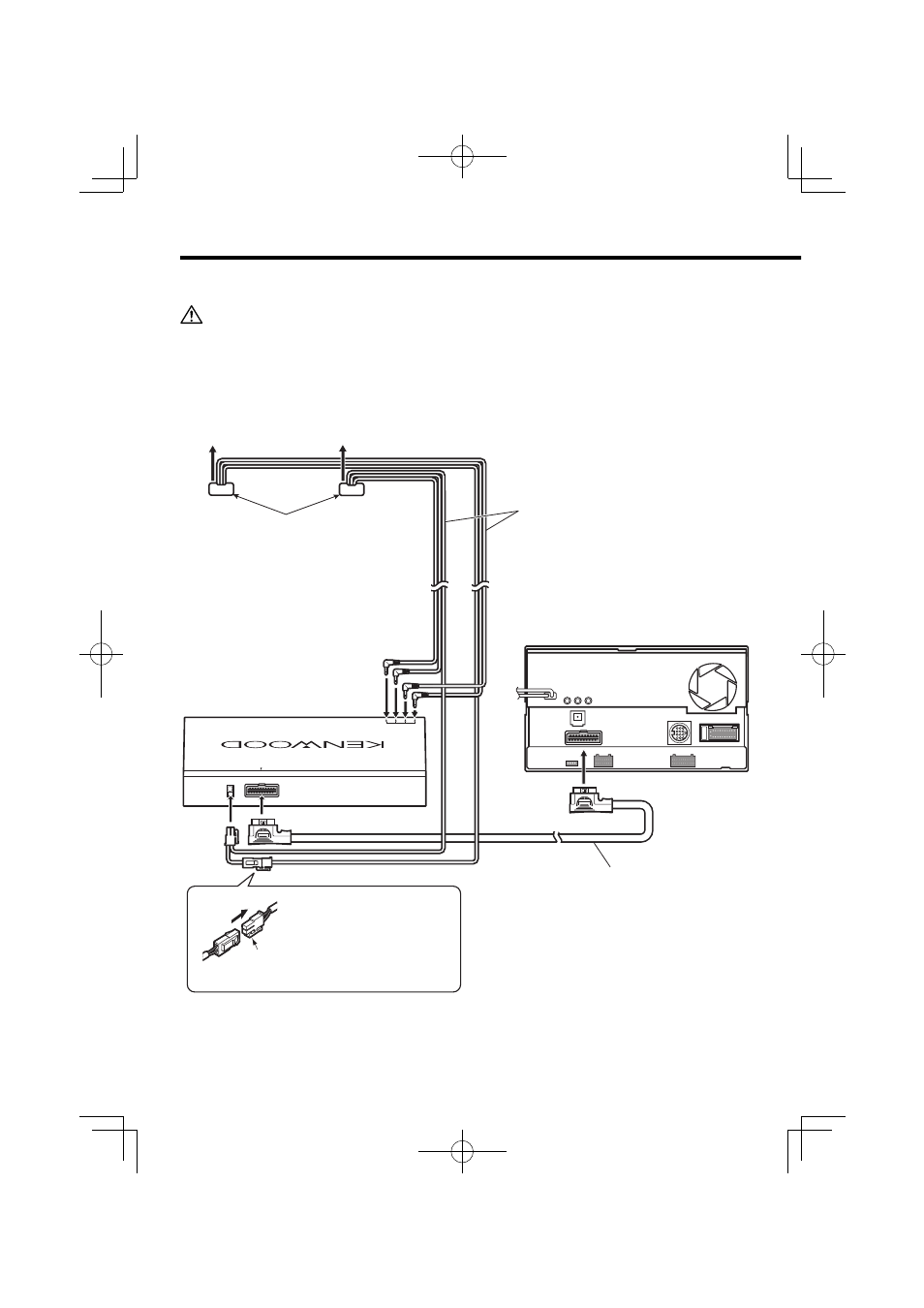
4
|
KTC-V301E
Installing the Antenna
• To prevent short circuits, remove the key from the ignition and disconnect the - terminal of the battery.
• Make sure to ground the unit to a negative 12V DC power supply.
• After the unit is installed, check whether the brake lamps, blinkers, wipers, etc. on the car are working
properly.
• Thoroughly wipe away oil and other dirt from the installation surface. Please avoid installation on uneven
surfaces.
■ System connection
TV ANTENNA INPUT
TO
MONITO
R
Both the left and right cable connectors are
adhesive-backed.
TV antenna cable
(Accessory 3 and 4)
Monitor cable
(Accessory 6)
• Insert the connector with the
hook aligned until it clicks.
• Release the hook when
disconnecting the connector.
Hook
TV tuner (KTC-V301E)
Control unit
To film antenna
To film antenna
B64-4243-00_KTC-V301E.indb 4
B64-4243-00_KTC-V301E.indb 4
08.7.29 10:30:50 AM
08.7.29 10:30:50 AM
- AS-iP70 (168 pages)
- DNX771HD (38 pages)
- DNX771HD (56 pages)
- DNX771HD (145 pages)
- DNN770HD (87 pages)
- DNN770HD (36 pages)
- DDX471HD (68 pages)
- DDX7701HD (76 pages)
- DNX520VBT (9 pages)
- DNX520VBT (88 pages)
- CAW-PS1200 (3 pages)
- CAW-RN1310 (3 pages)
- CAW-RN7120 (3 pages)
- CAW-LR7320 (3 pages)
- KCA-iP102 (5 pages)
- CAW-MB1500 (3 pages)
- CAW-VW1120 (3 pages)
- CAW-RN7010 (3 pages)
- KCA-ML100 (5 pages)
- CAW-MZ7460 (4 pages)
- CAW-BM1190 (3 pages)
- CAW-PG7260 (3 pages)
- KCA-RC406 (3 pages)
- KCA-RC405 (3 pages)
- KCA-RC405 (18 pages)
- CAW-NS7700 (3 pages)
- CAW-MB1080 (3 pages)
- CAW-RN1140 (3 pages)
- CAW-DW1300 (3 pages)
- CAW-CT7340 (4 pages)
- CAW-CT7130 (3 pages)
- CAW-FI1210 (3 pages)
- CAW-KI1520 (3 pages)
- CAW-AU1181 (3 pages)
- CAW-PG7240 (4 pages)
- CAW-CAB4N7 (1 page)
- CAW-RN7400 (3 pages)
- CAW-RN7410 (4 pages)
- CAW-MB1110 (3 pages)
- CAW-HD1470 (3 pages)
- CAW-HD1540 (3 pages)
- CAW-FD7070 (4 pages)
- CCD-2000 (7 pages)
- CAW-CH1010 (4 pages)
