Ii. system components, Front view, Chassis stabilization – Asus AP100 User Manual
Page 12
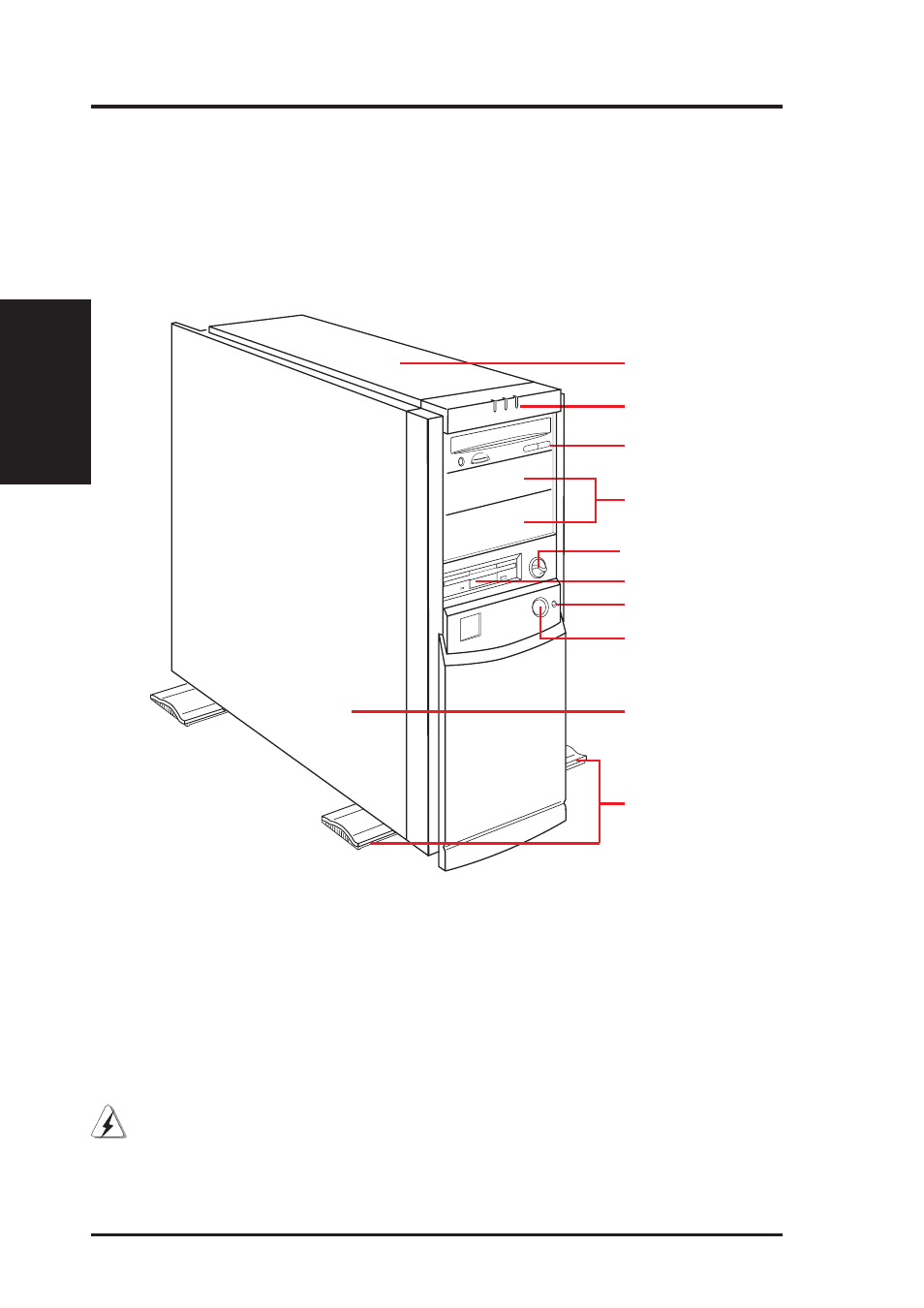
12
AP100 Hardware Reference Guide
II. System Components
II. Components
Front V
iew
II. System Components
Front View
The front side of the server is provided to show the front exterior compo-
nents of this server. The chassis is made of strong rust-resistant metal and
covered with a protective ivory surfacing.
Chassis Stabilization
This four stabilizing feet provides added stability for the tower chassis. Ro-
tate the stabilizing feet outward so that they are perpendicular to the sides of
the chassis as shown above. If the chassis is supported by other structures
such as tables, a wall, or cabinets then use the stabilizing feet that are not
obstructed.
WARNING:
Because servers contain many more components compared to
personal computers, servers are much heavier. Stabilization is necessary at
all times to prevent damage and injury from falling over.
ATX Power Button
Empty 5.25” Device
Bays
Stabilizing Feet
(two on each side,
folded while boxed)
Metal Side
Access Panel
Floppy Disk Drive
CD-ROM Drive
Infrared Window
(infrared module
not provided)
Reset Button
LED Status Indicators
Chassis Top Cover
