Troubleshooting – Siemens HF12M240 User Manual
Page 48
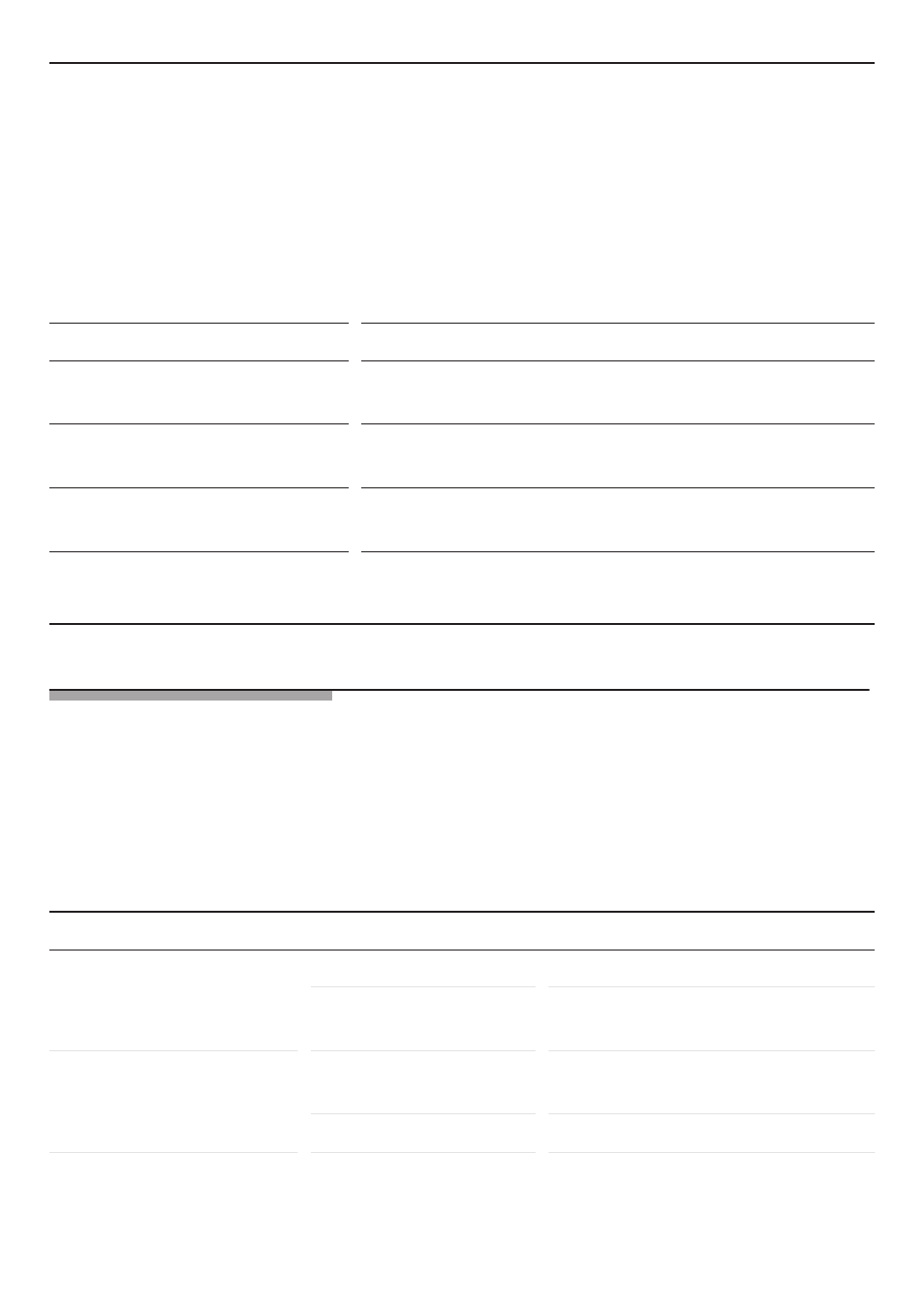
48
Appliance exterior
Appliances with stainless
steel fronts
Always remove any flecks of limescale, grease, starch and egg
white immediately.
Before using the appliance again, allow the surface and all parts
to dry thoroughly.
Special stainless steel cleaning agents can be obtained from the
afterĆsales service or from specialist retailers.
Do not use metal or glass scrapers for cleaning.
Cooking compartment
Allow the interior surfaces to dry thoroughly.
Recess in cooking compartment
Use a damp cloth, make sure that water does not enter the
appliance through the turntable drive.
Turntable and roller ring
Soapy water.
When replacing the turntable, make sure it slots in correctly.
Door panel
Glass cleaner.
Do not use metal or glass scrapers for cleaning.
Seal
Use soapy water and dry with a soft cloth.
Do not use metal or glass scrapers for cleaning.
Troubleshooting
Should a malfunction occur, it is often only due to a
minor fault. Please read the following instructions
before calling the afterĆsales service:
Problem
Possible cause
Comments/remedy
The appliance does not work
Plug not inserted
Plug in the appliance.
Power failure
Check whether the kitchen light
switches on.
The microwave does not
switch on
Door is not closed properly Check whether leftĆover food or a
foreign object is trapped in the door.
Timer switch was not set
Set timer switch.
The food takes longer than
usual to heat up
The microwave setting
selected was too low
Select a higher setting.
