52 auxiliary functions, Auxiliary functions – Kenwood TM-281A User Manual
Page 59
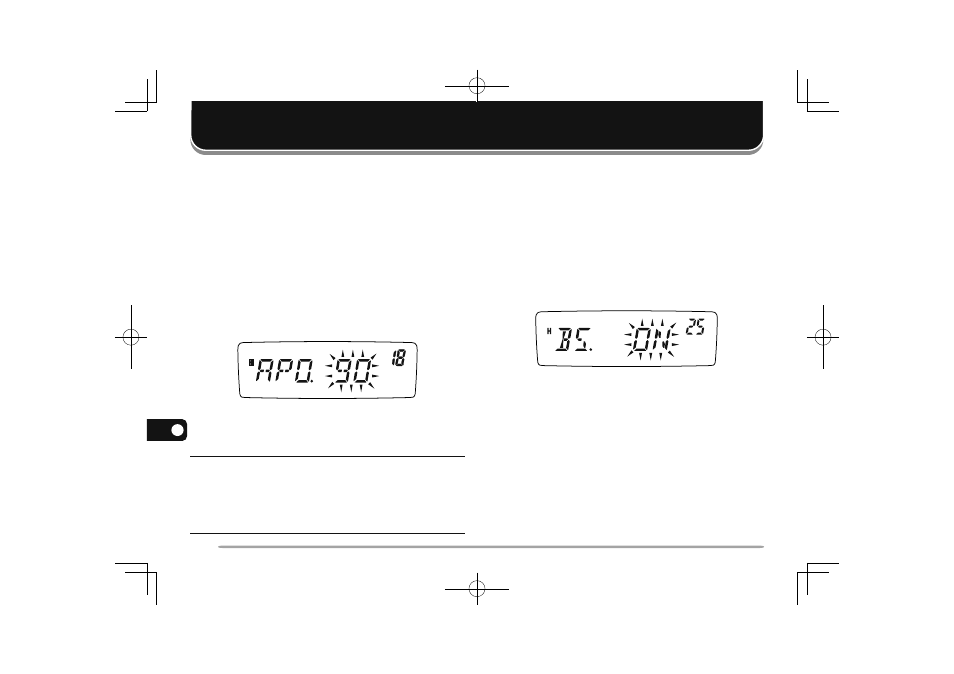
52
11
AUXILIARY FUNCTIONS
APO (AUTO POWER OFF)
The transceiver switches OFF automatically if no keys or
controls are pressed or adjusted for the selected duration.
One minute before the transceiver switches OFF, warning
beeps sound for a few seconds and “APO” blinks.
You can select the APO time from OFF (disable), 30, 60,
90, 120, or 180 minutes.
1 Press
[F], [MENU] and turn the Tuning control to
select Menu No. 18 (APO).
2 Press
[MENU] and turn the Tuning control to select
the APO time from OFF (default), 30, 60, 90, 120, or
180 minutes.
3 Press
[MENU] to store the setting or any other key to
cancel.
4 Press any key other than [MENU] to exit Menu Mode.
Note:
◆
APO continues to count even while the transceiver is scanning.
◆
The APO timer starts counting down the time when no key
presses, no control adjustments, and no PC control command
sequences are detected.
◆
The APO warning beep sounds even if Menu No. 24 (BP)
{page 53} is set to “OFF” or the volume level is 0.
BEAT SHIFT
Since the transceiver uses a microprocessor to control
various functions of the transceiver, the CPU clock
oscillator’s harmonics or image may appear on some
spots of the reception frequencies. In this case, turn the
Beat Shift function ON.
1 Press
[F], [MENU] and turn the Tuning control to
select Menu No. 25 (BS).
2 Press
[MENU] and turn the Tuning control to select
“ON” or “OFF” (default).
3 Press
[MENU] to store the setting or any other key to
cancel.
4 Press any key other than [MENU] to exit Menu Mode.
S-METER SQUELCH
S-meter Squelch causes the squelch to open only when
a signal with a strength greater than or the same as the
S-meter setting is received. This function relieves you
from constantly resetting the squelch when receiving
weak stations you have no interest in.
