Ñ english, Ñ optional accessory connection – Kenwood DNN991HD User Manual
Page 26
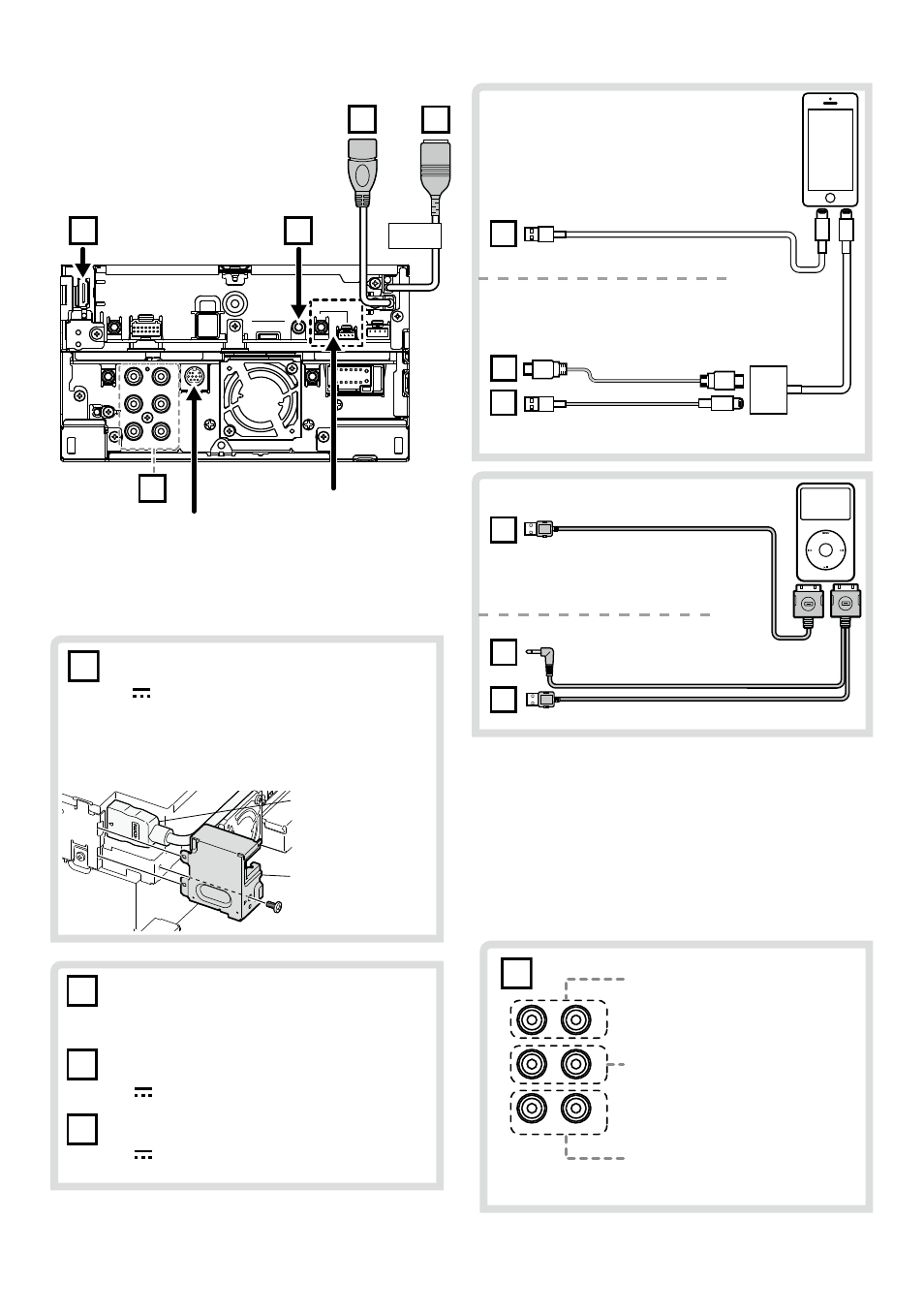
26
ñ English
Ñ Optional accessory connection
Rear Preout
- Red (Audio Right Output)
- White (Audio Left Output)
Front Preout
- Red (Audio Right Output)
- White (Audio Left Output)
Subwoofer Preout
- Red (Audio Right Output)
- White (Audio Left Output)
5
SW
FRONT
REAR
R
L
POWER
PTT
EXT
I/F
SW
FRONT
REAR
AV-OUT
AUDIO
R
L
FUSE 10A
GPS
AV-IN/OUT
MIC
HDMI/MHL
iPod/
AV-IN2
M4 x 8mmMAX
iDalalink
I/F
USB
iPod/ iPhone
1
2
5
3
4
SiriusXM Connect Vehicle
Tuner (sold separately)
(DNN991HD only)
iDatalink connector
(DNN991HD only)
iPod input / AV-IN2 (CA-C3AV; Optional
Accessory) input
(iPod/ AV-IN2 switchable)
iPod/ USB terminal (0.8m)
iPod/ USB maximum power supply current :
5 V 1 A
USB terminal (0.8m)
USB maximum power supply current :
5 V 500 mA
3
2
4
HDMI/ MHL input
MHL maximum power supply current :
5 V 900 mA
When you connect the cable to HDMI/MHL
terminal, remove the fixture. After connecting the
cable, put the fixture again.
1
Fixture
HDMI/ MHL connector
1
2
3
1
3
3
3
3
KCA-iP202
(Optional Accessory)
KCA-iP102
(Optional Accessory)
Lightning Digital AV
Adapter
(sold separately)
USB terminal (0.8m)
USB terminal (0.8m)
AV Output (1.8m)
Lightning to USB Cable (Charging)
(accessory of the iPod/iPhone)
Lightning to USB Cable
(accessory of the iPod/iPhone)
KCA-HD100 (1.8m)
(Optional Accessory)
iPod
(sold separately)
iPod/iPhone
(sold separately)
D
: Music
B
: Music
C
: Video and Music (analog)
A
: Video and Music (HDMI)
