Kenwood DNX691HD User Manual
Page 13
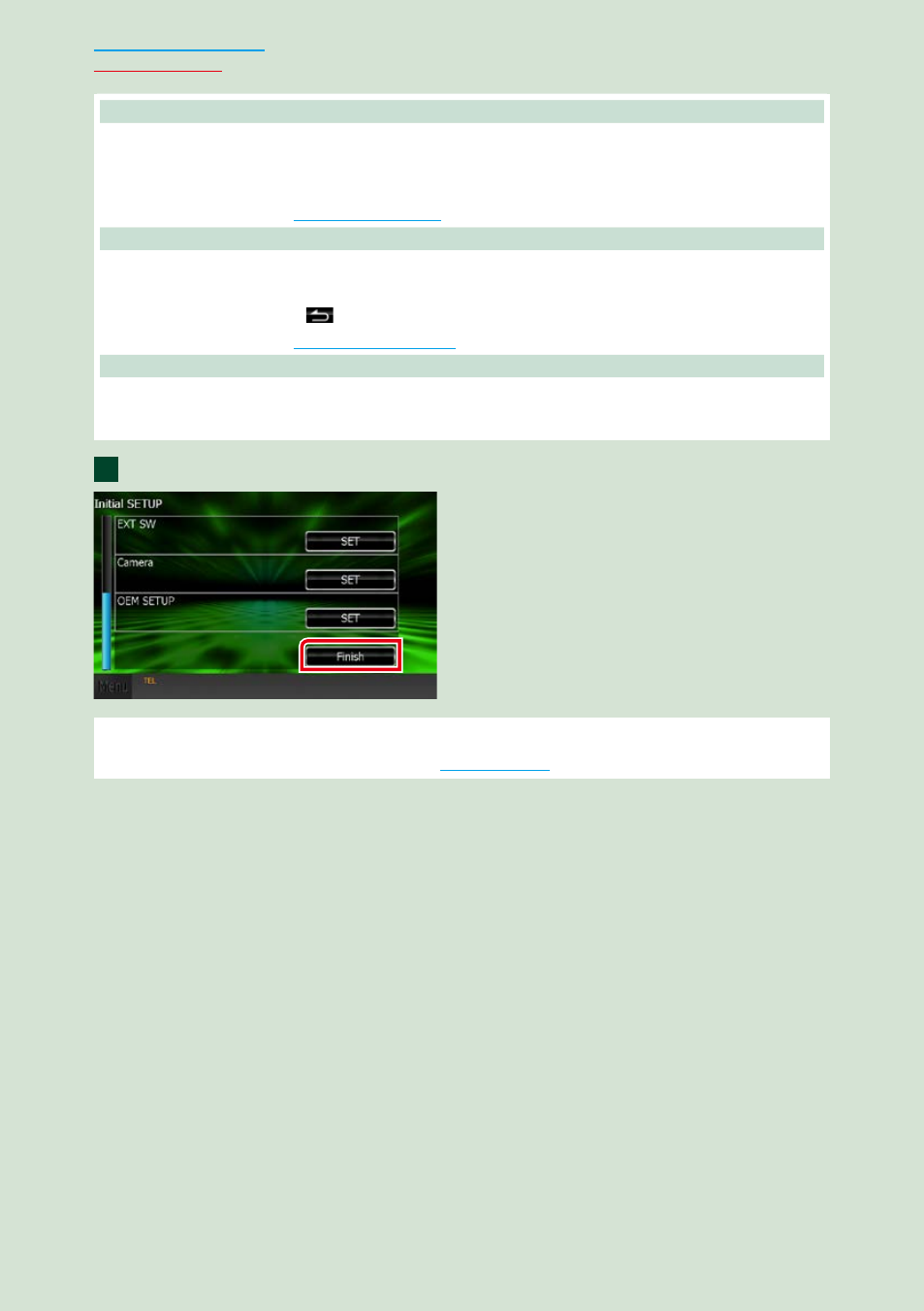
12
12
EXT SW (DNX891HD, DNX7710BT only)
Control the external devices.
1
Touch [SET].
2
Set device name, output pattern, and pulse set for each device. Then, touch [
6].
For detailed operation, see
Camera
Set the parameters for the camera.
1
Touch [SET].
2
Set each item and touch [
].
For detailed operation, see
.
OEM SETUP (North America Sales area only)
This function requires a commercial adaptor.
Consult your Kenwood dealer for details.
Touch [Finish].
NOTE
• These settings can be set from the SETUP menu. See
.
2
