Installation – AT&T 882 User Manual
Page 8
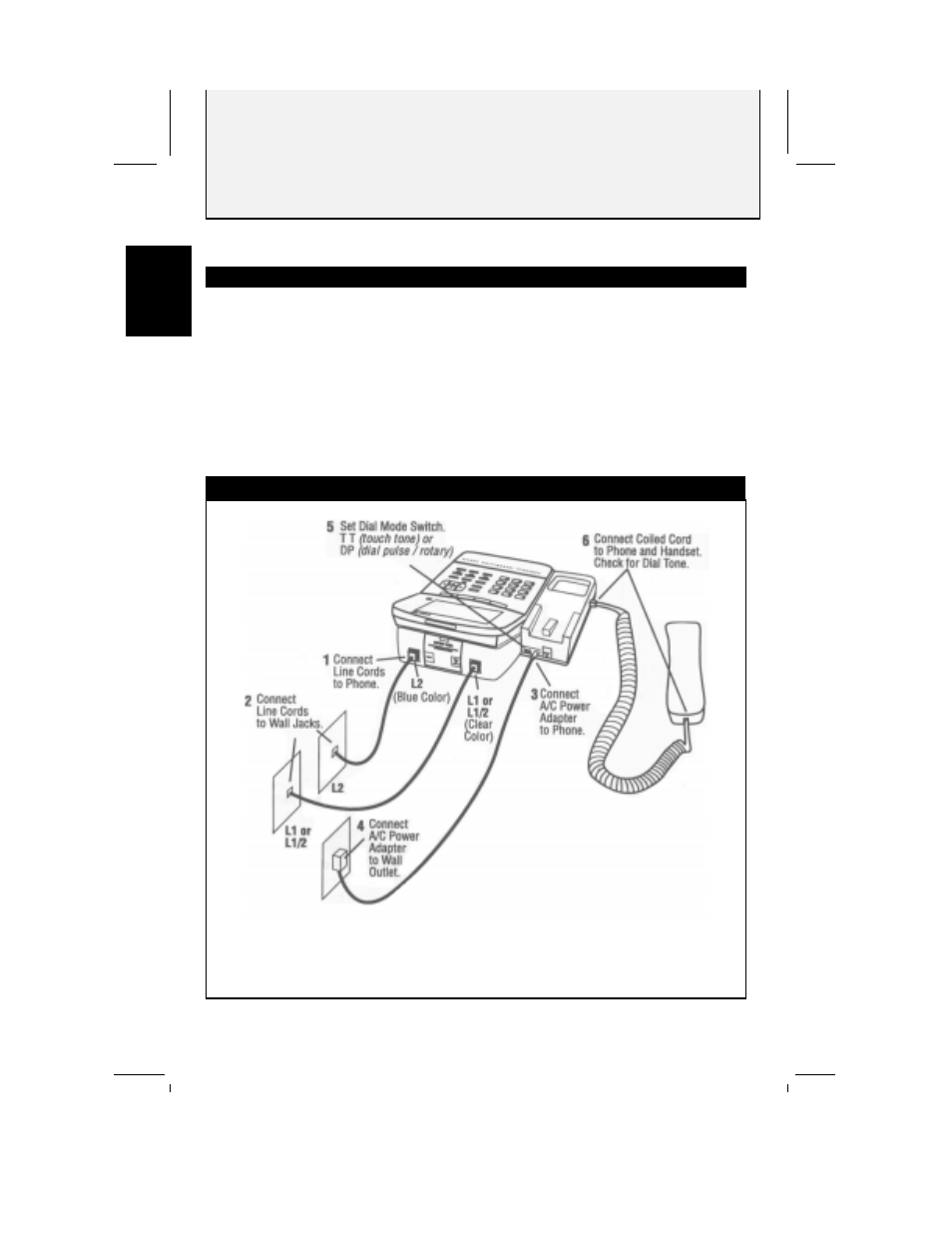
Installation
4
AT&T 882 Manual
2 Connect Line Cords and AC Power
Telephone Jacks and Lines
This phone is designed to work with two telephone lines. In some
homes, both lines are wired into the same jack. If you are not sure if
your jack is wired for two lines (two different phone numbers from
one jack), perform the modular jack test on the opposite page.
If you have two different phone numbers coming from one jack,
youÕre all set to proceed with installing the line cords and AC
power.
Connect Line Cords and AC Power
You should install the phone within 7 feet of both jacks. If either jack is more
than 7 feet away you’ll need a longer line cord.
1
See also other documents in the category AT&T Phones:
- CL2909 (49 pages)
- 8434 (38 pages)
- 8434 (54 pages)
- TL74358 (41 pages)
- Definity 7410 (31 pages)
- 8503T (33 pages)
- NORTEL BCM50 (37 pages)
- EL52309 (8 pages)
- 100 (6 pages)
- 135 (8 pages)
- ML17959 (82 pages)
- System 75 (10 pages)
- CL82409 (9 pages)
- 2300 (13 pages)
- CL82351 (2 pages)
- CL82351 (2 pages)
- CL82601 (2 pages)
- TL74258 (97 pages)
- 820 (6 pages)
- 1856 (7 pages)
- 1187 (48 pages)
- 972 (29 pages)
- TR1909 (12 pages)
- TRIMLINE 210M (2 pages)
- SB67158 (2 pages)
- E2115 (27 pages)
- Generic 2 (44 pages)
- SBC-420 (26 pages)
- Partner Plus (26 pages)
- 1080 (18 pages)
- 1040 (74 pages)
- RIM BlackBerry Bold MDC 9000 (35 pages)
- System 25 (35 pages)
- System 25 (438 pages)
- System 25 (75 pages)
- System 25 (85 pages)
- DECT CL84209 (12 pages)
- DEFINITY 8101 (4 pages)
- TRIMLINE TR1909 (43 pages)
- 902 (6 pages)
- TL74108 (8 pages)
- 7406BIS (72 pages)
- CL4939 (77 pages)
- PARTNER MLS-12 (5 pages)
- 952 (8 pages)
