Network – Acer Aspire 3300S User Manual
Page 46
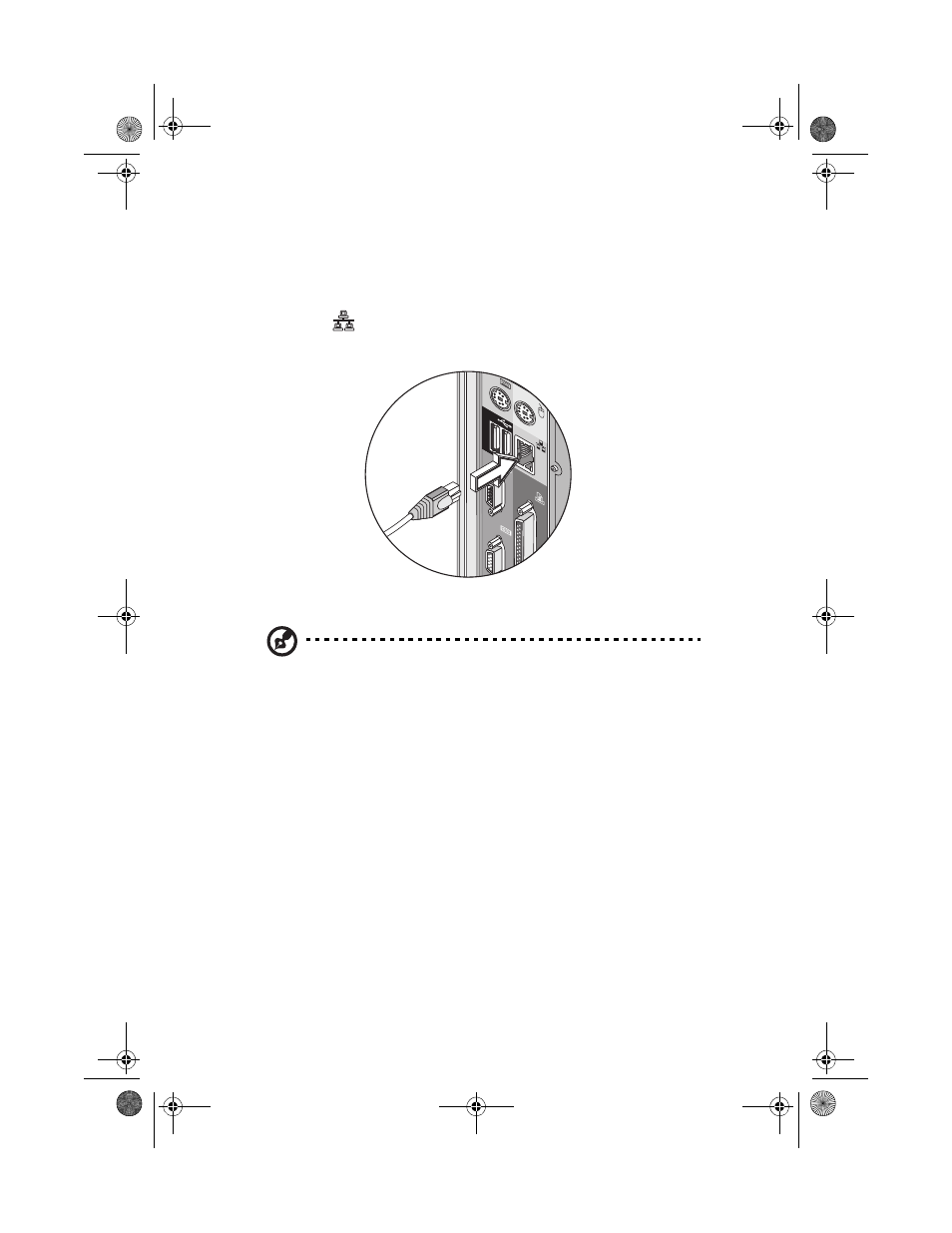
3 Setting up your computer
38
Network
You can connect your computer to a Local Area Network (LAN) using a
network cable. To do so, simply plug the network cable into the
network port
(gray port) on the rear panel of your computer.
Note: Consult your operating system manual for information on
how to configure your network setup.
AS 3300S ug - EN.book Page 38 Wednesday, March 6, 2002 3:12 PM
