Front panel – Acer Aspire 3300S User Manual
Page 18
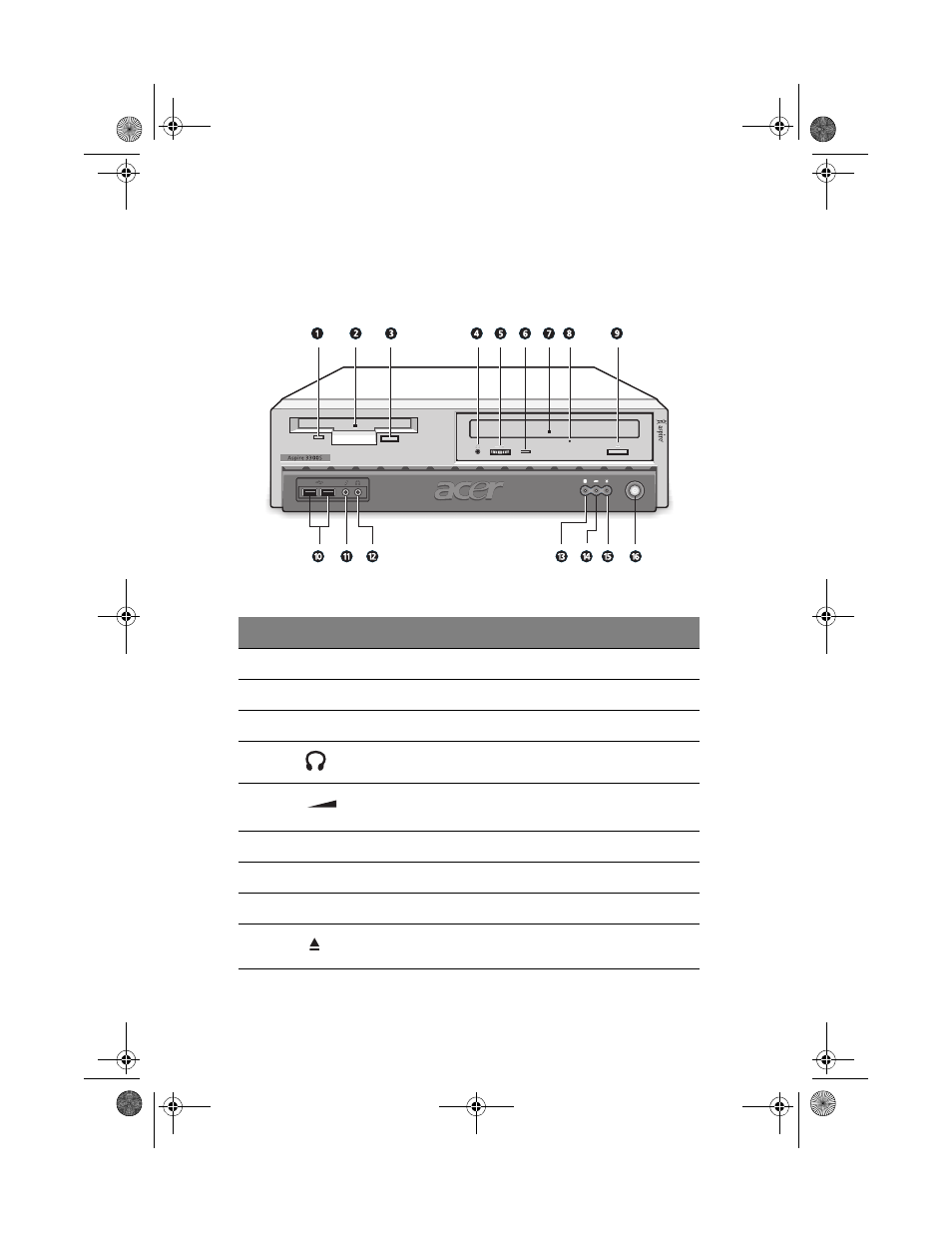
2 System tour
10
Front panel
Your computer’s front panel consists of the following:
Label
Icon
Component
1
Floppy drive light-emitting diode (LED)
2
3.5-inch floppy drive
3
Floppy drive eject button
4
CD/DVD Headphone/Earphone port (disabled)
5
Volume control
6
CD/DVD LED
7
CD/DVD tray
8
CD/DVD emergency eject slot
9
Stop/Eject button
AS 3300S ug - EN.book Page 10 Wednesday, March 6, 2002 3:12 PM
