Positioning your mouse – Acer Aspire 3300S User Manual
Page 36
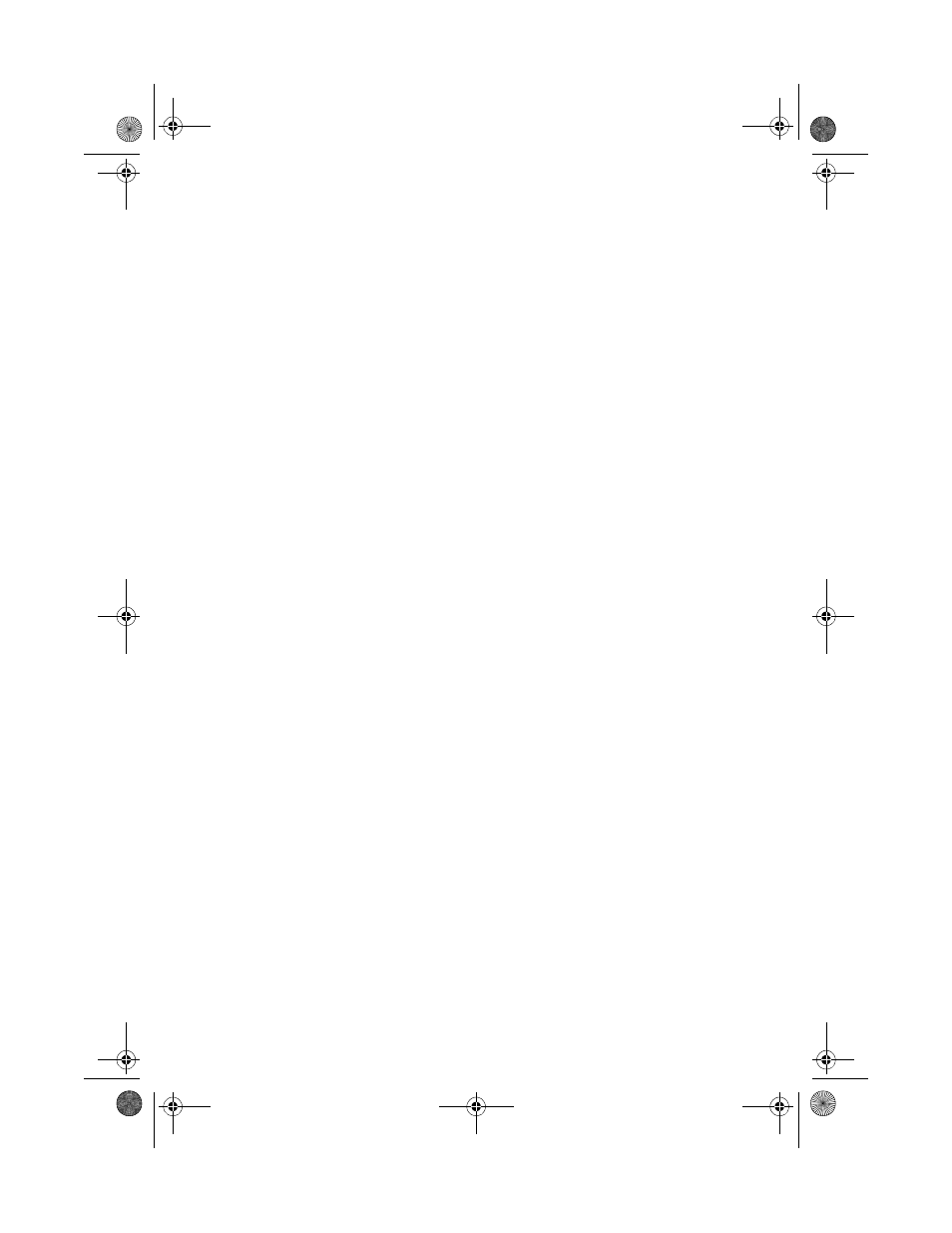
3 Setting up your computer
28
Positioning your mouse
•
The mouse should be placed on the same surface as your keyboard
so that you can reach it with ease.
•
Adjust its position to allow enough space for movement without
making you stretch or lean over.
•
Use your arm to move the mouse. Do not rest your wrist on the
table when moving the mouse.
AS 3300S ug - EN.book Page 28 Wednesday, March 6, 2002 3:12 PM
