VariZoom VZHD7 User Manual
Instructions for vz-hd7 sun hood
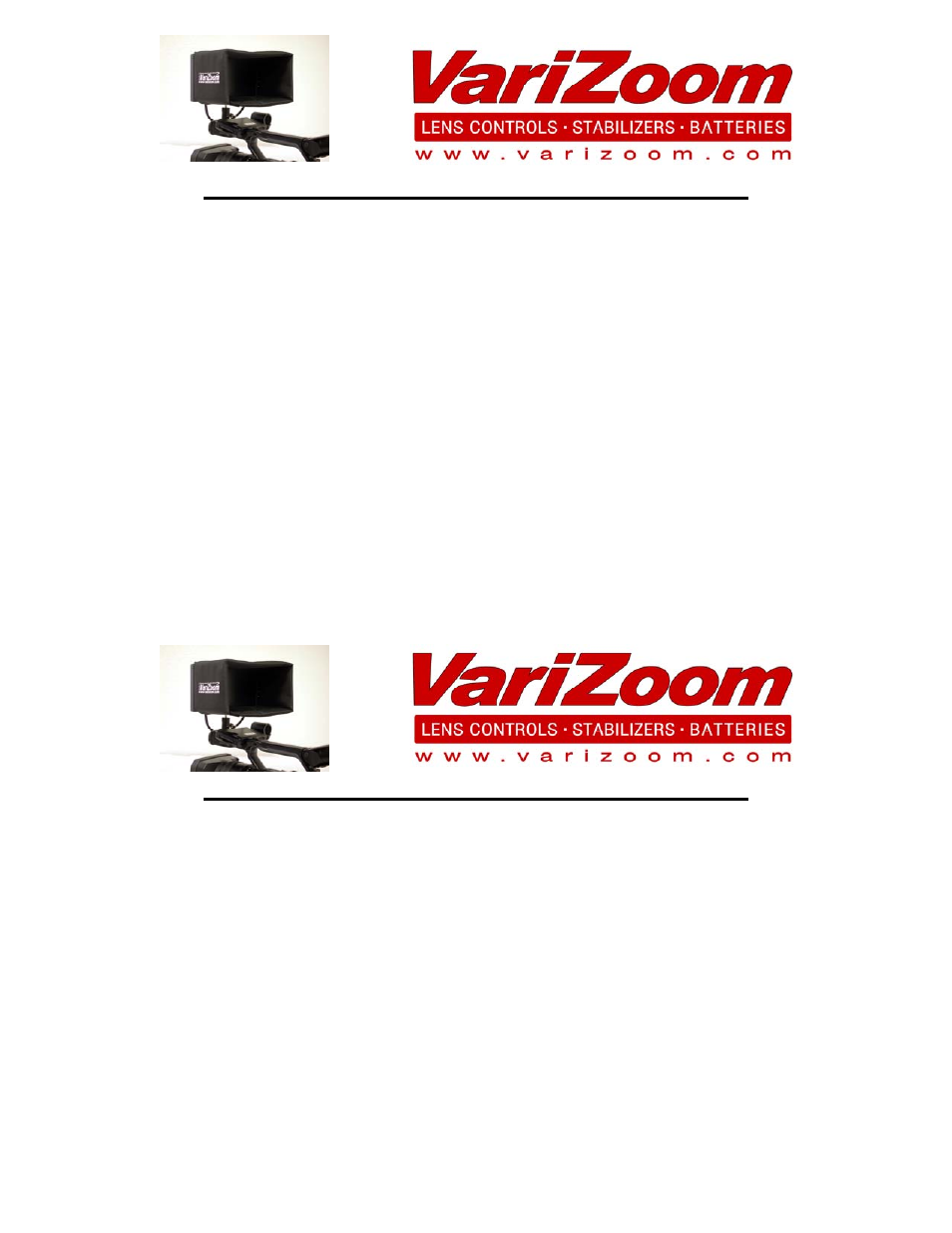
INSTRUCTIONS FOR VZ-HD7 SUN HOOD
The VZ-HD7 provides shade for enhanced viewing of the VZ-TFT-7 monitor in bright sunlight.
Attaching the VZ-HD7 is a simple operation involving a few steps.
1. Included with the HD7 are 3 velcro strips, one long and two short. The short ones attach
to the bottom of the monitor and the long one goes on top.
2. Take the sun hood and shape it so that it forms a rectangle. Hold it against the face of the
monitor so you can see how it will fit. The top of the HD7 hood has a long flap with Velcro
on the underside. The bottom of the HD7 has two small tabs with upward-facing Velcro.
Apply a long strip of adhesive-backed Velcro to the top of the monitor where the long flap
will mate to it, and apply two smaller adhesive-backed Velcro strips where the small tabs
will mate to them.
3. Fold the HD7 into a rectangle (note that you can slightly adjust the hood shape by
repositioning the Velcro flaps that hold it together). Align the hood with the screen and
attach the Velcro flaps to the Velcro on the monitor. Because the sides of the HD7 are
flexible, you should still be able to push the adjustment buttons along the sides of the
monitor.
INSTRUCTIONS FOR VZ-HD7 SUN HOOD
The VZ-HD7 provides shade for enhanced viewing of the VZ-TFT-7 monitor in bright sunlight.
Attaching the VZ-HD7 is a simple operation involving a few steps.
1. Included with the HD7 are 3 velcro strips, one long and two short. The short ones attach
to the bottom of the monitor and the long one goes on top.
2. Take the sun hood and shape it so that it forms a rectangle. Hold it against the face of the
monitor so you can see how it will fit. The top of the HD7 hood has a long flap with Velcro
on the underside. The bottom of the HD7 has two small tabs with upward-facing Velcro.
Apply a long strip of adhesive-backed Velcro to the top of the monitor where the long flap
will mate to it, and apply two smaller adhesive-backed Velcro strips where the small tabs
will mate to them.
3. Fold the HD7 into a rectangle (note that you can slightly adjust the hood shape by
repositioning the Velcro flaps that hold it together). Align the hood with the screen and
attach the Velcro flaps to the Velcro on the monitor. Because the sides of the HD7 are
flexible, you should still be able to push the adjustment buttons along the sides of the
monitor.
