VariZoom VZLSP User Manual
Page 2
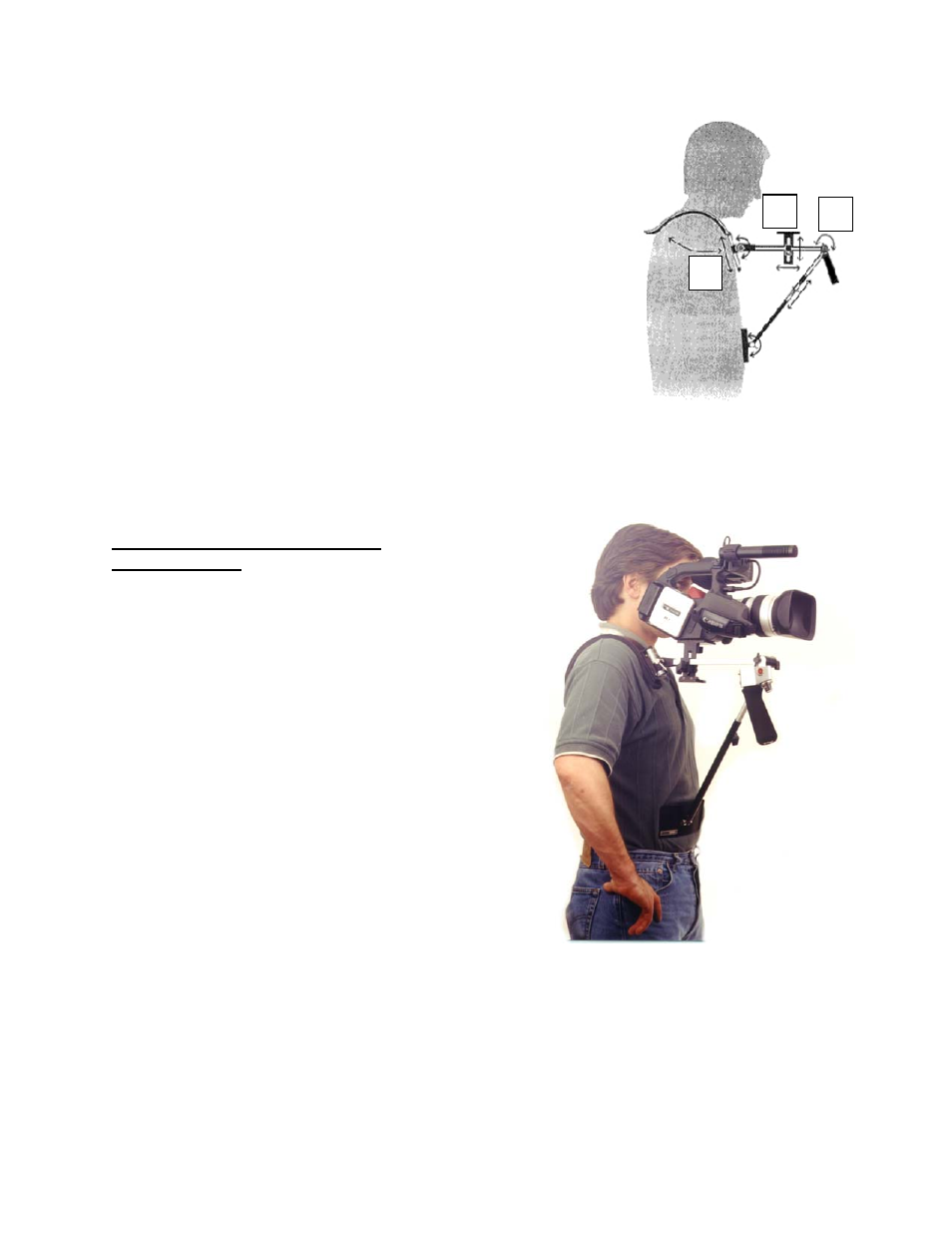
3. You can adjust the position of the curved
shoulder rest by loosening the metal lever
at point C. Adjust the angle of the abdominal support
plate by loosening the metal lever at point D. Once you
have the LSP generally adjusted to your body, you
can mount the camera.
4. Mount the camera on the bracket at point E
by inserting the screw into the threaded mount on the
underside of your camera. You can adjust the elevation of
your camera by loosening the knob on your left-hand side,
and you can adjust the forward position by loosening the
knob on your right-hand side.
5. These are only general suggestions for adjusting your
LSP – you will probably want to experiment a bit to determine the best positioning of
each pivot point. The adjustments are fairly intuitive, so don’t worry about following
any set guidelines – set up the LSP so it feels stable and comfortable and be
sure to thoroughly tighten all knobs and levers.
USING THE LSP WITH A LENS
CONTROLLER
When using the LSP with a Varizoom lens
controller, you can clamp it onto the LSP
handle. With the VZ-PG-L controller (only) you
have the option of purchasing the Deluxe
Swivel Clamp (VZ-DC), which enables you to
remove the LSP handle and mate the VZ-PG-L
directly LSP at the serrated clutch (as seen on
right).
Toll-free assistance in US: 888-826-3399
Elsewhere: 512-219-7722
C
D
E
