VariZoom VZDVMEDIARIG User Manual
Dv media rig, Professional camera support
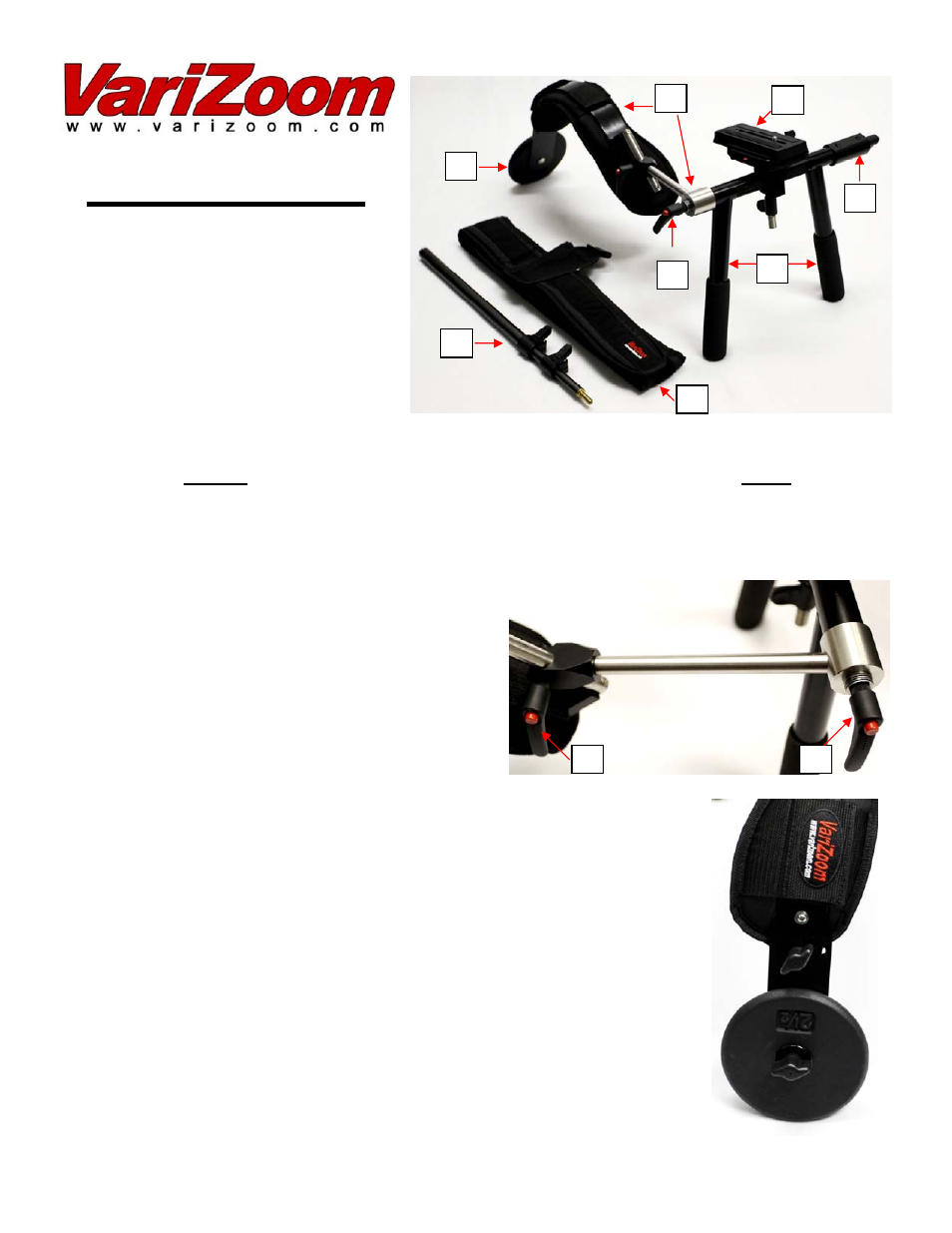
DV Media Rig
Professional Camera Support
Although the DV Media Rig is fairly
intuitive to operate, PLEASE read the
following instructions to make sure you
get the most out of your purchase.
Kit includes: (1) Adjustable Shoulder
Arch (2) Handle Section (3) Belt (4)
Spring Pod (5) Quick-release Plate (6)
Tilt Lever (7) Accessory Mount (8) Rear
Counterweight
WARNING: NEVER POINT THE TIP OF THE SPRING POD AT YOUR FACE. ONLY LOOSEN
THE CLAMPS WHEN THE SPRING POD IS ATTACHED TO THE LOADED DV MEDIA RIG. THE
SPRING POD CAN POP OUT QUICKLY AND CAUSE INJURY IF THESE RULES ARE NOT
FOLLOWED.
1) Start by assembling the main shoulder
support unit. Connect the shoulder arch
section to the handle section by sliding the
smaller end of the handle assembly through
the stainless steel cylinder at the end of the
shoulder arch assembly. Secure the two
sections together by inserting the tilt lever (6)
through the stainless steel cylinder and
threading it into the handle section. The tilt
lever will allow you to adjust the tension on
the tilt action of the handles. The same type of lever is used at the
shoulder pivot (9). Note that the position of these levers can be
adjusted without loosening – simply grab the lever and press on the
red button, then you can readjust the angle of the lever without
threading or unthreading. This allows you to apply a ‘ratcheting action’
while tightening or to simply move the lever out of the way without
loosening it.
2) Now attach the rear counterweight to the pivot plate at the rear of the
shoulder arch. Remove the knob and black plug from the pivot plate.
Center the weight over the projecting screw and insert the black plug
through the mounting hole of the weight – the black plug will keep the
weight from shifting around. Tighten the provided knob thoroughly.
Note that you may replace the supplied weight (2.5lbs) with a smaller
or larger weight if you wish, as long as it has the same mounting-hole
size (approx 1.25”).
1
2
3
4
5
6
7
8
6
9
