VariZoom VZSNAPCRANE16-CPJR2 User Manual
Page 7
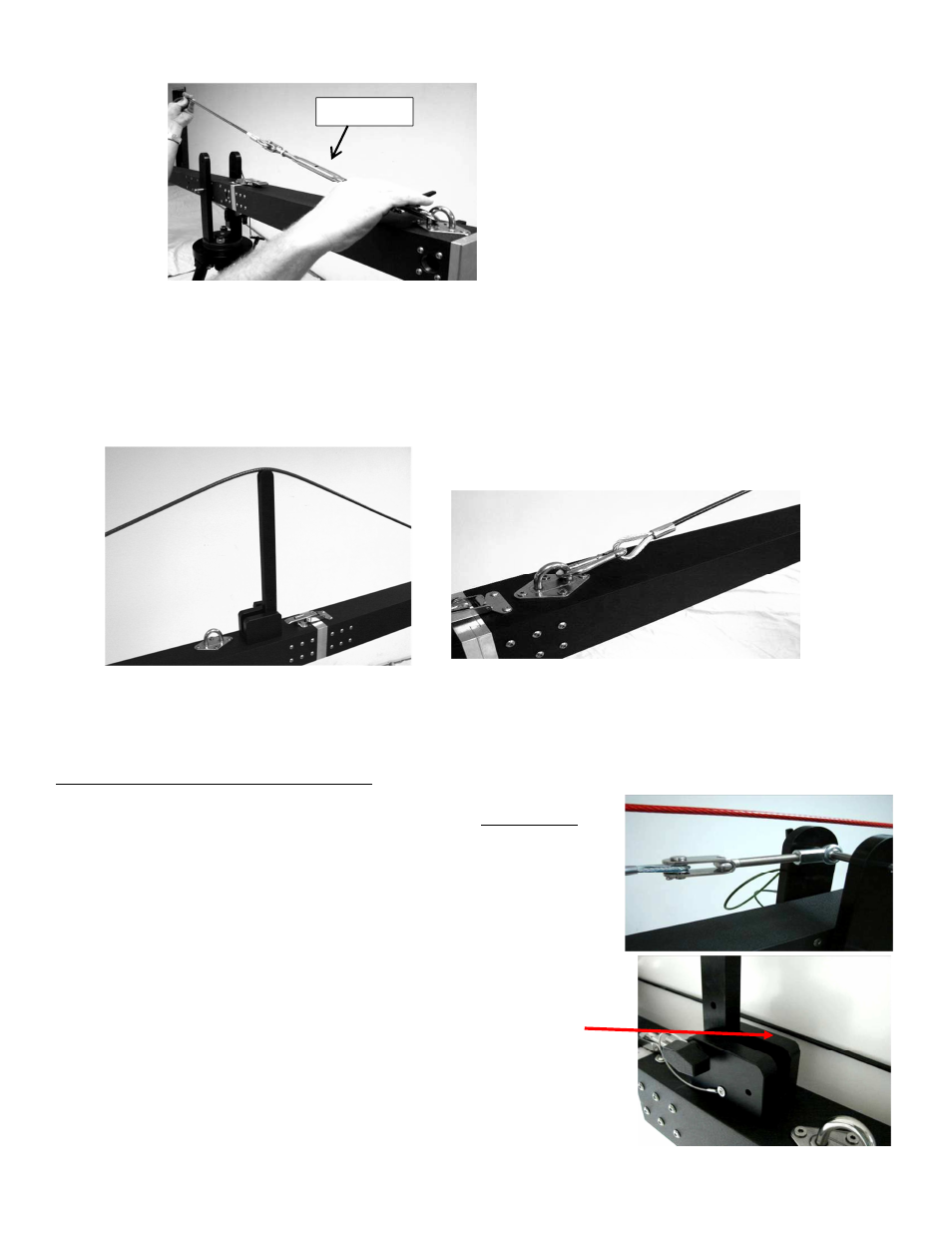
7
Grab “Ext. Cable 1” and Clip the end with turnbuckle to the latch point at the rear of the tail section.
Next, place the cable over the cable guide and secure the other end to the latch point at the front of
extension section 1.
Note: You may need to loosen up the turnbuckle to create enough slack to clip the cable onto the
loop.
Ext. Cable 2 – clip the end with the turnbuckle to the latch point closest to the front of the crane.
Place the cable over the cable guide and secure the simpler end to the latch point it can reach closest
to the rear of the crane.
Camera Leveling Cables (black cables)
Select the appropriate black cable according to the mode guide on
page 2. At the camera platform, slide the quick-release pin
through the eye of the turnbuckle on the selected cable.
Run the other end of the cable to the Pan/Tilt base and slide its
quick-release pin through the cable eye.
Make sure black cable is on this side of the cable guide to clear
the red cables.
turnbuckle
