Tlkxx execution -12, 19 tlkxx execution – ADC RS-232/V24 User Manual
Page 87
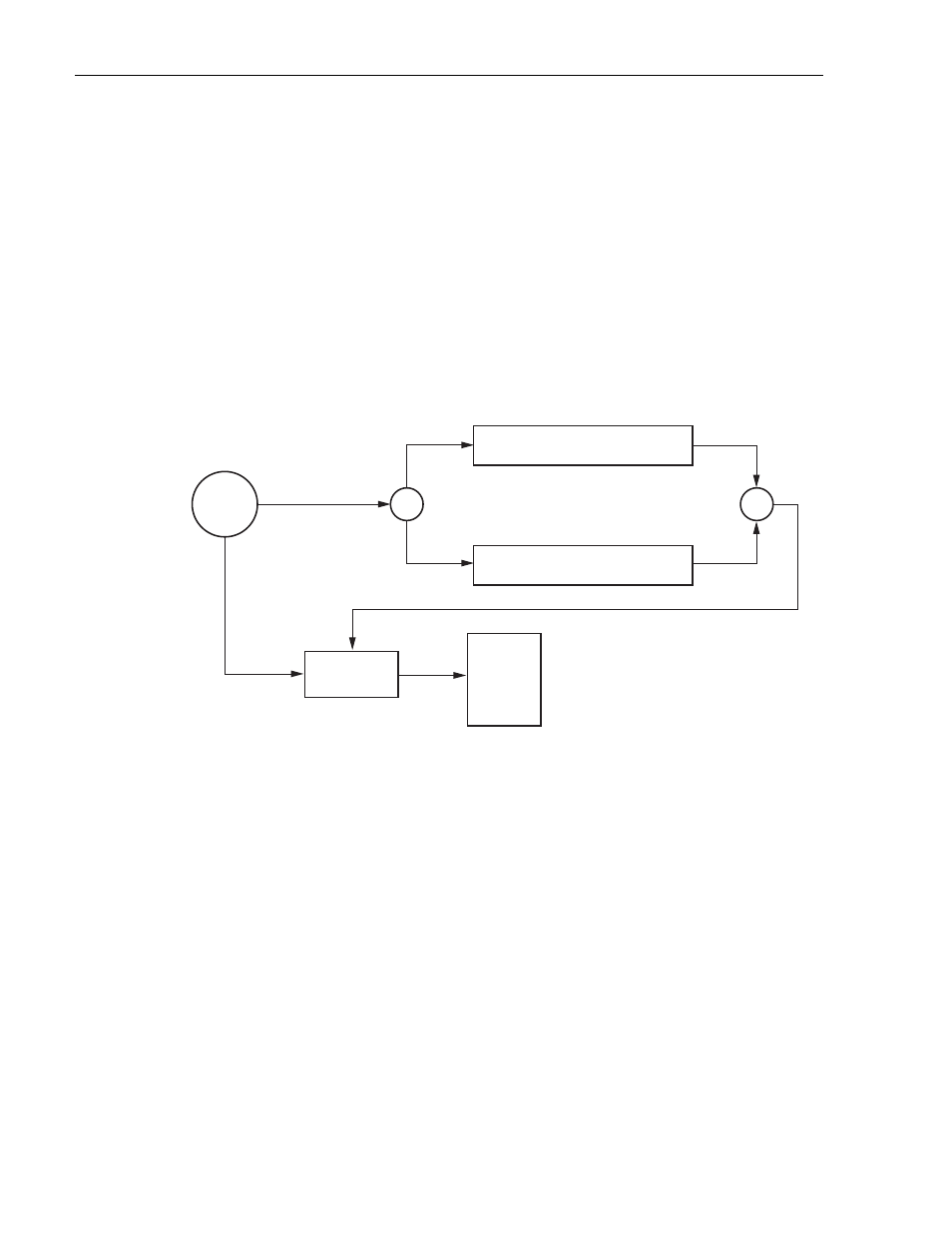
ADCP-50-304 • Issue 19 • June 1999 • Section 7: Operation
Page 7-12
© 1999, ADC Telecommunications, Inc.
6.19 TLKxx Execution
CRT actions and displays involved in operating in the TLKxx format are shown in
and defined in
Enter TLKxx with xx equal to the two-digit chassis address (00 to 15) and press RETURN.
Completion of chassis selection always results in a status display of the selected chassis
followed by the Select Operation Menu. If the chassis had previously been selected by the SC
command and a GS command was executed, the status display is preceded by a message
indicating successful or unsuccessful execution of the command. SC and GS commands are
described later in this section.
Figure 7-1. Chassis Selection and Configuration via TLKxx Command
1638-A
OR
OR
GS APPLICATION XXXXXXXXXXX
FAILED
GS APPLICATION XXXXXXXXXXX
ON-LINE
ENTER
TLKxx
GS EXECUTED
IN SC COMMAND
GS NOT EXECUTED
IN SC COMMAND
STATUS
DISPLAY
SELECT
OPERATION
1. SWITCH
2. SETUP
3. STATUS
