Stick on label, Pressure testing – Aga Ranges LEGACY 36 U104613-03 User Manual
Page 50
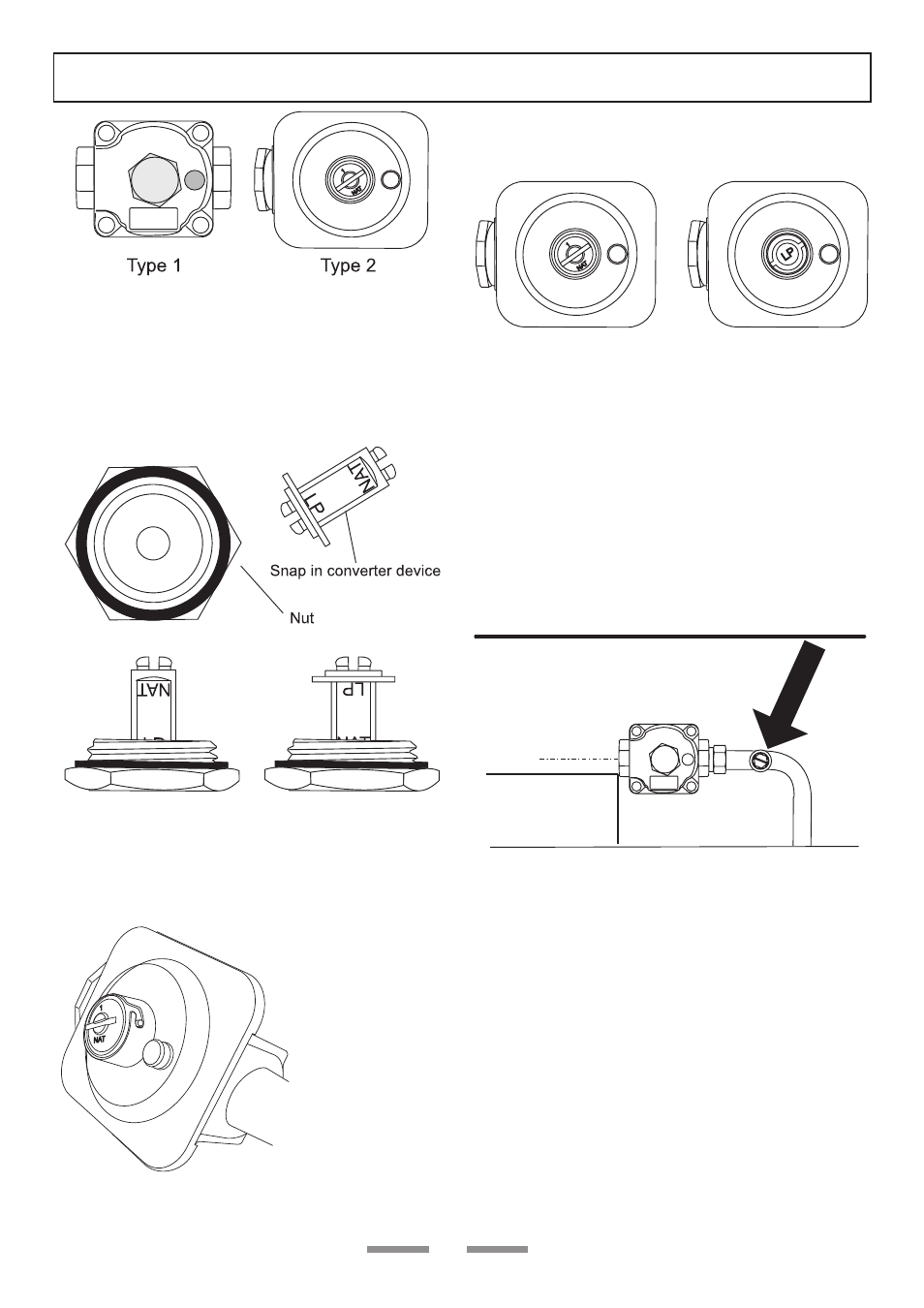
SERVICING - WARNING
Disconnect from electricity and gas before servicing. Check appliance is safe when you have finished.
U104613-03
50
The regulator may be one of two types.
Type 1
Unscrew the hexagonal nut in the front of the
regulator. The regulator nut has a plastic snap in
converter device on the underside, to convert the
regulator snap the device out of the nut and refit
the other way up.
set for Natural gas
set for Propane gas
The snap in converter device is marked to show
which gas it is set for. Make sure the device is
secure in the base of the nut and refit the nut to the
regulator.
Type 2
The regulator has a
bayonet mounted top
cap.
Using a small coin
press in and turn the
cap to remove it.
Turn the cap over so that the letters “LP” are visible
on base of the hollow in the cap. Refit the cap,
making sure that the bayonet pins are securely
located.
set for Natural gas
set for Propane gas
Stick on label
Stick the appropriate label on to the data badge
to indicate the gas the appliance is now set for.
The data badge is located under the Main oven.
Remove the plinth by pulling forward (it is held in
place by magnetic catches) and pull forward on
the sheet metal tag under the center of the oven to
swing out the badge plate.
Pressure Testing
The gas pressure can be measured at the pressure
test point on the appliance side of the pressure
regulator.
view from above with the flue grille removed
Connect the appliance to the gas supply. Check the
appliance is gas sound.
Refit the Flue grille assembly
Check the appliance is gas sound.
Check operation of all the burners.
