2 - installing the rocketraid host adapter – HighPoint RocketRAID 2760A User Manual
Page 10
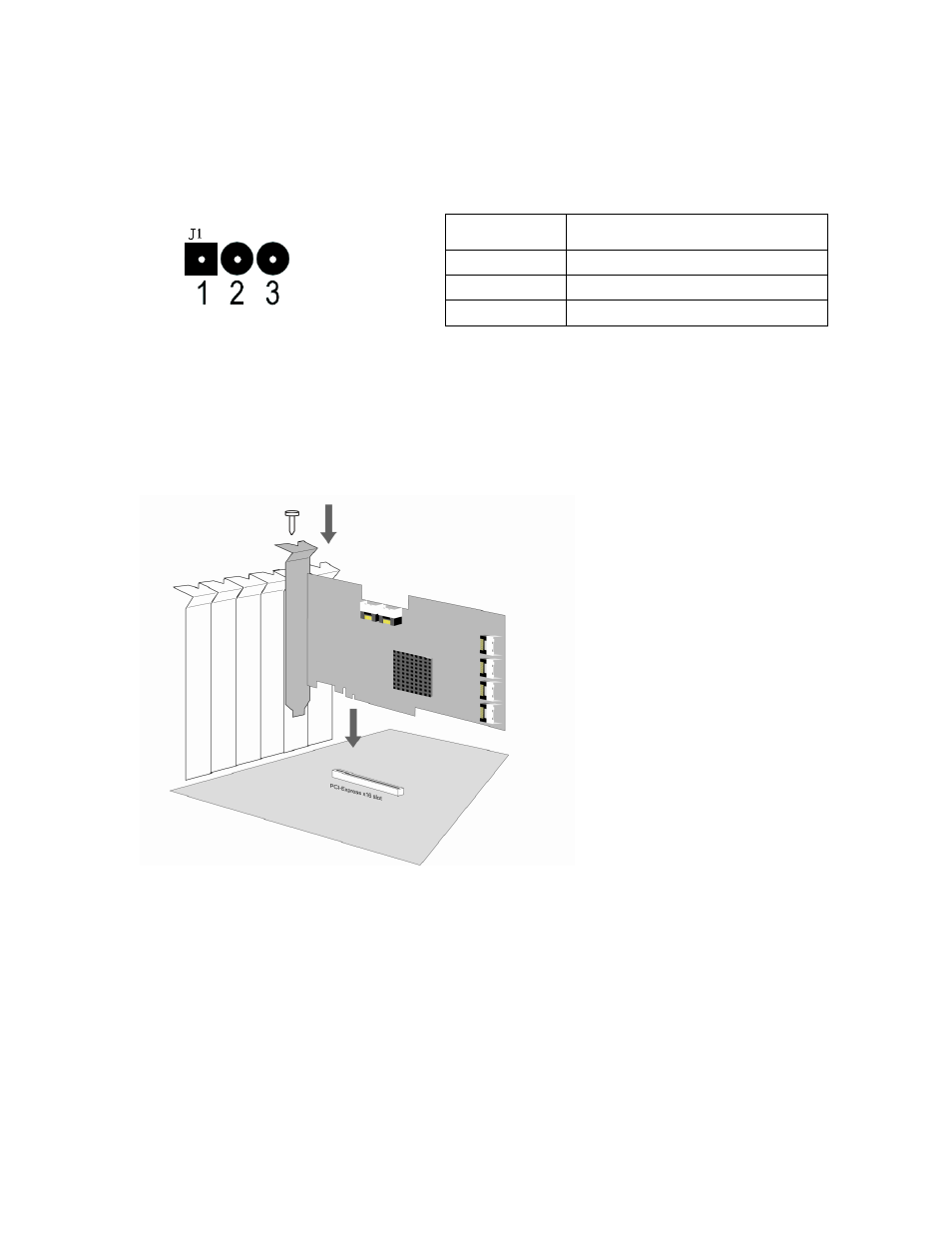
10
BEEP1-Speaker
Alarm (speaker): the speaker emits and audible alarm in the case of Drive/array failure.
J1
This jumper supports the SAF-TE interface (I2C).
2 - Installing the RocketRAID Host Adapter
Note:
Make sure the system is powered-off before installing the RocketRAID host adapter.
1. Open the system chassis and locate an unused PCI-Express x16.
2. Remove the PCI slot/bracket cover.
3. Gently insert the RocketRAID card into the PCI-Express slot, and secure the bracket to the system
chassis (illustration shows RocketRAID
2760
).
4. After installing the adapter, attach hard drives to the host adapter using the data cable.
The RocketRAID 2760 model utilizes 6 Mini-SAS to Mini-SAS Cables are included in each retail box.
Each Mini-SAS cable can direct connect up to 4 hard drives. Consult the chassis manual for proper
installation procedures.
Note:
Many server-level chassis include hard-drive hot-swap bays. For these system chassis, cables are
attached to the chassis backplane, rather than directly to each individual hard drive. Consult the chassis
manual for proper installation procedures.
5. Close and secure the system chassis.
Pin Number
PIN description
Pin1
SCL
Pin2
GND
Pin3
SDA
