Introduction, Features, Hardware installation – Adesso TRU-FORM PCK-308 User Manual
Page 2: Driver installation, Hot key functions
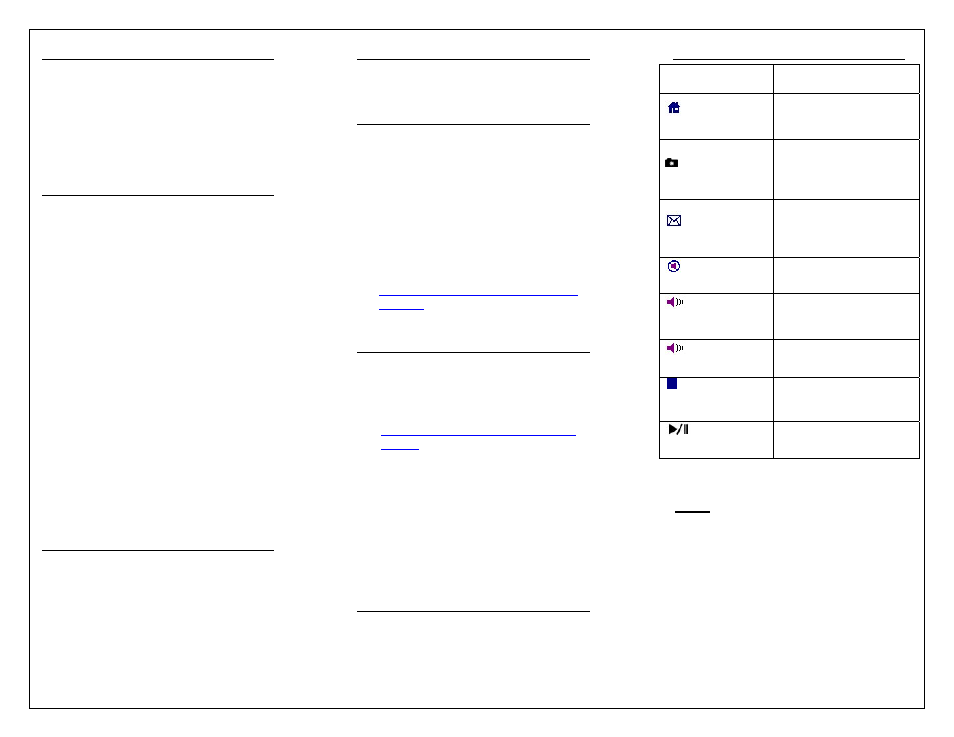
INTRODUCTION
Congratulations on your purchase of an
Adesso Tru-Form
®
Pro Keyboard with
integrated Glidepoint
®
Touch Pad. The
contoured ergonomic design helps increase
productivity while the integrated touchpad
saves time and valuable desk space.
FEATURES
• Ergonomic, contoured split-key design
gently places your hands, wrists and
arms in a more comfortable typing
position.
• Extra-deep wrist support allows you to
support your hands and wrists, when
typing or at rest.
• Hot Keys for Multimedia and Internet
One-Touch Access.
• Glidepoint
®
Touchpad Centrally
positioned for added convenience.
• Includes vertical scrolling feature
integrated within the touchpad for
faster browsing.
• Touchpad supports advanced features
such as, Horizontal Scrolling, Zoom
In/Out, Back and Forward functions by
loading the Glidepoint Touchpad
driver.
HARDWARE INSTALLATION
• Turn Off your computer before
installing this keyboard.
• Plug the keyboard connector into the
USB or PS/2 port according to the
keyboard connector you have.
• Turn the computer ON. You should be
ready to go.
DRIVER INSTALLATION
FOR WINDOWS VISTA /XP/2000
USERS
• Simply Plug and Play, there is no need
to install any drivers for the Hot Keys
or touchpad’s standard feature with
vertical scrolling function.
• For optional advanced features of your
touch pad, such as Horizontal
Scrolling, Zoom In/Out, and Back/
Forward functions… Please download
the driver from our drivers section:
http://www.adesso.com/drivers/Glide
Point.zip
FOR WINDOWS 98 /ME USERS:
•
HOTKEYS DRIVER INSTALLATION:
You can download the drivers for
the Keyboard Hot Keys from our
drivers section:
http://www.adesso.com/drivers/pck-
308.zip
• There is no need to install the
Glidepoint Touchpad driver on
your computer.
Simply plug in your keyboard and
use the touchpad as a standard
touchpad.**
HOT KEY FUNCTIONS
Function Name
Function
Description
Home
Launches the default
Internet browser in
your system.
Favorites
Launches your favorite
web page directory.
Compose an e-mail
using the default mail
client.
Mute
Mute & Un-Mute the
audio.
Volume -
Decreases the volume
of the current audio.
Volume +
Increases the volume
of the current audio.
Stop Stops
the
audio/video
file currently being
played.
Play/Pause
Plays/Pauses your
video or audio media.
Note:
* Please note that Windows NT will only
support PS/2 connections.
** The touchpad’s standard features
include 2 button mouse with vertical
scrolling functionality. Other optional
advanced features, such as Horizontal
Scrolling, Zoom In/Out, and Back/
Forward functions, will only work
under Windows 2000, XP or Vista after
Glidepoint Touchpad driver is installed.
