Wiring – Vaisala RDP100 User Manual
Page 10
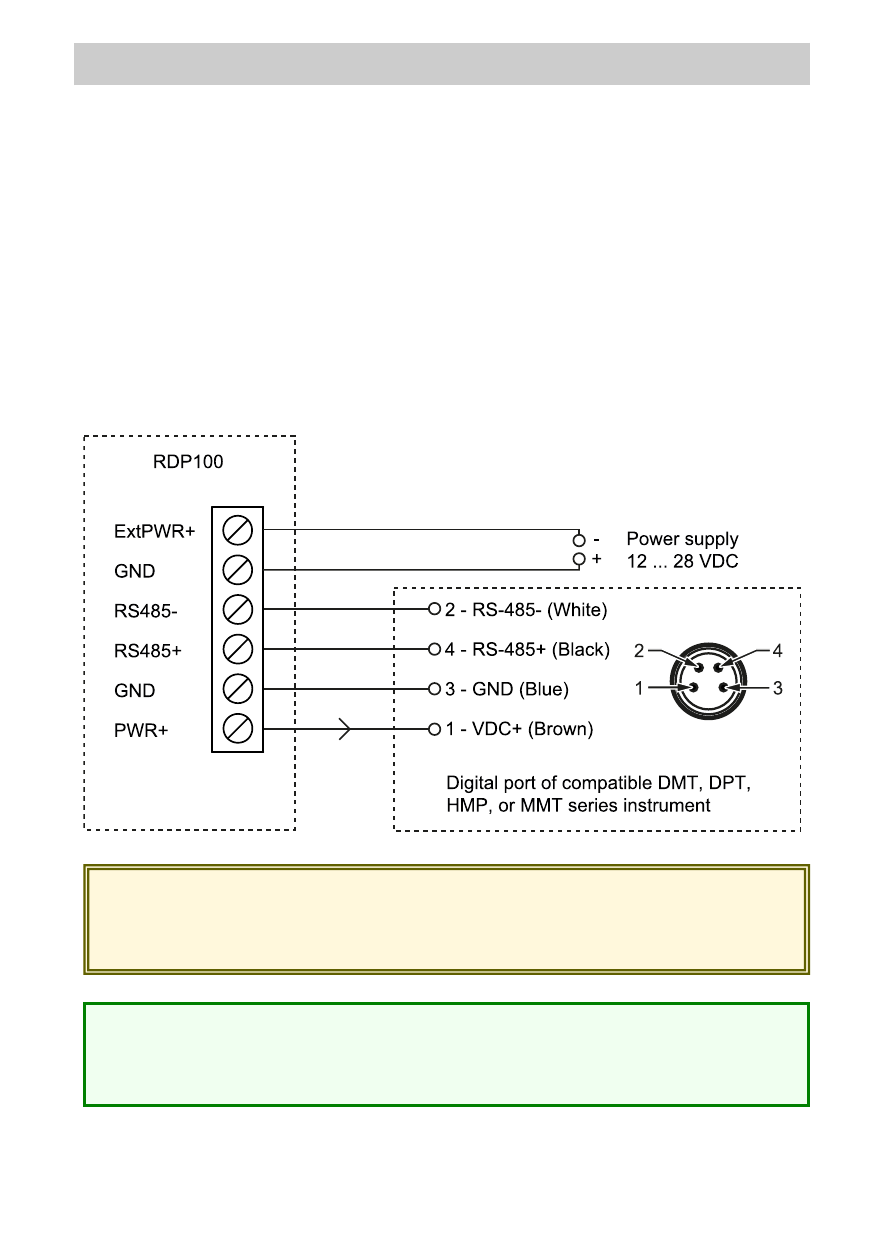
Wiring
The wiring instruction below applies to all compatible measurement instruments
except the HMDW110 series (HMDW110 wiring is covered in section Wiring
HMDW110 with RDP100 on the facing page).
Use a single power supply to power the RDP100, and connect the power to the
measurement instrument through the RDP100. Connect the power pass-
through jumper on the RDP100 as indicated below.
l
DMT132/152, MMT162, DPT145/146: Connect wiring to port II.
Install the jumper on RDP100 to position 1-2.
l
DMT143: Connect wiring to port marked Digital. Install the jumper on
RDP100 to position 1-2.
l
HMP60/63/110/113: Connect to the M8 connector. Install the jumper
on RDP100 to position 2-3.
Caution: The RS-485 circuit of the compatible DMT, DPT, MMT, and
HMP transmitters is not isolated. Using the RDP100 and analog outputs
simultaneously is not supported.
Note: Connecting the jumper to position 1-2 allows the supply voltage to
pass through the RDP100 unregulated. Connecting the jumper to position
2-3 regulates the pass-through voltage to 7.5 VDC.
8
