5) control features, Temperature rise at specified flow rate, degrees f, Push button flow chart – Haws 9327 User Manual
Page 8
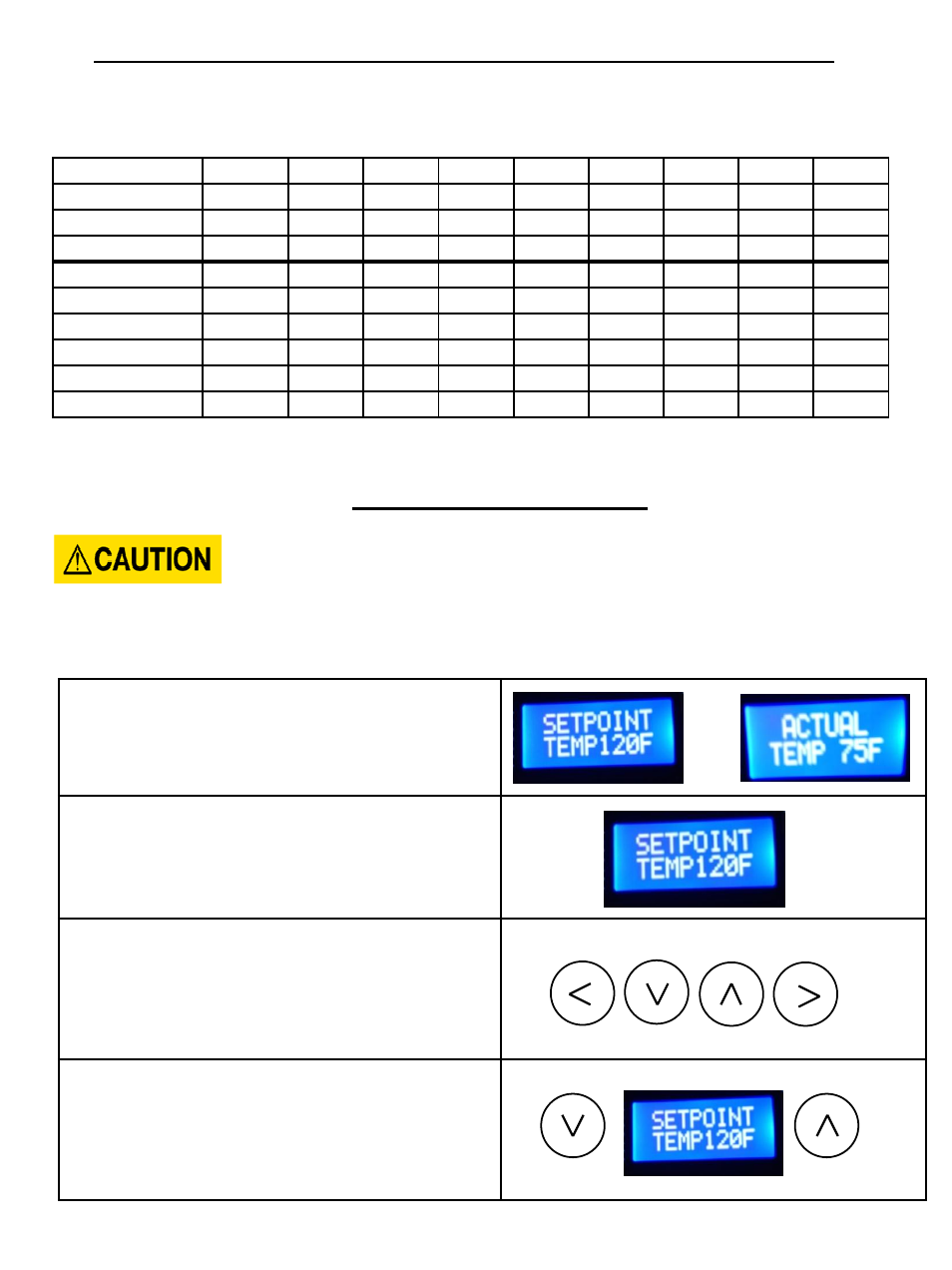
TEMPERATURE RISE AT SPECIFIED FLOW RATE, DEGREES F:
TURN-ON
3.0
4.0
6.0
8.0
12.0
20.0
25.0
30.0
MODEL
GPM
GPM
GPM
GPM
GPM
GPM
GPM
GPM
GPM
AP032208
1.5
73
55
36
27
18
-
-
-
AP041208
1.5
93
70
47
35
23
-
-
-
AP054208
1.5
*
92
61
46
31
18
-
-
AP064208
1.5
*
*
73
55
36
22
17
-
AP036480
1.5
82
61
41
31
20
12
-
-
AP048480
1.5
*
82
55
41
27
16
-
-
AP054480
1.5
*
92
61
46
31
18
-
-
AP072480
2.5
*
*
82
61
41
25
20
-
AP108480
2.5
*
*
*
92
61
37
30
-
AP126480
2.5
*
*
*
*
72
43
34
29
* Temperature limited to preset value
5) CONTROL FEATURES
BEFORE USING THIS CONTROL, MAKE SURE ALL PRIOR INSTALLATION STEPS HAVE
BEEN PROPERLY COMPLETED, ELECTRICAL POWER IS ON AND WATER IS PRESENT
IN THE HEATER.
PUSH BUTTON FLOW CHART
1) The SETPOINT TEMP or ACTUAL TEMP screen can be
selected for display as the home screen. Either of these
screens will remain on the display when the backlight timer
expires.
2) There is a 5 minute time delay built into the control.
Regardless of which screen is being displayed, after 5
minutes of inactivity, the display will revert to the SETPOINT
TEMP screen.
3) The 4 push buttons are used to control the operation of
the heater. The LEFT and RIGHT buttons shift the display
from one screen to another. The DOWN and UP buttons
may change the values within selected screens.
4) As an example, when the screen displays SETPOINT
TEMP, the desired hot water temperature will increase 1
degree for each press of the UP button and decrease 1
degree for each press of the DOWN button. Note that
minimum and maximum setpoint temperatures are
established at the factory.
6
OR
01/14
9326/9327
Page 8 of 12
